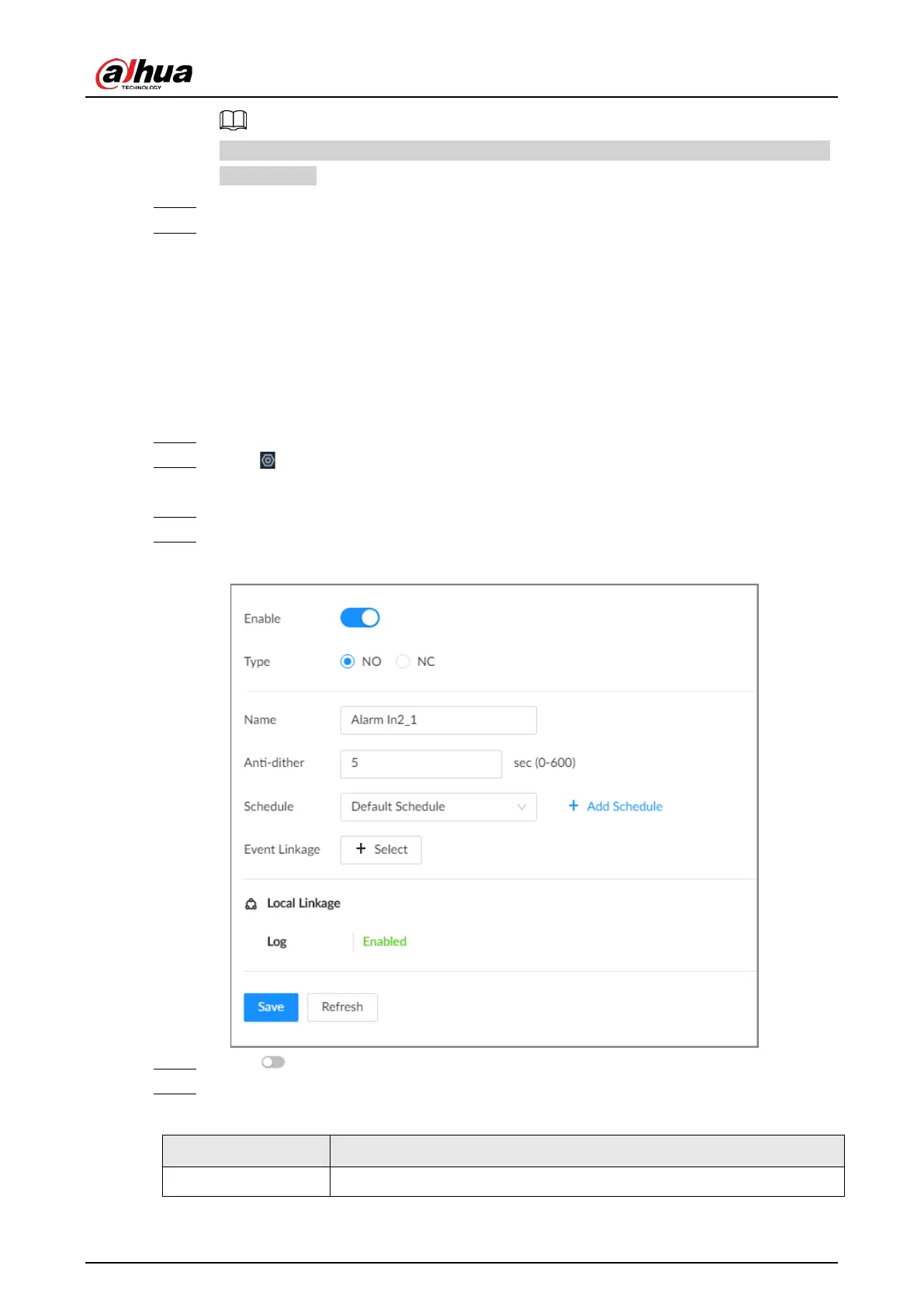User's Manual
212
You can select an existing schedule from the
Schedule
drop-down list. You can also add a
new schedule.
Step 7 Click
Select
next to
Event Linkage
to set alarm actions.
Step 8 Click
Save
.
8.3.3.3 IPC External Alarm
Set the external alarm input event, so that when there is an alarm input to the remote device, the
remote device uploads the alarm to the Device. If the remote device has multiple IO ports, you can
set the alarm input event for each port.
Procedure
Step 1 Log in to the PC client.
Step 2 Click on the upper-right corner and then click
Event
.
You can also click
Event
from the configuration list on the home page.
Step 3 Select a remote device from the device tree.
Step 4 Select
External Alarm
>
Alarm-in Port1
.
Figure 8-45 Alarm-in port 1
Step 5 Click to enable the alarm.
Step 6 Set parameters.
Table 8-20 External alarm parameters description
Parameter Description
Name Enter a name for the alarm.