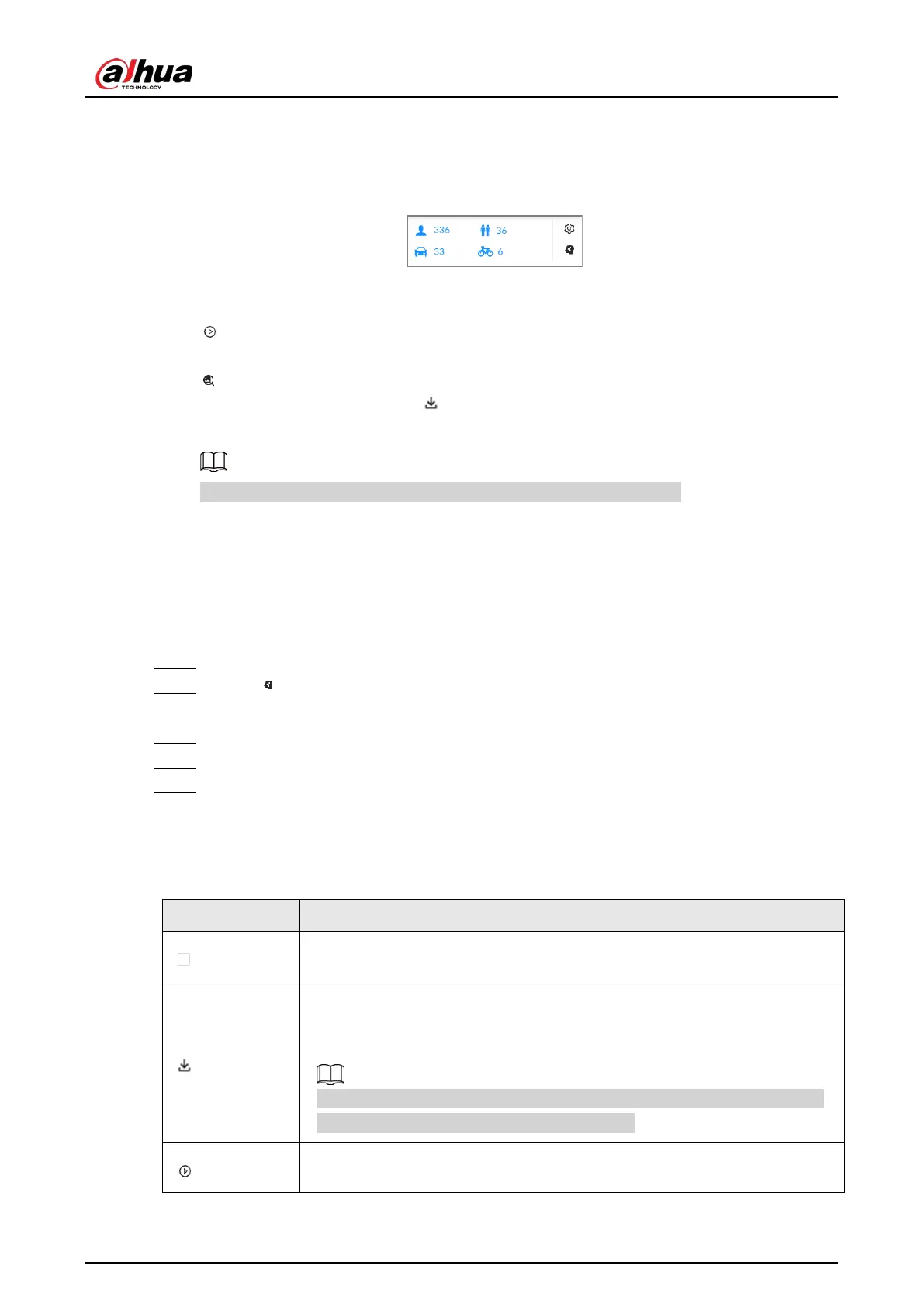User's Manual
111
●
After setting target filter, when the system detects a person or vehicle, a rule box will appear
beside the person and vehicle in the view.
●
You can view the detection statistics on the upper-righter corner of the
Live
page.
Figure 6-31 Detection statistics
●
Features panels are displayed on the right side of the video image.
Point to the features panel, and the icons are displayed.
◇
: Click the icon or double-click the record to play back the 10 seconds of video before and
after the snapshot.
◇
: Use this image to search all channels for similar records.
◇
Point to a record, and then click to export the snapshot and video to the specified
storage path.
Make sure that USB storage device is connected during local operation.
6.6.4 IVS Search
Search for IVS records.
Procedure
Step 1 Log in to the PC client.
Step 2 Click on the upper-right corner of the
Live
page, or select
AI Search
on the home
page.
Step 3 Select
IVS
, and then select one or more remote devices.
Step 4 Set the event type, effective target and search period.
Step 5 Click
Search
.
Related Operations
Point to a record, and then the following icons are displayed.
Table 6-23 Management of search results
Icon Operation
Click the icon to select the record.
To select all the records at a time, select the checkbox next to
Select All
.
Export the snapshot, video and video player.
To export in batches, select multiple records, and then click
Export
to export
snapshots, videos or excel.
After you set alarm linkage snapshot, the system exports detected images
and panoramic images at the time of snapshot.
Click the icon or double-click the record to play back the 10 seconds of video
before and after the snapshot.