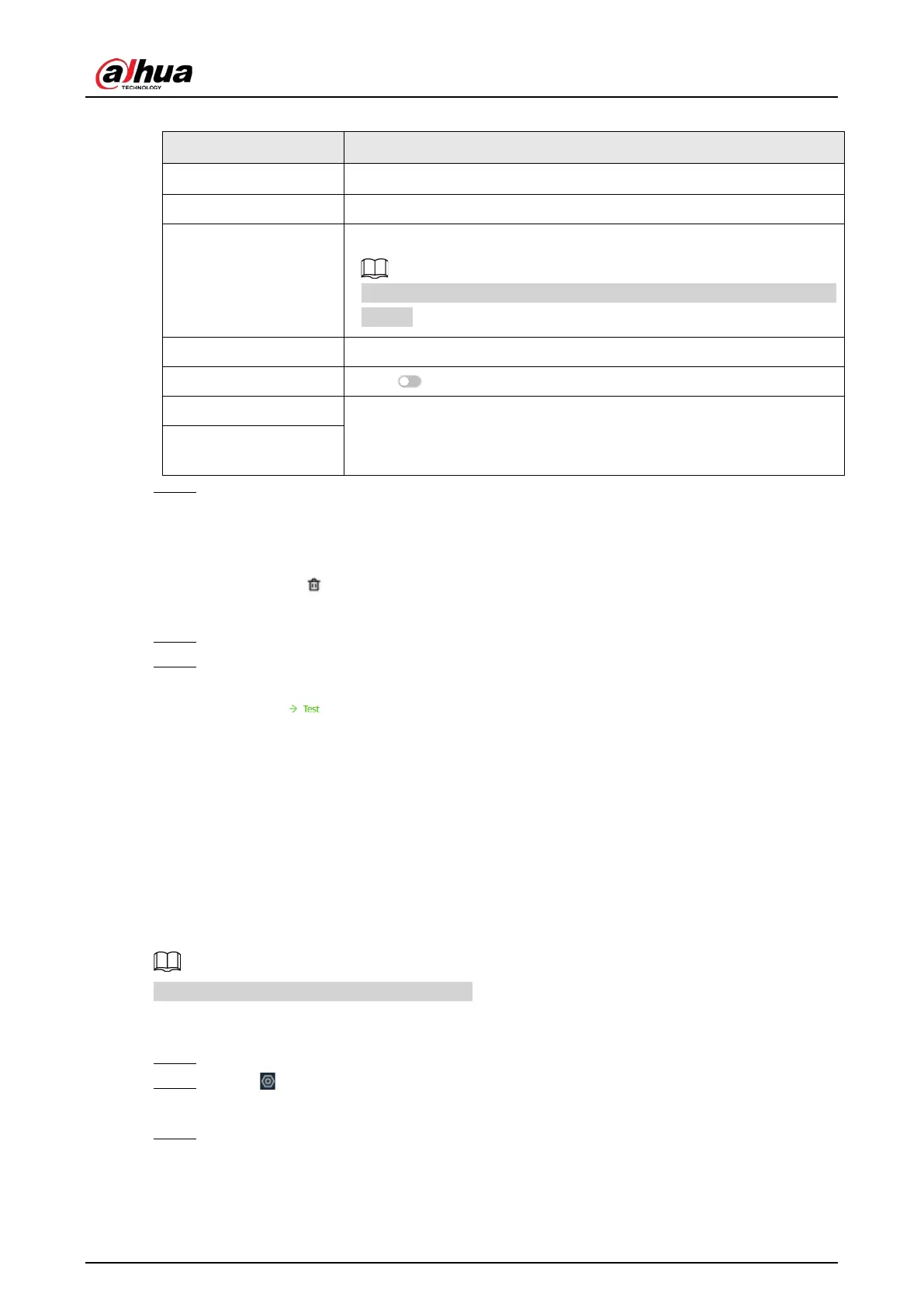User's Manual
183
Table 8-9 Emails parameter description
Parameter Description
Server
Select a server type from
Custom
,
Gmail
,
Hotmail
, and
Yahoo Mail
.
Server Address Enter the address of the email server.
Encryption
Select an encryption type from
NONE
,
SSL
, and
TLS
.
We recommend you select TLS. Other encryption methods might not
be safe.
Port Enter the port number of the email server.
Attachment Click to allow the system to send emails with attachments.
Username
Enter the configured username and password of the email server.
Authentication
Password
Step 6 Add the information of mail receiver.
1) Click
Add
.
2) Enter the email address of the receiver.
3) Click
Add
to add more receiver email addresses.
●
Click to delete the added receiver.
●
Select a receiver and then click
Delete
to delete the selected receiver.
Step 7 Click
Apply
.
Step 8 (Optional) Test the email sending function.
1) In the box next to
Test
, select or enter a receiver email address.
2) Click .
●
If the configuration is correct, the system pops up a message of success, and the
receiver will receive the test mail.
●
Otherwise, the system pops up a message of failure, and the receiver will not
receive the test mail.
8.2.2.4 Alarm Center
Configure the alarm center server. After events linked with alarm upload occur, the system uploads
alarm information to the alarm center.
Make sure that alarm center server is deployed.
Procedure
Step 1 Log in to the PC client.
Step 2 Click on the upper-right corner and then click
Network
.
You can also click
Network
from the configuration list on the home page.
Step 3 Select
Network Application
>
Alarm Center
.