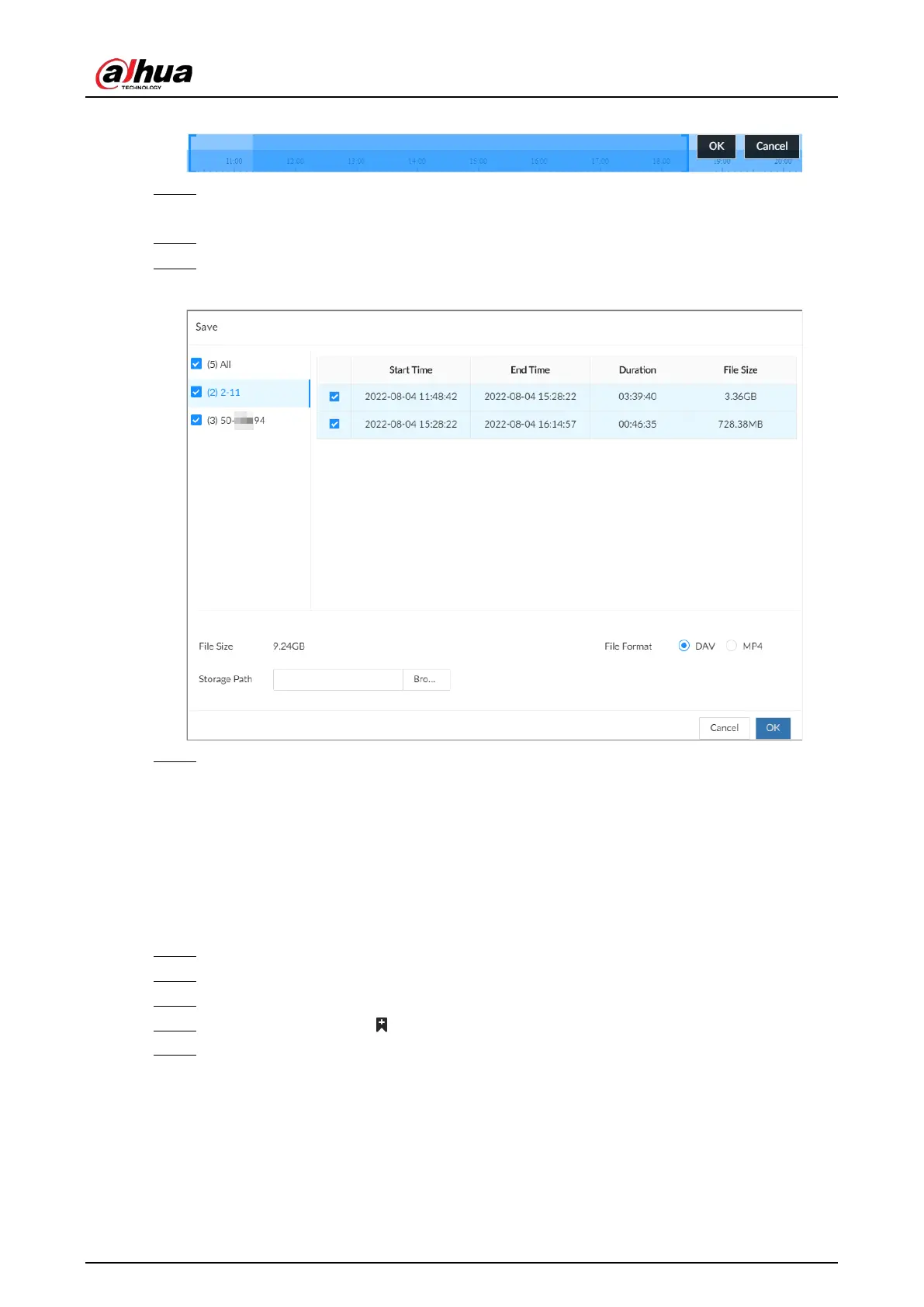User's Manual
154
Figure 7-16 Clip a video
Step 5 Drag the left and right edges of the blue frame to select the start time and end time of
clipping.
Step 6 Click
OK
.
Step 7 Select a file format, and then click
Browse
to select the storage path.
Figure 7-17 Save the video
Step 8 Click
OK
.
7.2.3 Video Tag
During playback, you can add a tag to mark an important point in time on the video. After playback,
you can use time or the tag keywords to search for the corresponding video and then play.
Procedure
Step 1 Log in to the PC client.
Step 2 On the home page, select
Search
.
Step 3 Search for videos and play back a video.
Step 4 During playback, click at the lower-right corner of the playback window.
Step 5 Enter tag name, and then click
OK
.
Related Operations
You can search for and manage tagged files.
1. Log in to the PC client.
2. On the home page, select
Search
>
Tag Management
.
3. Select one or more channels, enter keywords, and then set the search period.