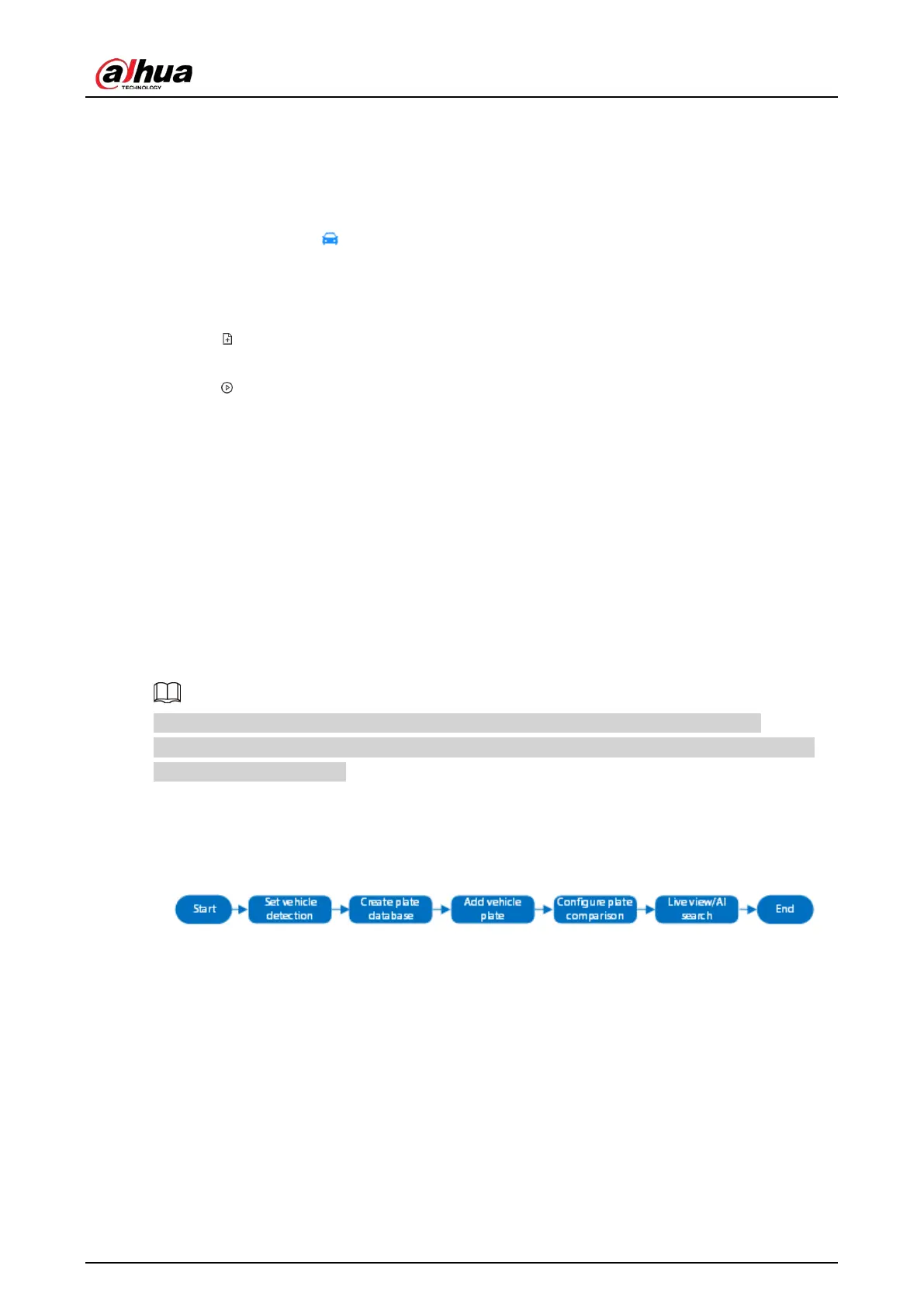User's Manual
114
6.7.3.2 Live View
Log in to the PC client, and then under the
Live
tab, open a view window. The video image of the
view is displayed.
●
Target box is displayed in the video image.
●
The number next to at the upper-right corner of the
Live
page represents the number of
detected motor vehicles.
●
Features panel is displayed at the right side of the
Live
page.
Point to the features panel, and the operation icons are displayed.
●
Click to add license plate information to the plate database. For details, see "6.8.3.2.3 Adding
from Detection Results".
●
Click or double-click the vehicle image to play back the video image (10 s before and after
the snapshot).
6.7.4 Searching for Detection Results
Search for ANPR detection results. For details, see "6.5.4.2 Vehicle Search".
6.8 Plate Comparison
The system detects license plates using video metadata or ANPR, and then compares the detected
plate number with the ones in the database. When the system finds a match, an alarm is triggered.
Video metadata is only applicable to plate comparison for low-speed vehicles at daytime
checkpoints. Do not use video metadata for plate comparison at entrances and exits, high-speed
checkpoints or night scenes.
6.8.1 Procedure
Figure 6-33 Configure plate comparison
6.8.2 Setting Vehicle Detection
To use the plate comparison function, make sure that the system detects vehicles using video
metadata or ANPR. For details on configuring video metadata, see "6.5 Video Metadata". For details
on configuring ANPR, see "6.7 ANPR".
6.8.3 Configuring Plate Databases
Configure plate databases so that the Device can compare license plates with information in the
database.
