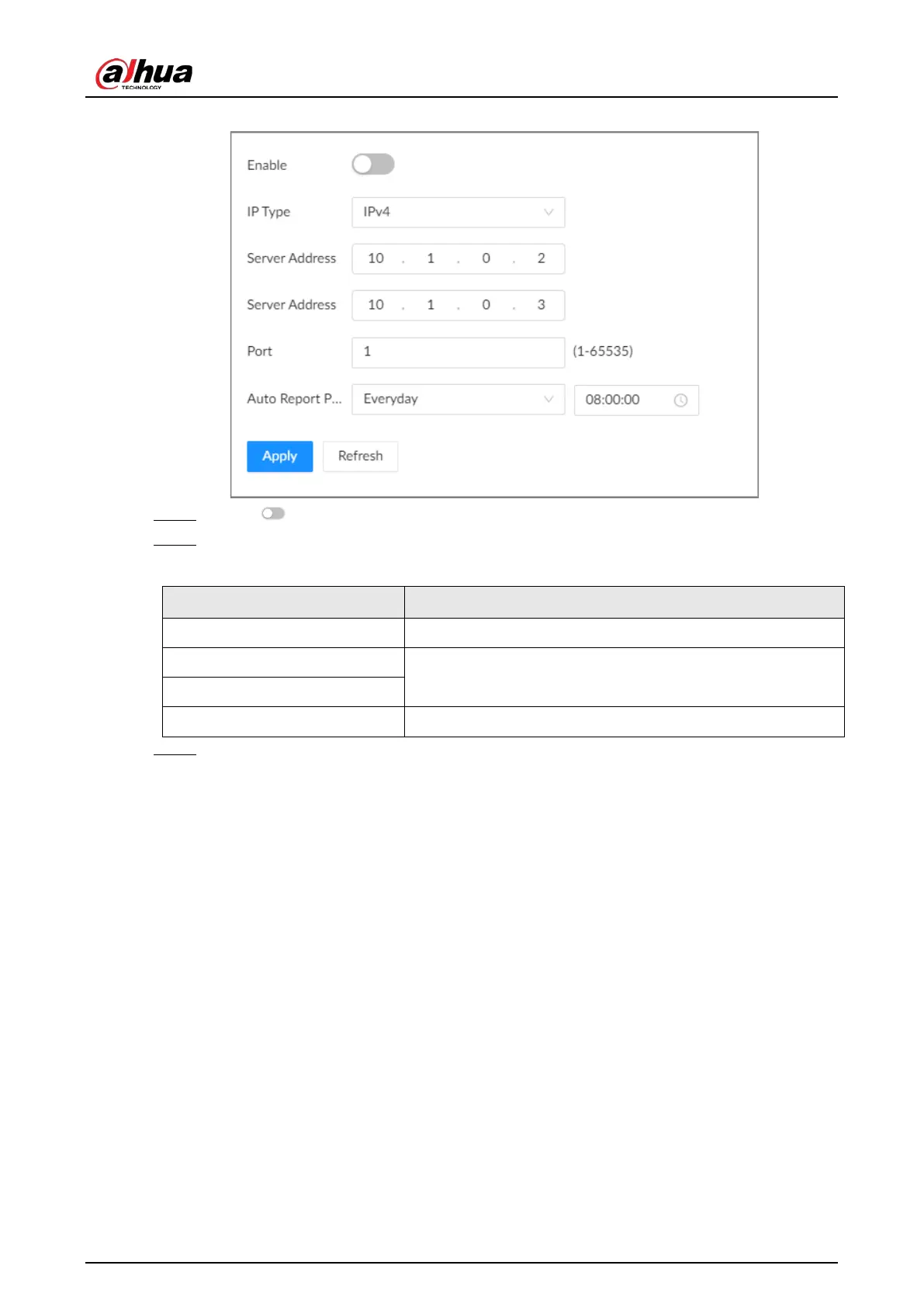User's Manual
184
Figure 8-20 Alarm center
Step 4 Click to enable alarm center.
Step 5 Configure the parameters.
Table 8-10 Alarm center parameters
Parameter Description
IP Type Select the IP type of the alarm center server.
Server Address
The IP address and communication port of the alarm center
server.
Port
Auto Report Plan Select time cycle and specific time for uploading alarms.
Step 6 Click
Apply
.
8.2.2.5 UPnP
Through the UPnP (Universal Plug and Play) protocol, you can establish a mapping relationship
between the LAN and the WAN. The WAN user can use the WAN IP address to directly access the
Device on the LAN.
Prerequisites
●
Make sure that your computer has been installed with UPnP network services.
●
Log in to the router and set the WAN port IP address of router.
●
Enable the UPnP function on the router.
●
Connect the Device to the LAN port of the router.
●
Select
Network
>
Basic Network
>
TCP/IP
, and then set the IP address to the LAN IP of the
router, or select DHCP to automatically obtain the IP address.