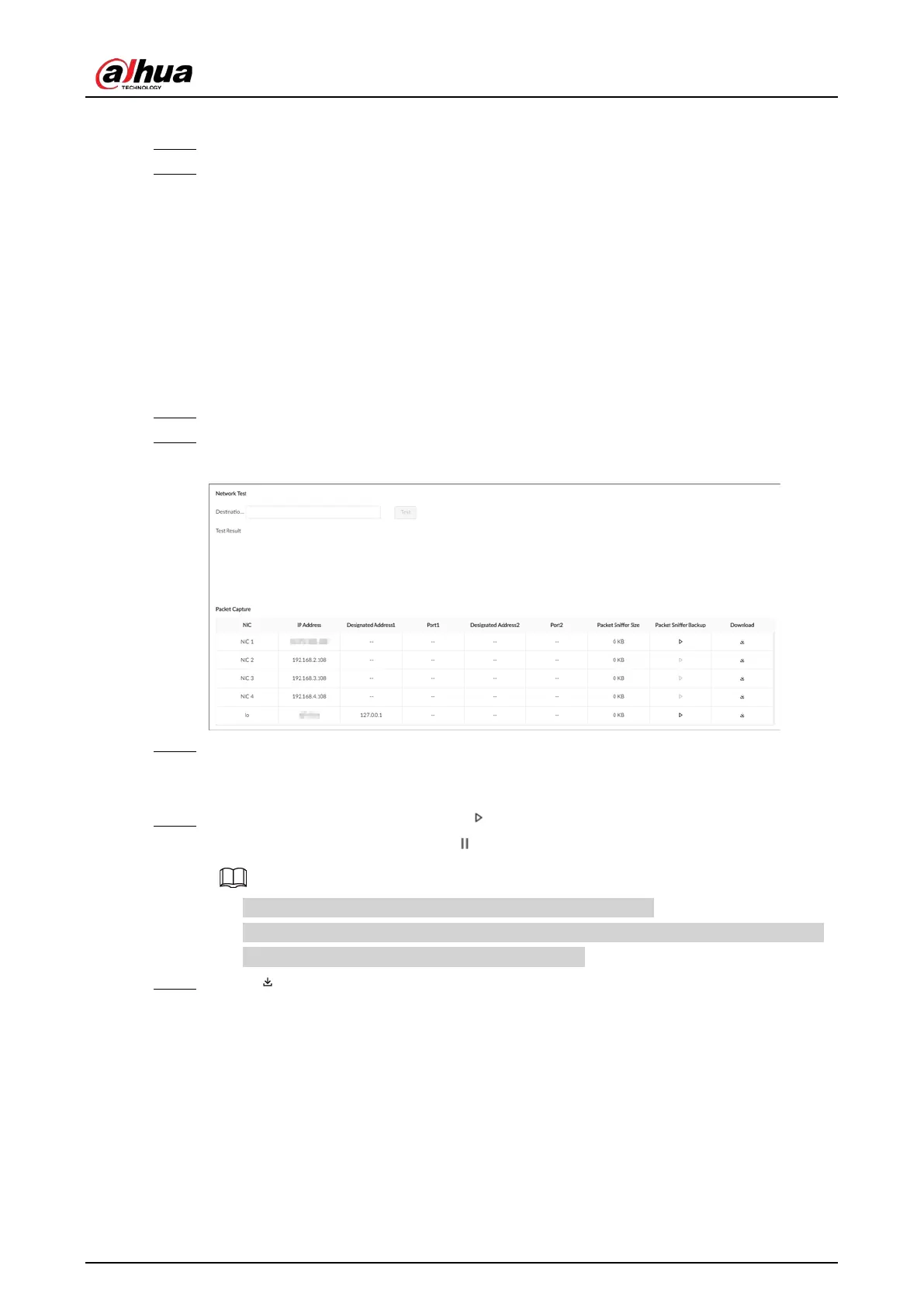User's Manual
264
●
Block in batches: Select multiple users and then click
Block
.
Step 4 Set the block period. The default period is 30 minutes.
Step 5 Click
OK
.
9.4.2 Network Test
You can test network connection and capture packets. Packet capture is the practice of intercepting
a data packet that is crossing or moving over a specific computer network. The captured packet is
stored temporarily for analysis. The packet is inspected to help diagnose and solve network
problems and determine whether its structure follows network security policies.
Procedure
Step 1 Log in to the PC client.
Step 2 On the home page, select
Maintain
>
Network Maintenance
>
Network Test
.
Figure 9-6 Network test
Step 3 In the
Network Test
section, enter the target address, and then click
Test
.
After testing is completed, the test result is displayed. You can check the evaluation for
average delay, packet loss, and network status.
Step 4 In the
Packet Capture
section, click to start capturing the packets of the
corresponding NIC, and then click to stop.
●
You cannot capture packets of several NICs at the same time.
●
During packet capturing, you can go to other pages for operation and go back to the
Network Test
page later to stop packet capturing.
Step 5 Click to download the captured packet.
9.5 Disk Maintenance
Check the disk status to handle disk errors in time.
9.5.1 S.M.A.R.T Detection
Run S.M.A.R.T detection to check HDD status.
