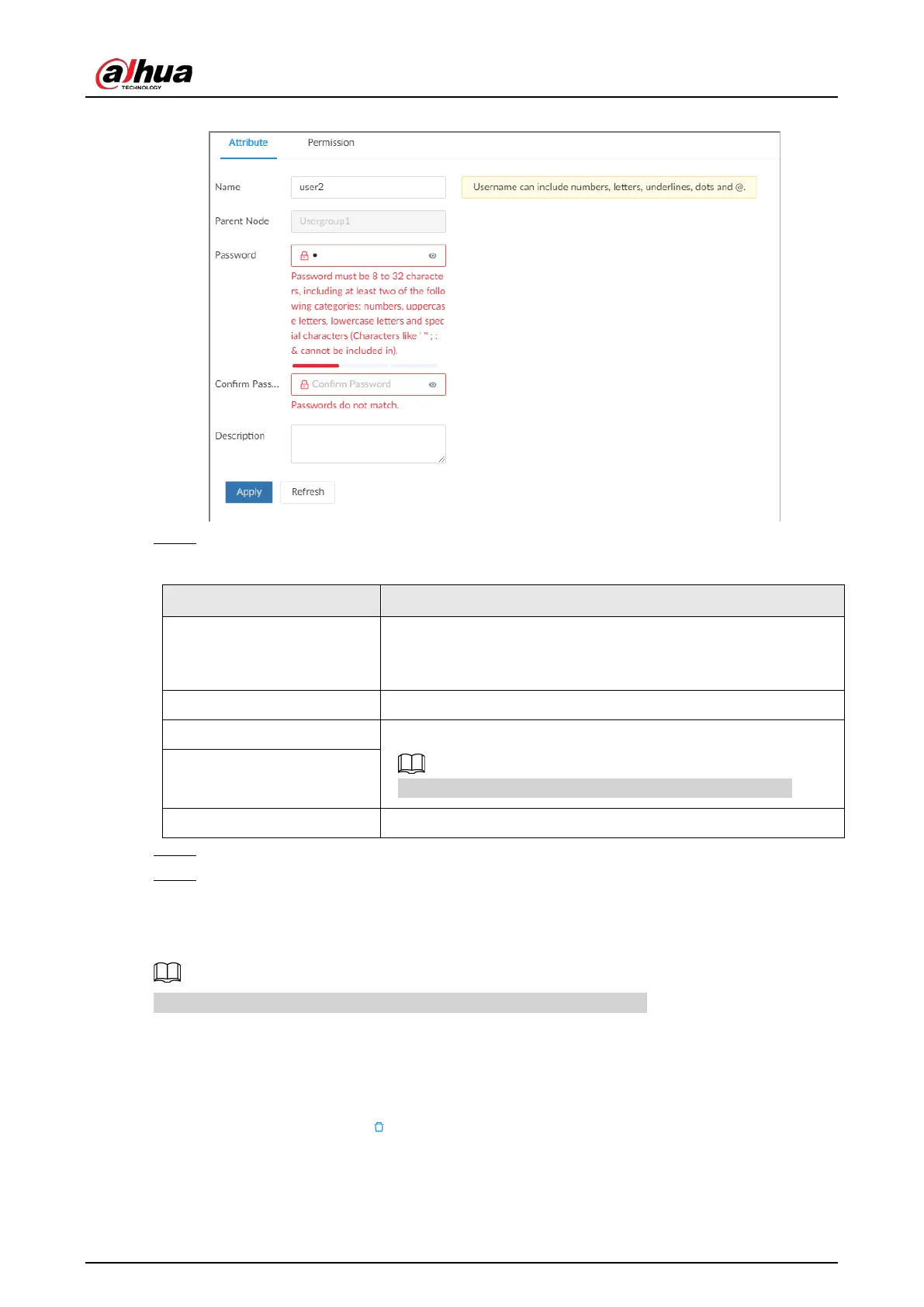User's Manual
244
Figure 8-79 User attributes
Step 5 Configure the parameters.
Table 8-30 User attributes parameters
Parameter Description
Name
Set the username.
The name ranges from 1 to 31 characters. It can contain English
letters, number and special character ("_", "@", ".").
Parent Node Displays the user group that the user belongs to.
Password Enter the password and then confirm it.
Set a strong password according to the on-screen prompt.
Confirm Password
Description Enter descriptions for the user.
Step 6 Click the
Permission
to view the permissions of the user.
Step 7 Click
Apply
.
Related Operations
After adding a user, you can modify user information or delete the user.
Only users in the
admin
group have the permission to manage accounts.
●
Edit user information.
Select a user, and then under the
Attribute
tab, you can change the password and description of
the user.
●
Delete a user.
Select a user, and then click .