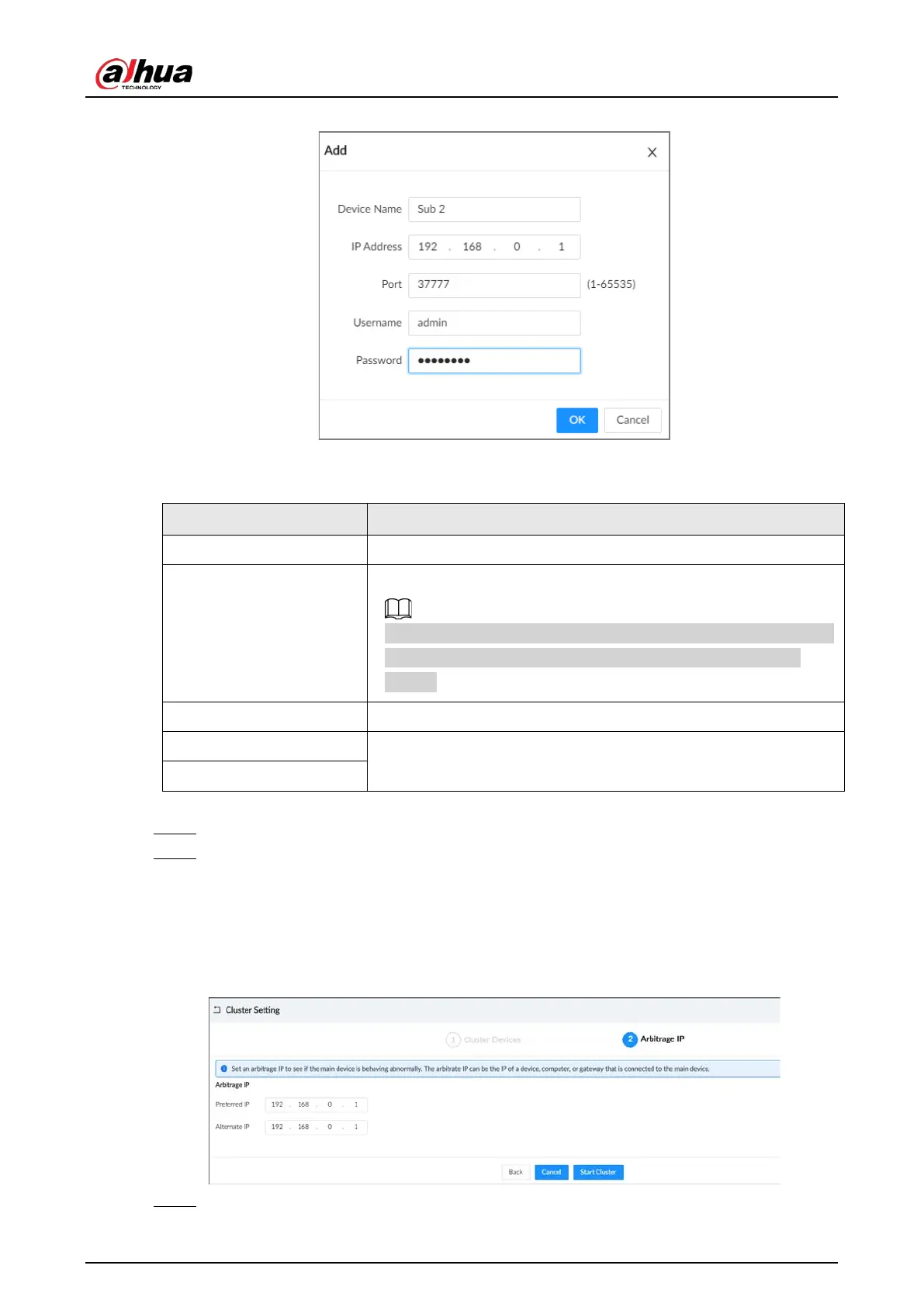User's Manual
257
Figure 8-88 Add a sub device
2) Set parameters.
Table 8-38 Parameters description
Parameter Description
Device Name Enter a name for the sub device.
IP Address
Enter the IP address of the sub device.
When adding the first sub device, you do not need to enter the IP
address, because the first sub device is the current device by
default.
Port Enter the port number. It is 37777 by default.
Username
Enter the login username and password of the Device.
Password
3) Click
OK
.
Step 7 Click
Next
.
Step 8 Set the arbitrage IP.
When there are only 2 devices in the cluster, a third-party device is required to determine
whether the main device is faulty, so arbitration IP must be set for the cluster to perform a
normal replacement operation. The arbitration IP can be the IP address of another device,
computer or gateway that is connected to the Device.
Figure 8-89 Arbitrage IP
Step 9 Click
Start Cluster
.