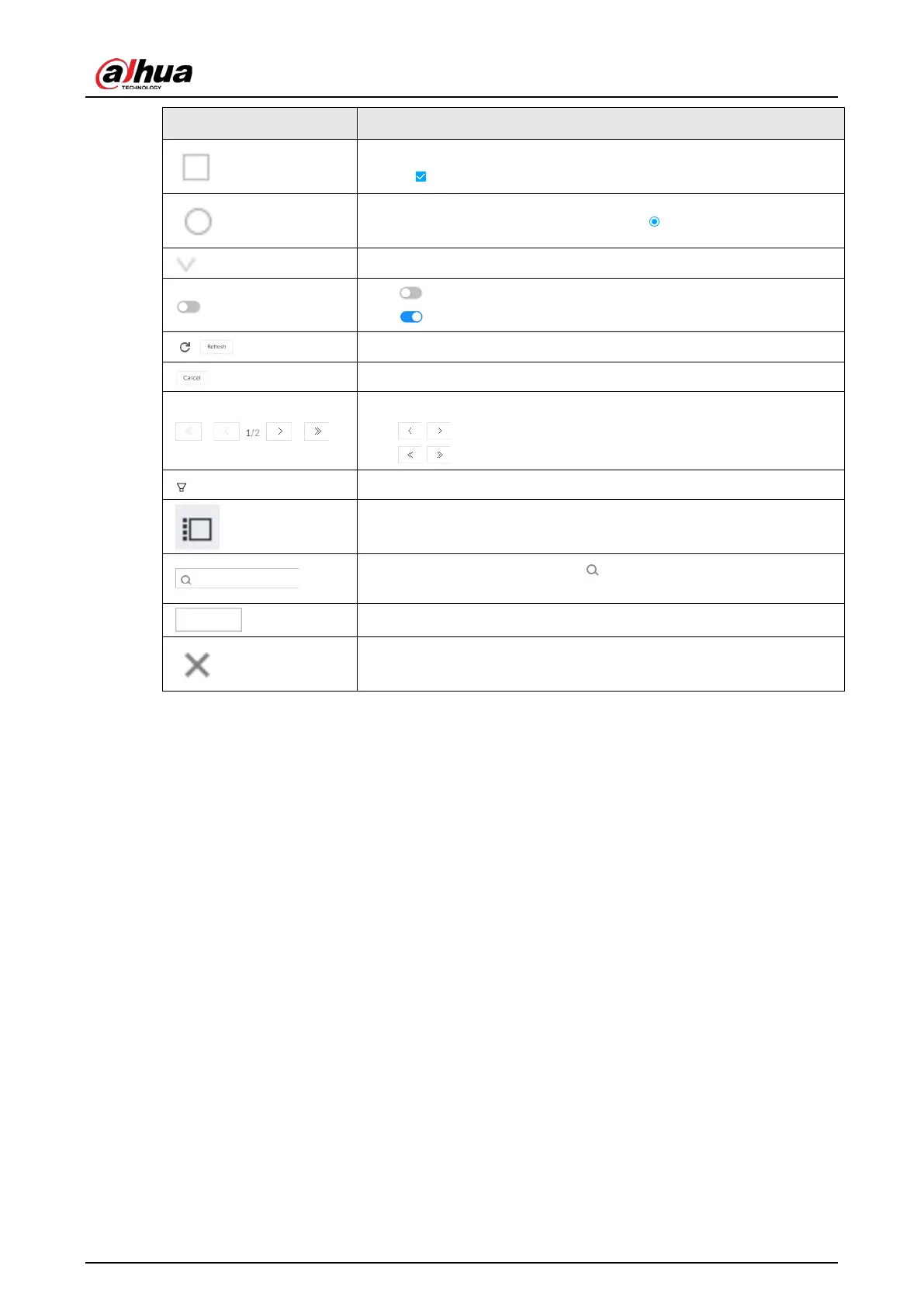User's Manual
IV
Icon/Button Description
Select the checkboxes to select multiple menu items at the same
time. means selected.
Check the box to select one menu item, means selected.
Click the icon to view the drop-down list.
●
: Disabled.
●
: Enabled
/ Refresh the data.
Cancel the unsaved configuration.
Page switch.
●
/ : page up/page down.
●
/ : Go to the first page or the last page.
Filter icon. Click it to set filter criteria.
Click the icon, the system displays checkboxes, so you can select
multiple objects.
Enter keywords, and then click to search for the corresponding
information.
Enter numbers, letters, symbols and more.
Click the icon to close the window.