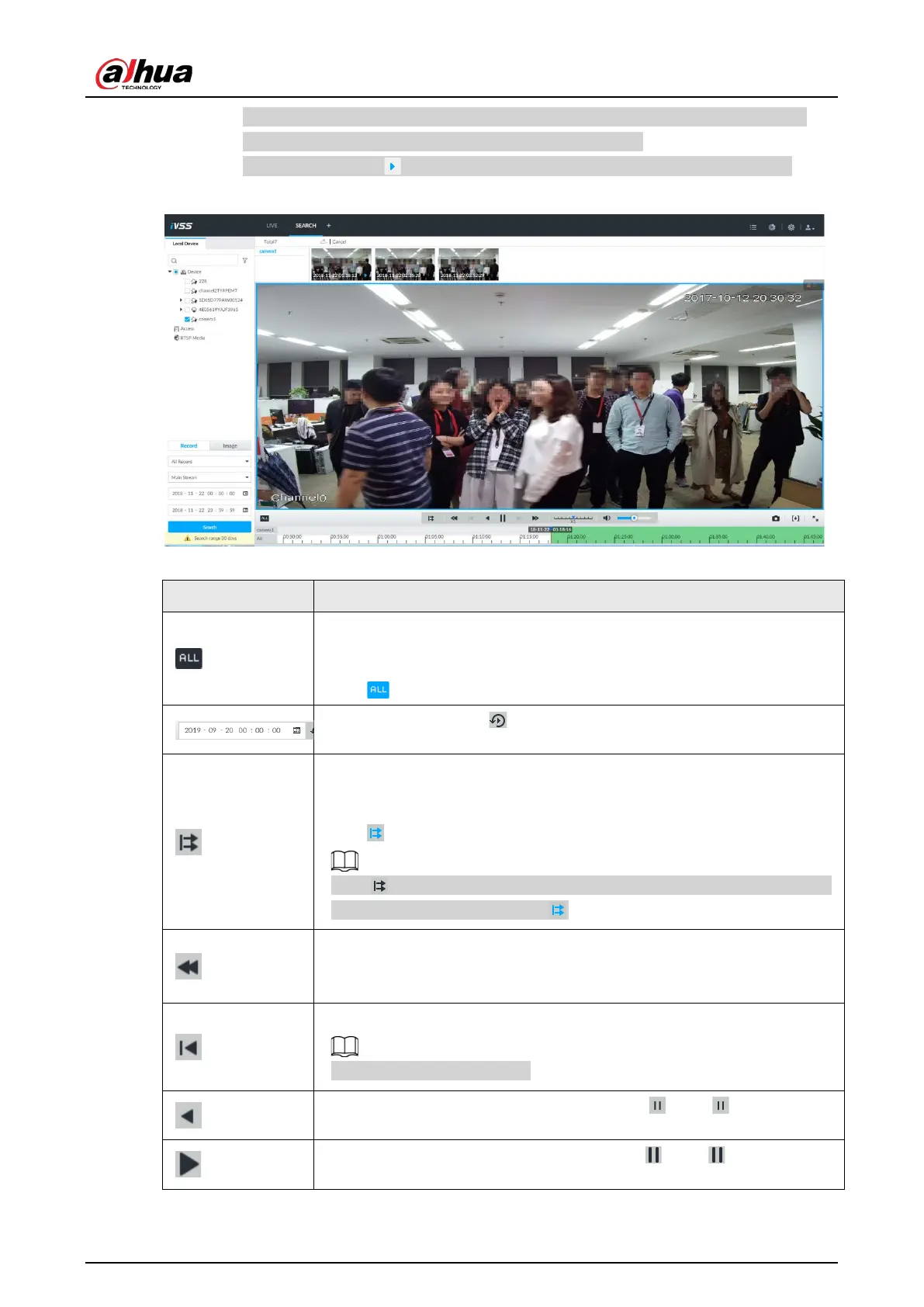User's Manual
194
select. System supports maximum 16 windows. System automatically adjusts each
window size according to the original scale of playback file.
●
The thumbnail with means system is playing record file of current thumbnail.
Figure 7-32 Search
Table 7-11 Search icons description
Click to synchronize playback mode. You can use the playback control icon
to control several windows, such as fast forward/backward at the same
time.
Click to cancel synchronization operation.
Set a time period. Click to start playing the videos in the set time
period.
Play back several record files at the same time. Click the icon to switch to
time synchronization mode. All other windows play the video file of the
same time of current window.
Click to cancel time synchronization.
Click , system enables synchronization operation function. If you want
to cancel synchronization, click .
Click to play back video file at slow speed.
The slow speed includes1/2,1/4,1/8, and1/16. Click the icon once, the
playback speed degrades one level.
Click to switch to frame by frame backward playback.
It is only valid in pause mode.
Click to play backward. Now the icon becomes . Click to stop
backward play.
Click to start playback. Now the icon becomes . Click to pause
playback video.