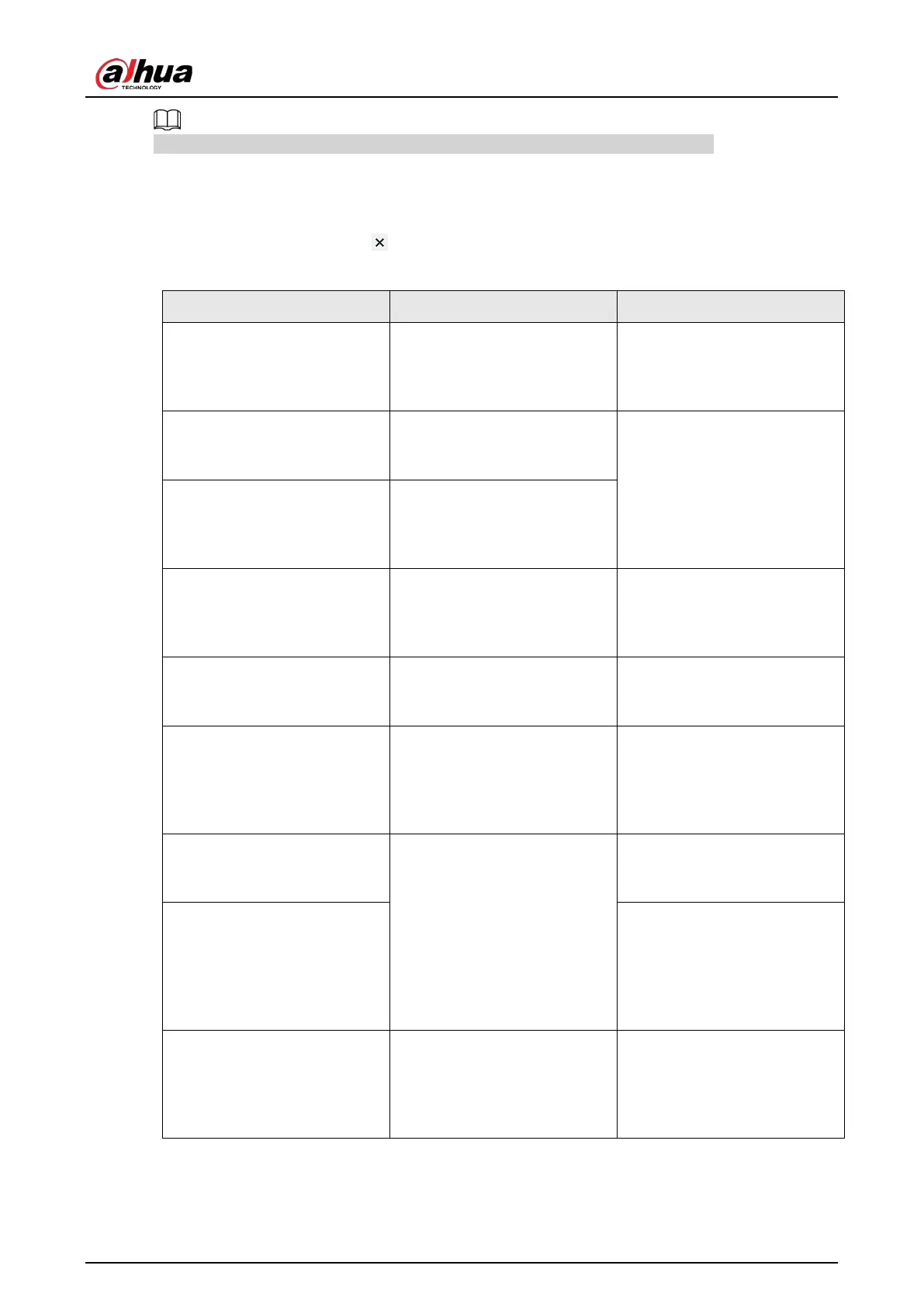User's Manual
252
The supported actions might be different depending on the model you purchased.
On the alarm configuration page, click Actions to display actions. Configure actions according to
your actual need.
●
After setting actions, click
Save on the page.
●
After enabling actions, click to disable the corresponding actions.
Table 8-17 Actions description
Record
The system links the selected
remote device to record when
there is a corresponding
alarm event.
Remote device, such as IPC,
has been added. See "5.4.2
Adding Remote Device" for
detailed information.
Buzzer
The system activates a buzzer
alarm when there is a
corresponding alarm event.
–
Log
The system notes down the
alarm information in the log
when there is a
corresponding alarm event.
Email
The system sends alarm email
to all added receivers when
there is corresponding an
alarm event.
Email configuration has been
completed. See "8.3.2.3 Email"
for detailed information.
Snapshot
The system takes snapshots of
the linked channel when
there is an alarm event.
–
Preset
The system links the selected
remote device to rotate to the
designated preset point when
there is a corresponding
alarm event.
PTZ device has been added,
and preset point has been
added. See "5.4.2 Adding
Remote Device" for detailed
information.
Local Alarm Output
When there is an alarm,
system can trigger the
corresponding device to
generate alarm.
The Device is connected with
alarm output device. See
"3.4.1.4 Alarm Output".
Remote Device Alarm Output
The remote device has been
added, and the remote device
is connected with alarm
output device. See "5.4.2
Adding Remote Device" for
detailed information.
Access
When there is an alarm,
system can trigger the
corresponding access control
device to open door and close
door.
See "5.4.2 Adding Remote
Device" for detailed
information.