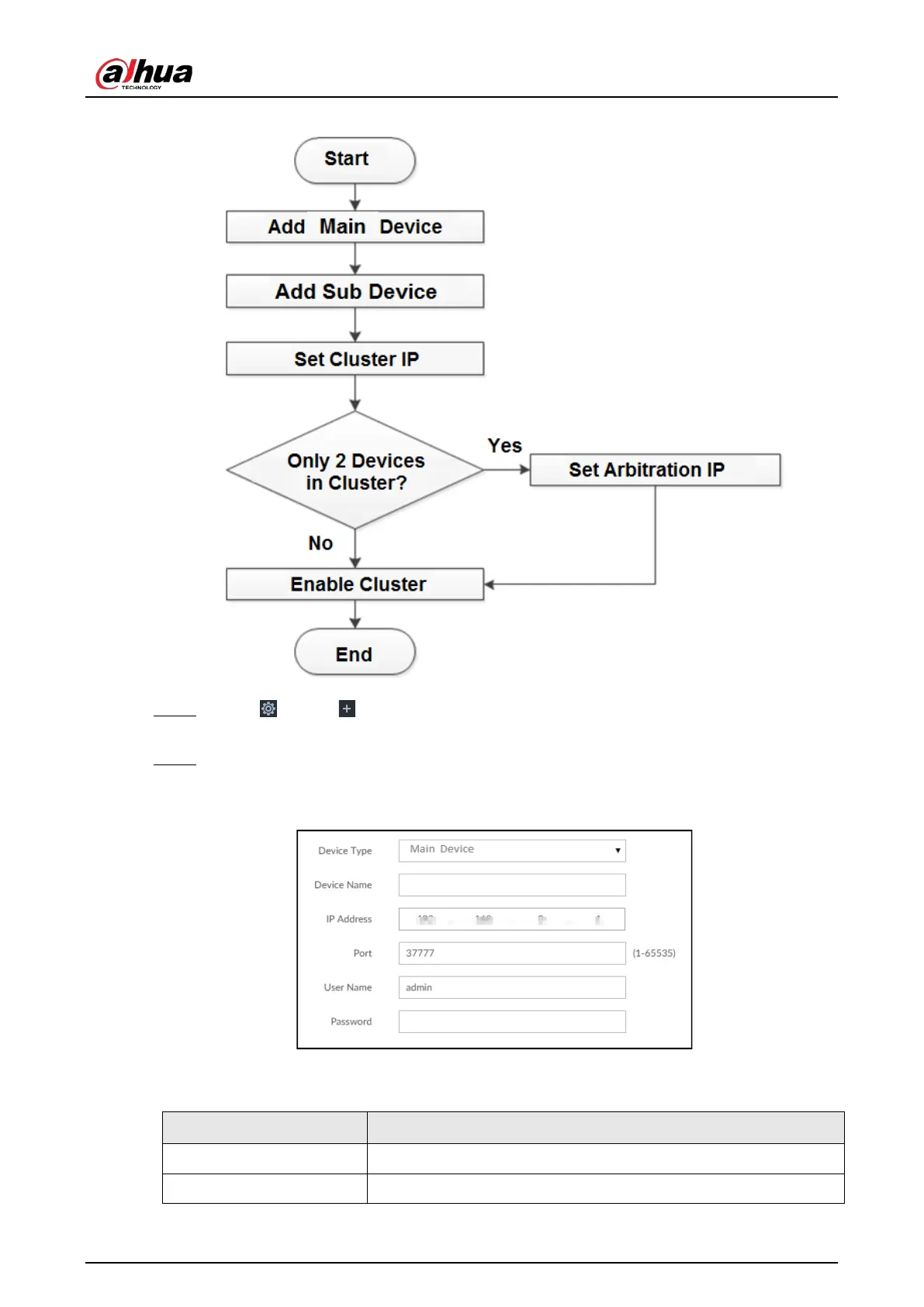User's Manual
320
Figure 8-120 Procedure of creating a cluster
Step 1 Click , or click on the configuration page, and then select CLUSTER SERVICE >
CLUSTER.
Step 2 Add a main device or sub device.
1) Click Add.
Figure 8-121 Add cluster
2) Set parameters.
Table 8-42 Parameters description
Device Type Select main device, or sub device as needed.
Device Name Name the device.