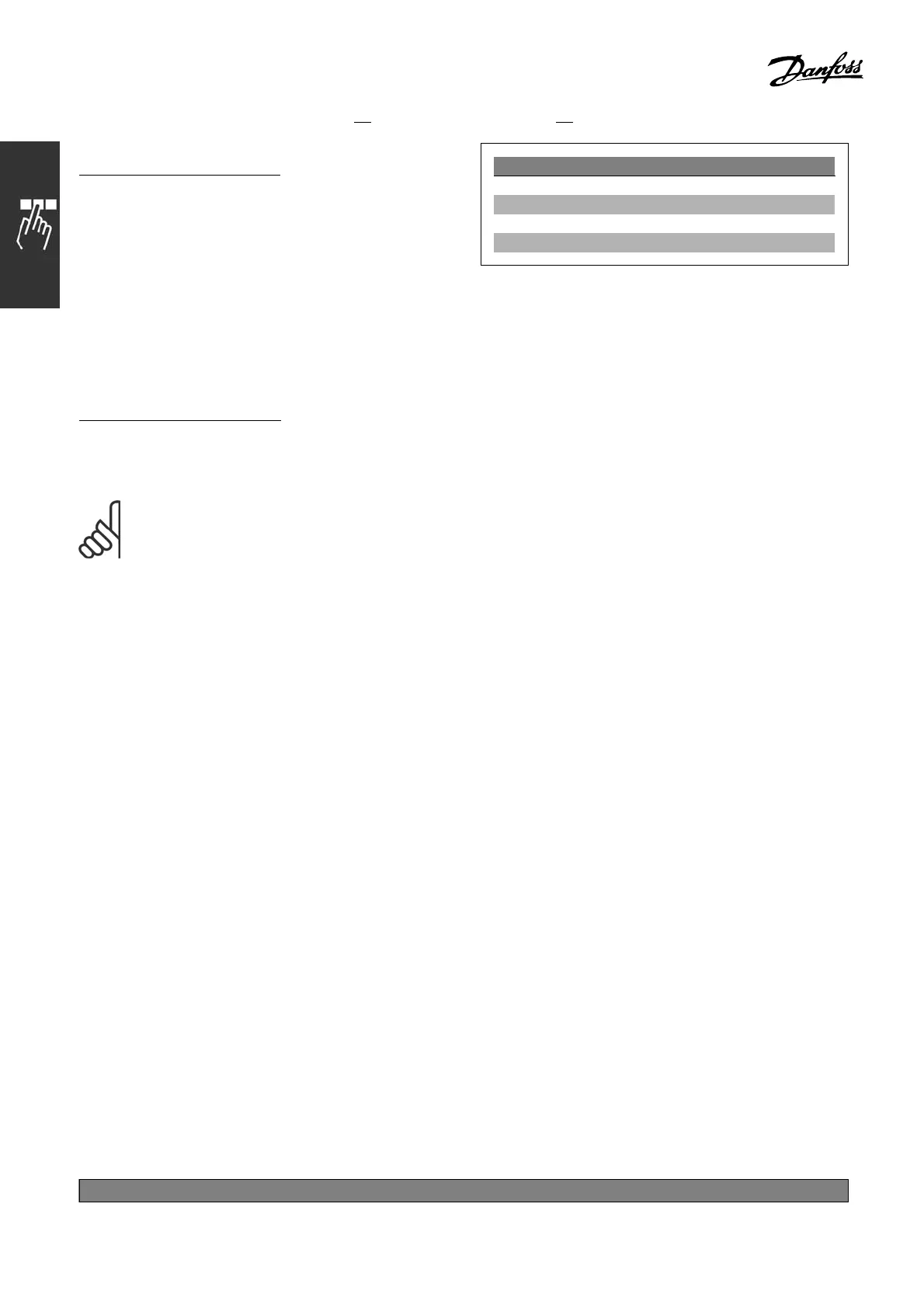FC 300 Design Guide
How to Program
Bits 13/14, Set-up selecti on
Choose between the four parameter set-ups via
bits 13 and 14 according to the shown tab le:
The function is only possible if you choose multi
setup in par. 0-10. The selection in par. 8-55
Set-up Select determines how bit s 13 and 14
links with the corresponding function of the di gital
inputs. When the motor is running, you can
only change the set-up if it is linked.
Set-up B it 13 Bit 14
100
210
301
411
Bit 15, No function/Reverse
Reversion of t he motor rotational direction. Bit 15 = "0": No reversion. Bit 15 = "1": Reversion. The
reversion in the default s etting in par. 8-54 Reverse Select is “Logic OR”. Bit 15 causes a reversion only when
“Bus”, “Logic OR”, or “Logic AND” is selected (“Logic AND” only in connection with terminal 9, however).
NOTE
Unless otherwise indicated, the control word bit links with the corresponding
digital input function as a logic "OR".
*
default setting ()display text []value for use in communication via serial communication port
284
MG.33.B
6.22 - V LT is a registered Danfoss trademark