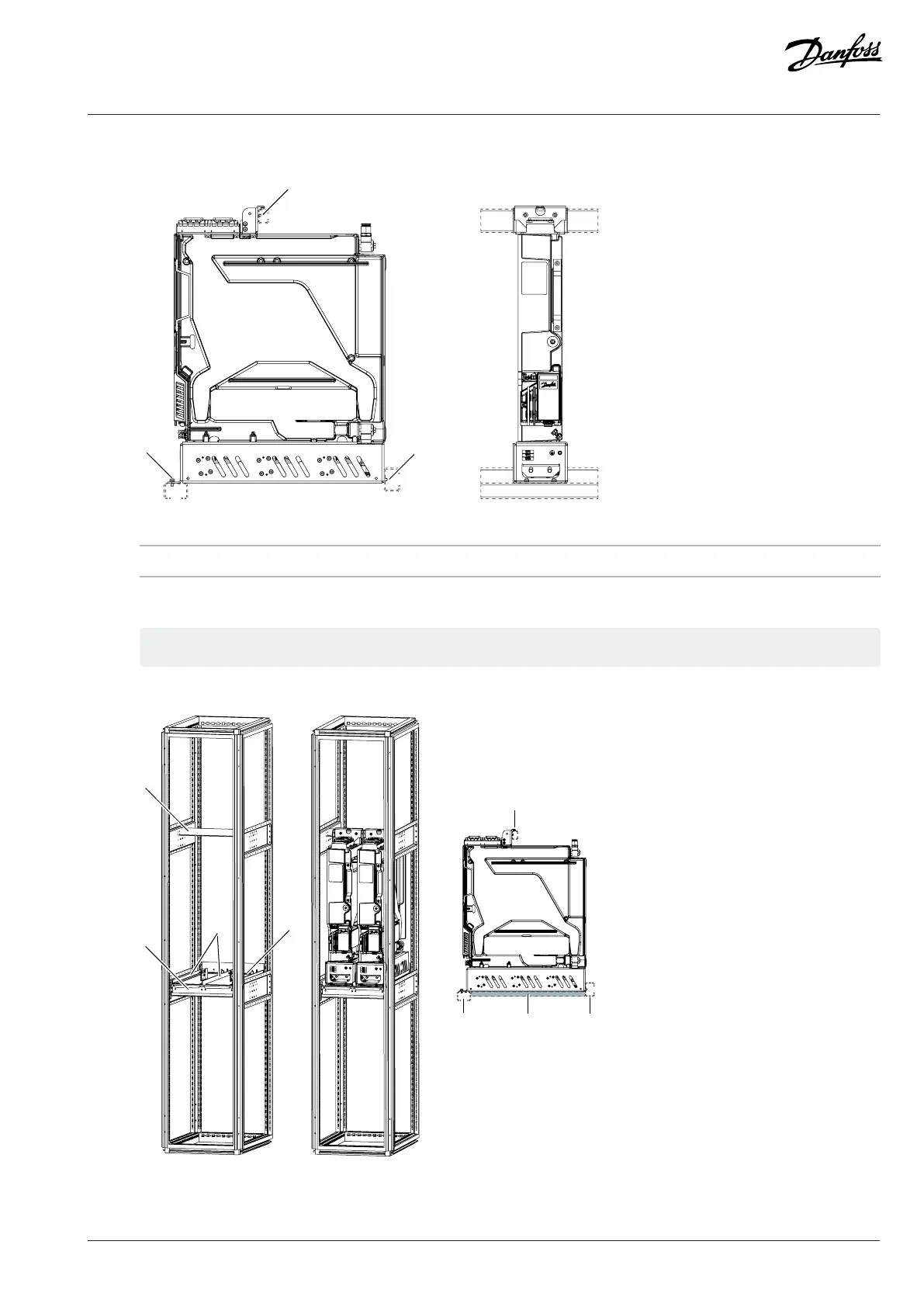Design Guide | iC7 Series Liquid-cooled System Modules
b. For an AM12L or IM12L, use M8 grade 8.8 screws for the lower parts.
Figure 12: Mounting Holes of the System Module in Vertical Position
1 Mounting holes
3. Attach the system module to the mounting brackets of the cabinet.
The mounting brackets are not included in the delivery.
a. To ease the removal of the system module from the cabinet for service, use support bars under the system module.
Figure 13: The Mounting Brackets and the Installation of System Modules into the Cabinet
Danfoss Drives Oy © 2024.03 AJ475942178716en-000101 / 172K2848A | 29
