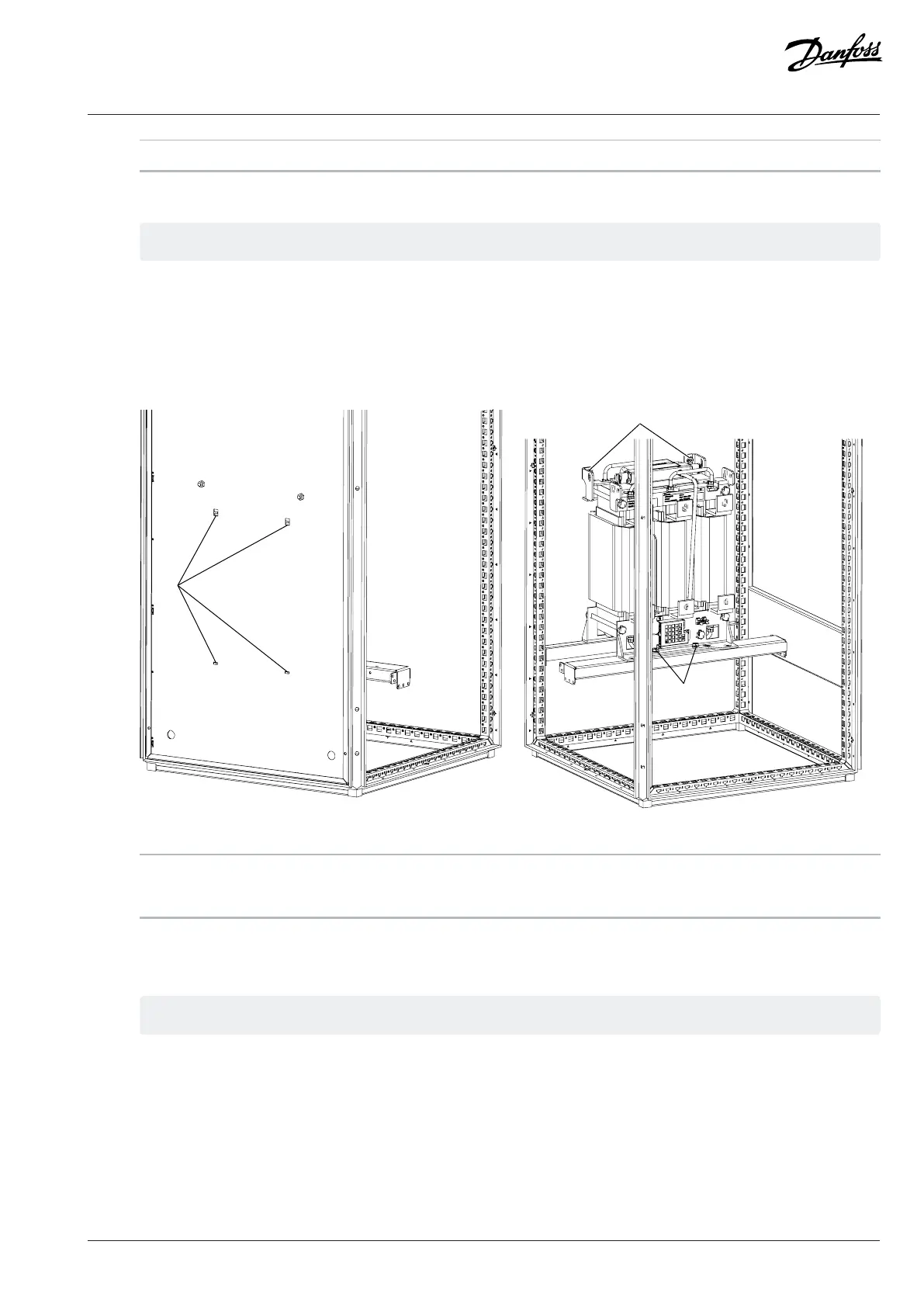Design Guide | iC7 Series Liquid-cooled System Modules
1 Mounting holes 2 View from the bottom
3. Attach the system module to the mounting brackets of the cabinet.
The mounting brackets are not included in the delivery.
5.3.5 Installing Filters
5.3.5.1 Installing L Filter into a Cabinet, 400 A, 1000 A
1. Install the filter into the cabinet in a vertical position.
2. Align the filter so that the pins of the filter fit into the square holes at the back wall of the cabinet.
Figure 20: Installing the L Filter into a Cabinet (400 A, 1000 A)
1 Square mounting holes 2 The mounting holes at the top
3 The mounting holes at the bottom
3. Use the mounting holes to attach the filter.
a. Attach the filter from all the corners: top front, top back, bottom front, and bottom back.
The mounting brackets are not included in the delivery.
5.3.5.2 Installing L Filter into a Cabinet, 1640 A
1. Install the filter into the cabinet in a vertical position.
2. Use the mounting holes to attach the filter.
a. Attach the filter from all the corners: top front, top back, bottom front, and bottom back.
Danfoss Drives Oy © 2024.03 AJ475942178716en-000101 / 172K2848A | 35
