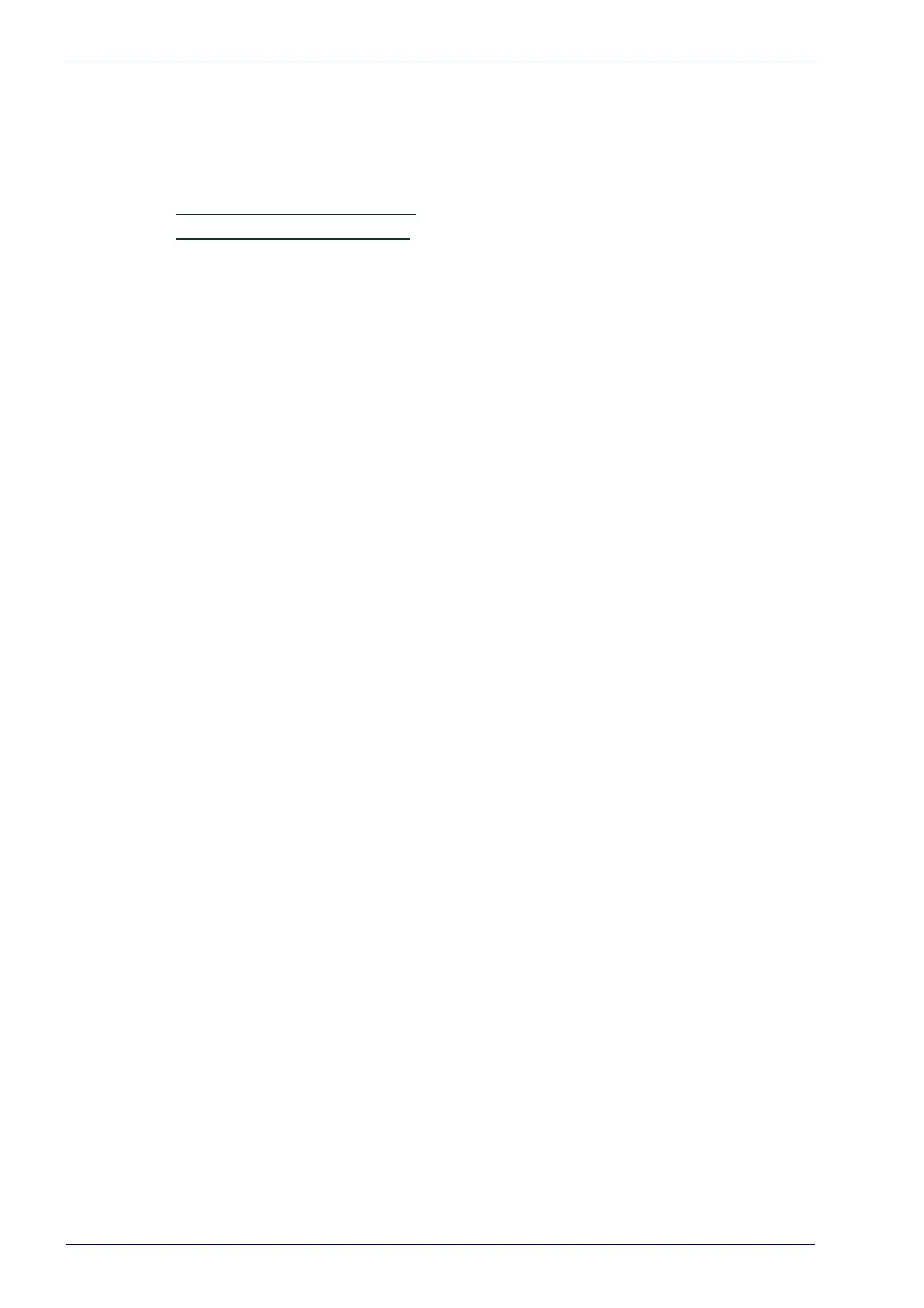User Interface
102
DX8210 Barcode Scanner
Serial Ports
Use the Serial Ports menu tree selections during initial setup to configure any
serial ports used by your barcode scanning system. If necessary, you can later
make modifications to the global system settings using the same menu selec-
tions, including:
“Main Serial Port” on page 103
“Aux Serial Port” on page 106
