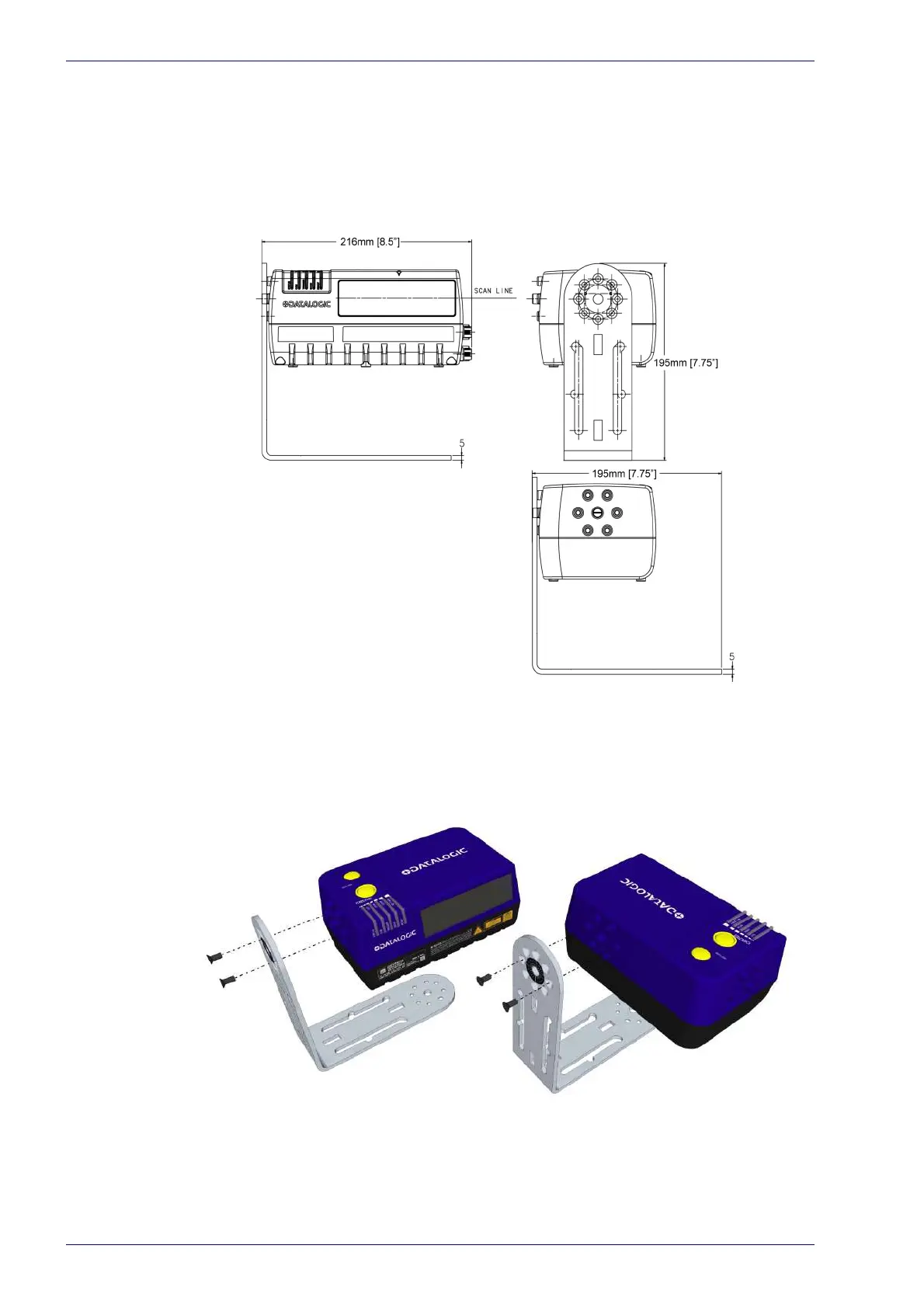Mechanical Installation
18
DS8110 Barcode Scanner
Mounting the Scanner
The DS8110 can be installed to operate in any position. There are 12 screw holes
(M6 X 8) on the sides of the scanner for mounting. The diagram below can be
used for installation; refer to reading diagrams
(See )
and any application draw-
ings for correct positioning of the scanner with respect to the reading zone and
scan
ner orientation.
The L-bracket included with the DS8110 scanner allows it to be installed in the
most suitable position for your application. The L-bracket is mounted to the
scanner as shown below:
Preferred Mounting Using Countersunk Screws
In order to guarantee a laser line position tolerance of 1.5 cm [0.06 in], tighten
the two mounting screws a little at a time, alternating between them, and with-
out applying torque to the scanne
r. This allows the screws to seat properly into
the countersunk holes.
