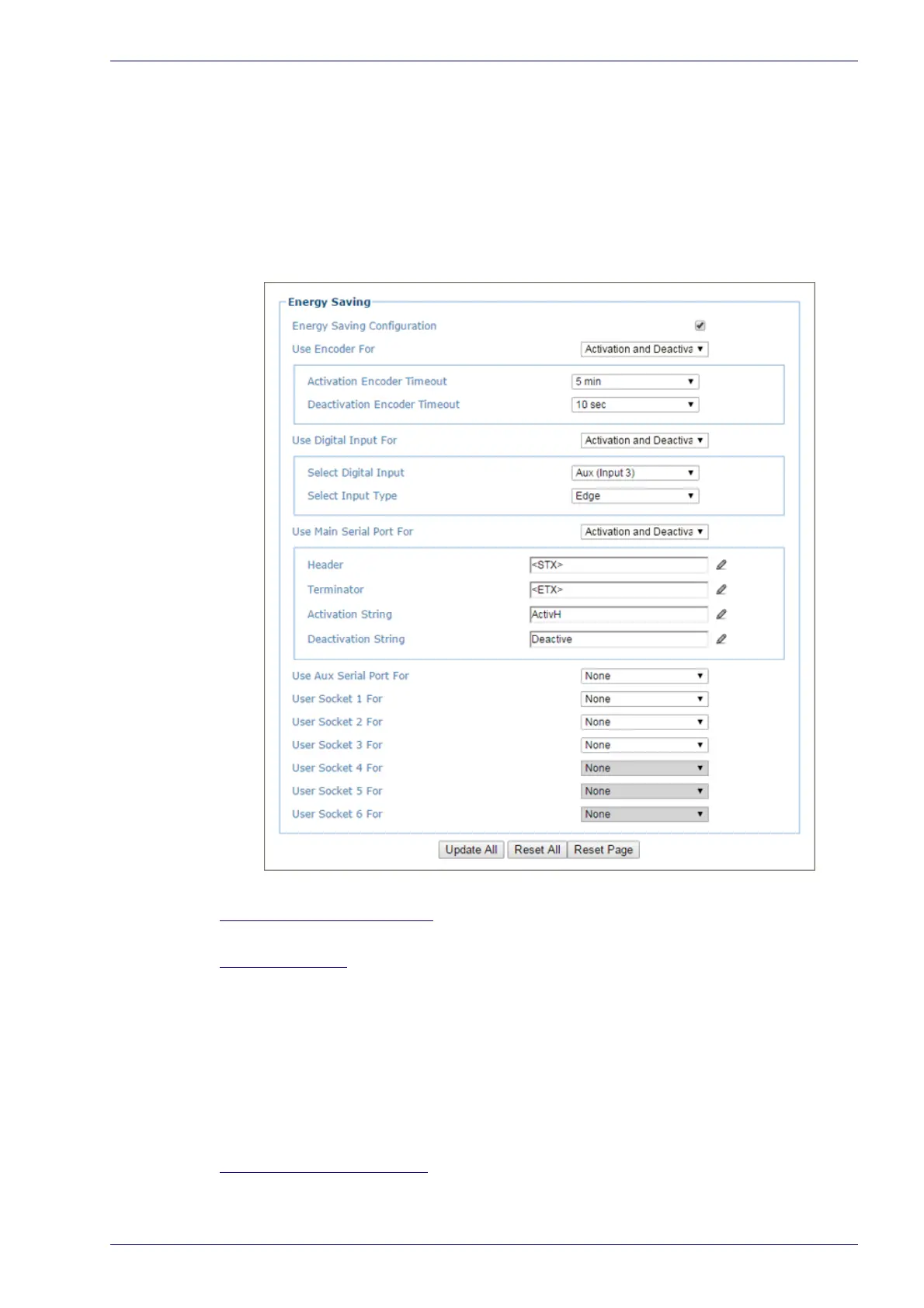Energy Saving
Reference Manual 163
Energy Saving
Use Energy Saving window to activate/deactivate energy saving features. In par-
ticular, it allows turning network scanner motors and lasers on or off according
to sp
ecific conditions. Use this parameter when the conveyor is stopped for a
long period of time.
To view and edit Energy Saving settings:
1. In the menu under Modify Settings, navigate to Global Settings | Energy
Saving.
Energy Saving window opens.
2. Enter the appropriate information in the form as described below:
Energy Saving Configuration
Select the check box to reveal Energy Saving Configuration options.
Use Encoder For
Select None, Deactivation, Activation, or Activation and Deactivation from the drop-
down list. This parameter allows defining the function to be performed by an
Encoder:
None: No function is performed by the digital input.
Deactivation: The digital input is used to deactivate Energy Saving. Thus, the
motor and laser of all network scanners will be turned on.
Activation: The digital input is used to activate Energy Saving. Thus, the
motor and laser of all network scanners will be turned off.
Activation and Deactivation: The digital input is used to both activate and
deactivate Energy Saving. Thus, the motor and laser of all network scanners
will be turned on/off.
Activation Encoder Timeout
Select a minute value from the drop-down list. This parameter is available only
when the encoder is used for Energy Saving activation. If the encoder is stopped for
