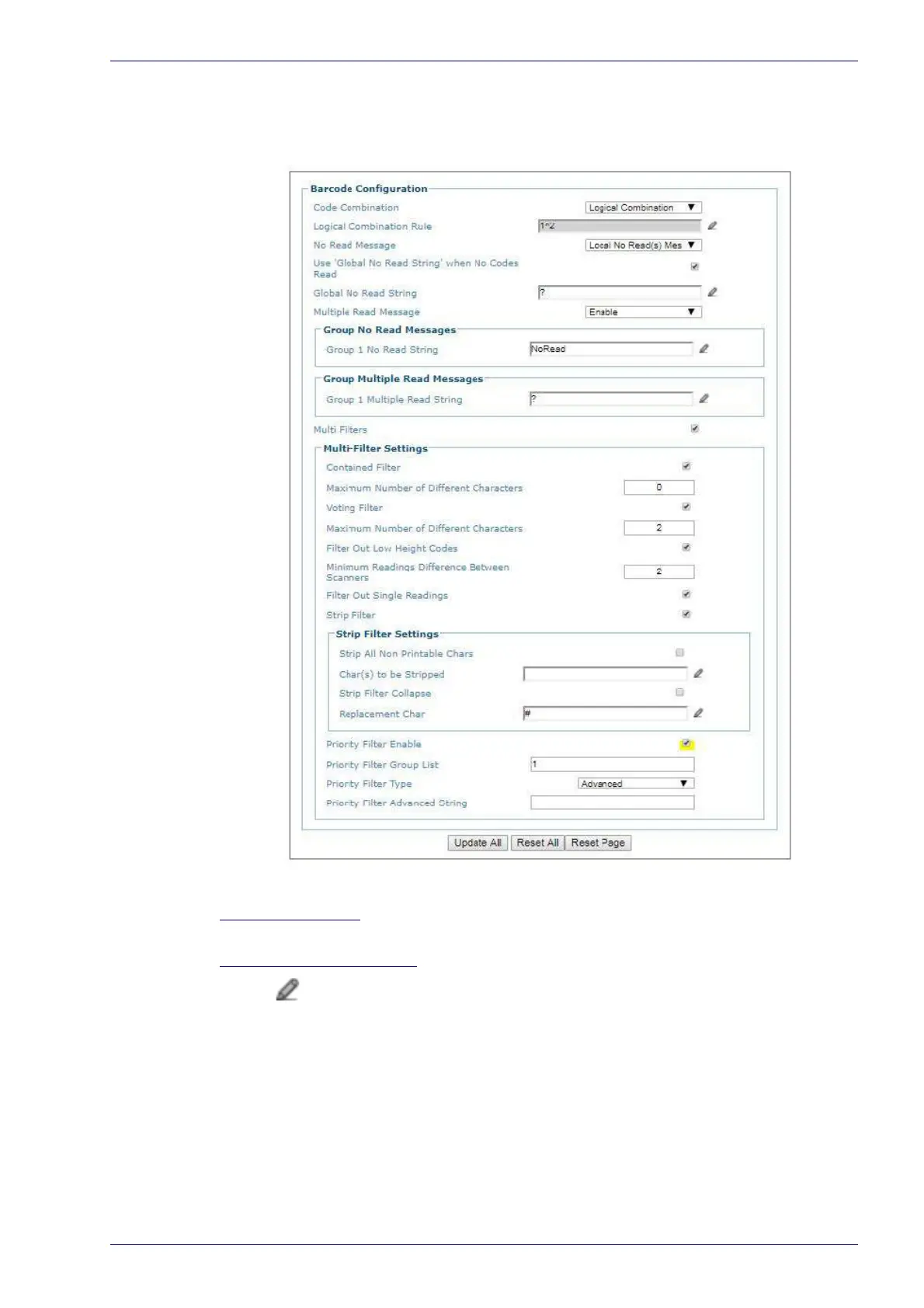Logical Combination
Reference Manual 87
Logical Combination
When Logical Combination has been selected from the Code Combination drop-
down list, the Barcode Configuration window reveals related input fields.
1. Enter the appropriate information in the form as described below:
Code Combination
Logical Combination has been selected.
Logical Combination Rule
Click to activate the code group selection dialog box.