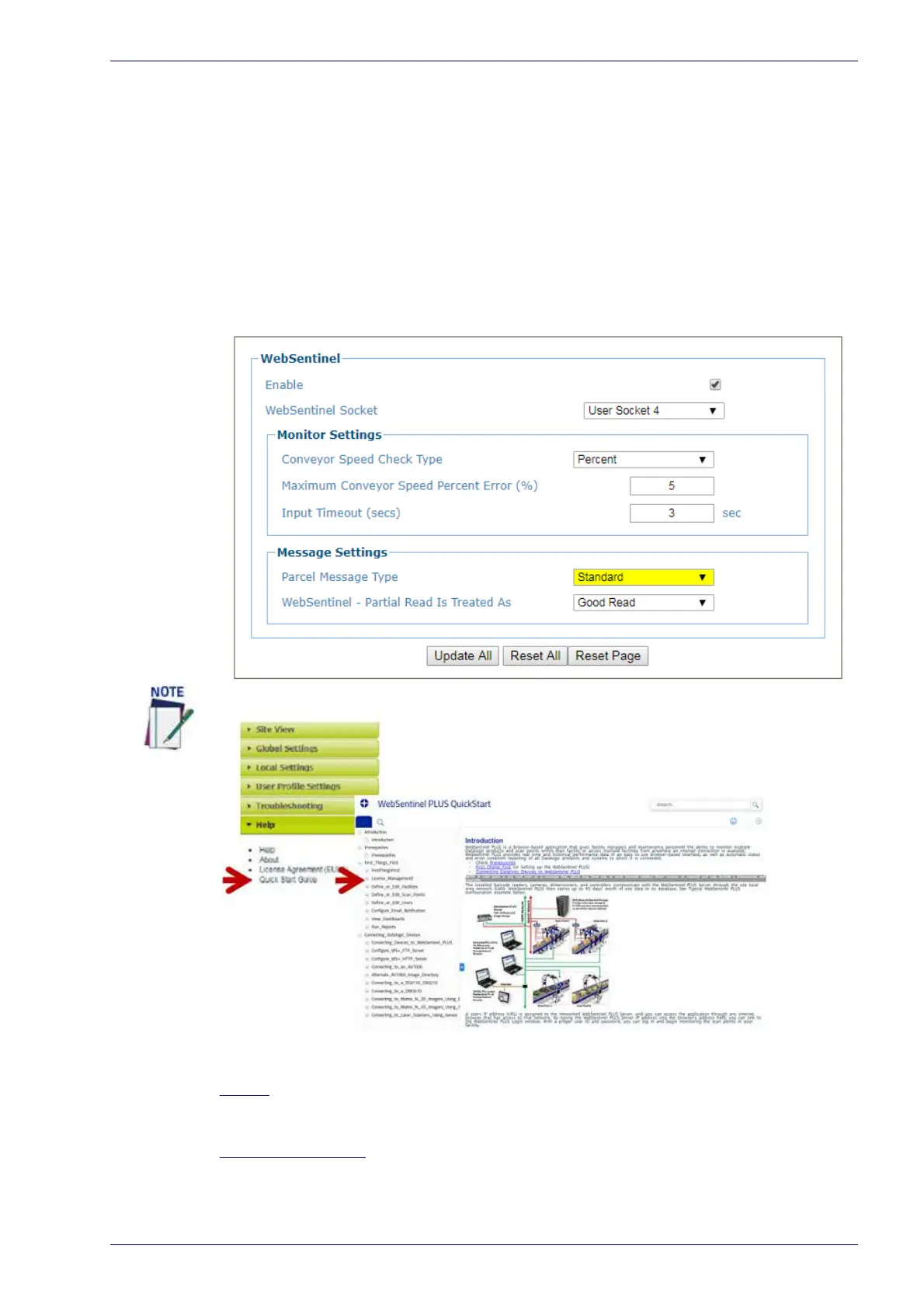Ethernet | WebSentinel
Reference Manual 119
Ethernet | WebSentinel
Use the WebSentinel window to enable and configure the barcode scanner for
use with Datalogic WebSentinel™. WebSentinel PLUS is an advanced monitor and
info
rmation collector. It offers key features, benefits, and insights to end-users
and System Integrators specializing in Factory Automation and Transportation
and Logistics. It is built on the large Datalogic experience in T&L applications
and provides real-time statistics, diagnostics, quick viewing of parcel activity,
and reporting capabilities.
To enable or disable WebSentinel:
1. In the menu under Modify Settings, navigate
t
o Global Settings | Ethernet |
WebSentinel. The WebSentinel window opens.
2. Enter the appropriate information in the form as described below:
Enable
Select the check box to enable WebSentinel and reveal the related configuration
options.
WebSentinel Socket
Select a socket number for WebSentinel from those available in the drop-down list.
Access the WebSentinel QuickStart Guide.
