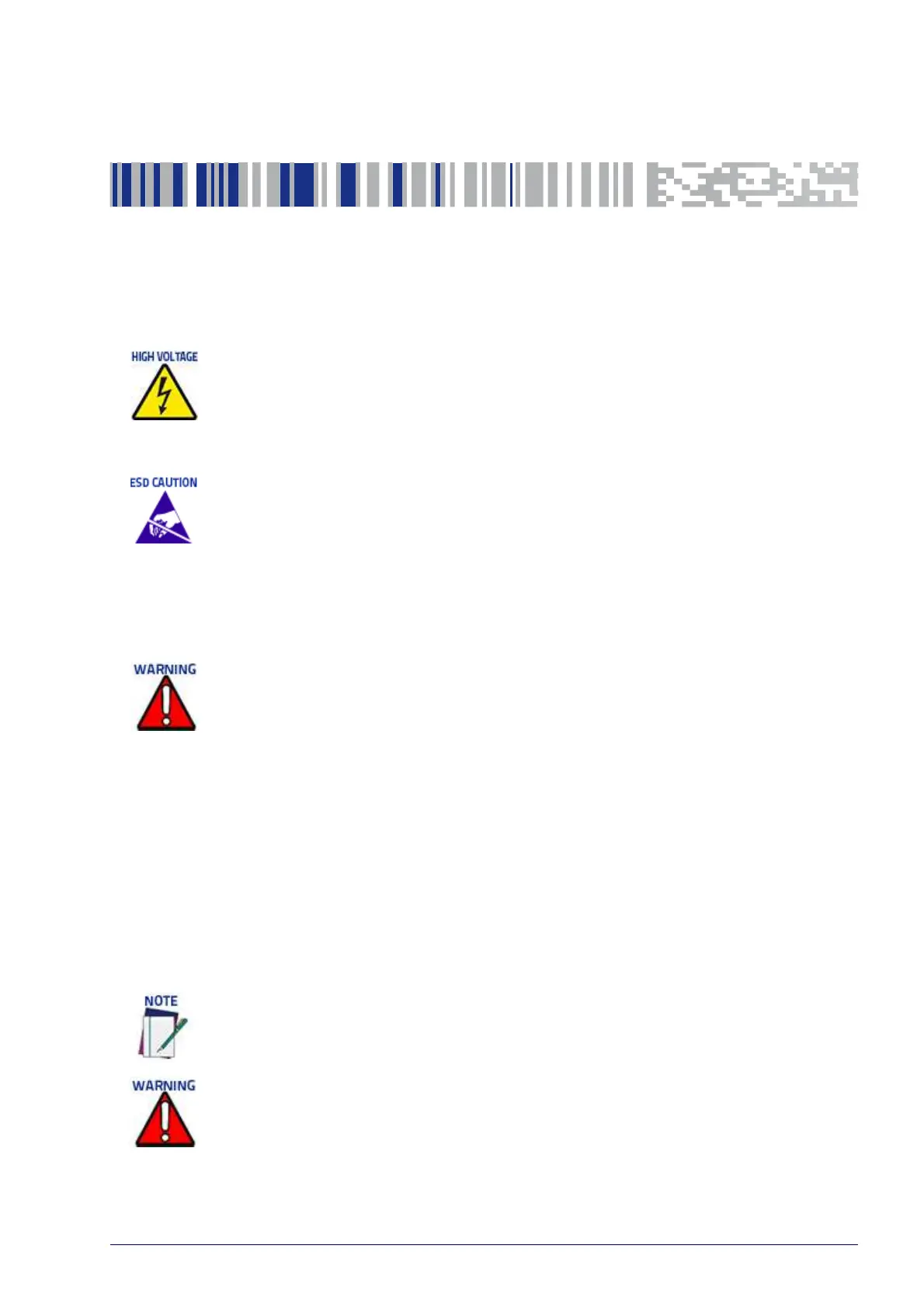Reference Manual 13
Chapter 2
Mechanical Installation
Preparing for Mechanical Installation
Before mounting any components, please do the following:
• Read all instructions before beginning your installation.
• Define and confirm the accuracy of your application’s requirements and
structure position, especially the height of the conveyor from the floor.
• Review all installation-specific drawings provided with your equipment.
• Review and plan the mechanical installation of all devices used in your
a
ppli
cation. Be sure to allow adequate clearance for maintenance.
• Review and plan the power requir
em
ents for your application.
• Check the contents of the shipping cartons against the packing list.
• Record all product serial numbers.
Electrical Installation by Qualified Service Technicians Only! Procedures may involve
exposure to high-voltage. A trained and authorized technician must perform these
procedures. Do not attempt to perform any electrical installation procedures unless
you are a trained technician.
DS8110 barcode scanners contain electronics that may be affected by electrostatic dis-
charge (ESD). To prevent personal injury or damage to the unit, please follow the safety
precautions and warnings found in the References section at the beginning of this
manual. Failure to follow these precautions may void your warranty.
Application-specific drawings and documents provided by Datalogic supersede any
contradictory content in this manual.
Refer to the Chapter Electrical Installation and Reference Documentation for details on
connecting your barcode scanners to other devices in the system.
When installing several scanners, take care to position them so that no laser beam
enters the reading window of other scanners. This condition could occur more fre-
quently for side mounted applications. If these precautions are not followed, read rate
could be negatively affected. To resolve this problem, it is sufficient to slightly change
the inclination and position of one of the two scanners involved if possible.
