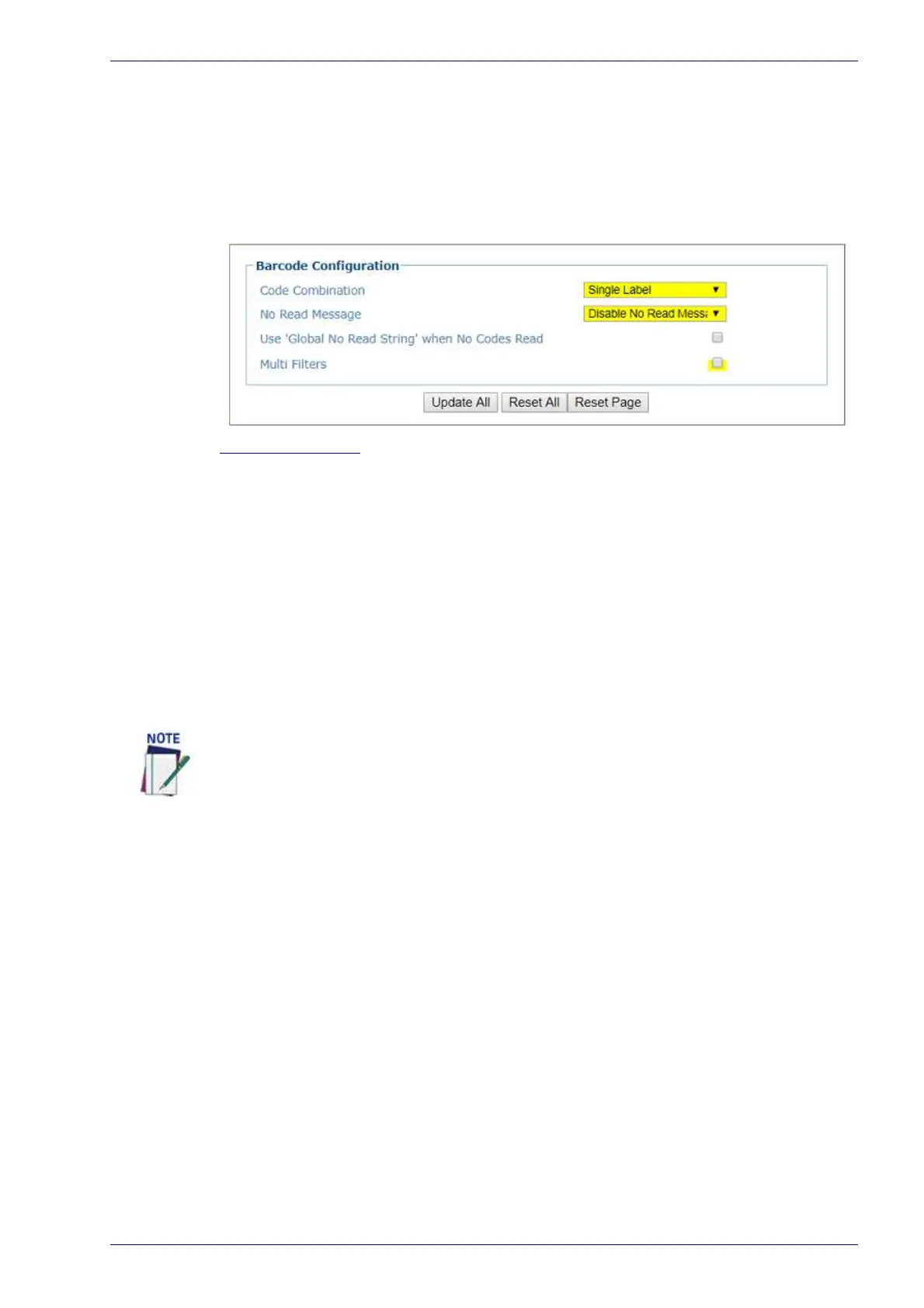Barcode Configuration
Reference Manual 75
Barcode Configuration
Use Barcode Configuration to configure how the system defines a no read bar-
code, and configure and filter NOREAD messages.
To edit the Barcode Configuration:
1. In the menu under Modify Settings, navigate
t
o Global Settings | Barcode
Configuration. The Barcode Configuration window opens.
Code Combination
Select Single Label, Standard Multi Label, Logical Combination, or Code Collection
from the drop-down list. The Code Combination parameter selects the decoding
mode for the scanner.
Single Label “Single Label” on page 79: In this mode only one barcode can be
read in each reading phase; however it can be determined automatically from
up to 10 enabled codes. The scanner stops decoding as soon as a code is
read.
If the code is not read during the reading phase, the No Read message is
produced.
Standard Multi Label “Barcode Configuration | Standard Multi Label” on
page 78: In Multi Label mode the barcodes selected (up to 10), will all be read
in the same reading phase. If the reading phase terminates before all the
codes are read, a Global No Read message will be produced, unless it is
disabled, in which case a Local No Read will be produced.
Logical Combination “Barcode Configuration | Logical Combination” on
page 82: In Logical Combination mode the codes of the groups defined by
the Logical Combination Rule are read in the same reading phase.
Code Collection “Barcode Configuration | Code Collection” on page 97: In
Code Collection mode expected codes are collected within a single reading
phase in the order in which they are read. The No Read message is produced
only if none of the codes are read. Up to 50 codes can be collected.
In case of Multi Label, the codes will be distinguished EITHER by their symbology, OR by
their contents. If two (or more) codes share the same symbology and same content, the
scanner will perceive them as the same code.