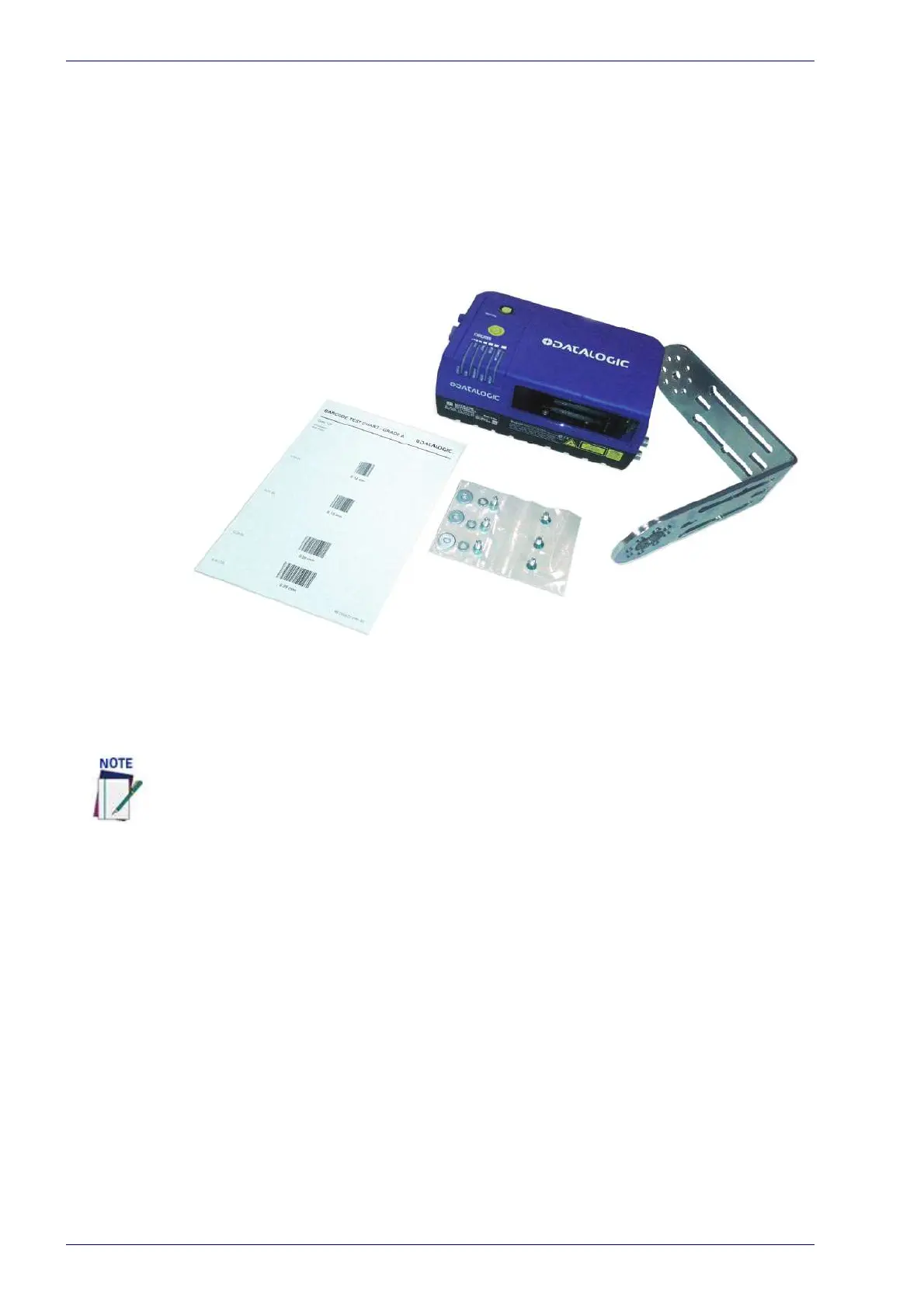Mechanical Installation
14
DS8110 Barcode Scanner
Unpacking Instructions
Verify that the DS8110 barcode scanners and all the parts supplied with the
equipment are present and intact when opening the packaging; the list of parts
includes:
• DS8110 reader
•L-bracket
• Mounting screws (two types) and
washers
• Barcode Test Chart
Installation Sequence
To complete mechanical installation and setup, you must:
1. Review the details of your application’s requirements
2. Erect mounting structure or other supporting structures
3. Determine and mark the Mounting Brack
et location(s)
4. Mount the bracket to the mo
unting structure
5. Mount the DS8110 to its mounting bracket
6. Mount the photoelectric sensor to th
e mounting structure (optional)
7. Mount the tachometer to the mounting structure (optional)
8. Mount the CBX connection box to the mounting structure
9. Mount the SC5000 to the mounting structure
Everything should be MECHANICALLY INSTALLED before performing any ELECTRICAL
INSTALLATION.
See Chapter XX Electrical Installation for electrical installation details.