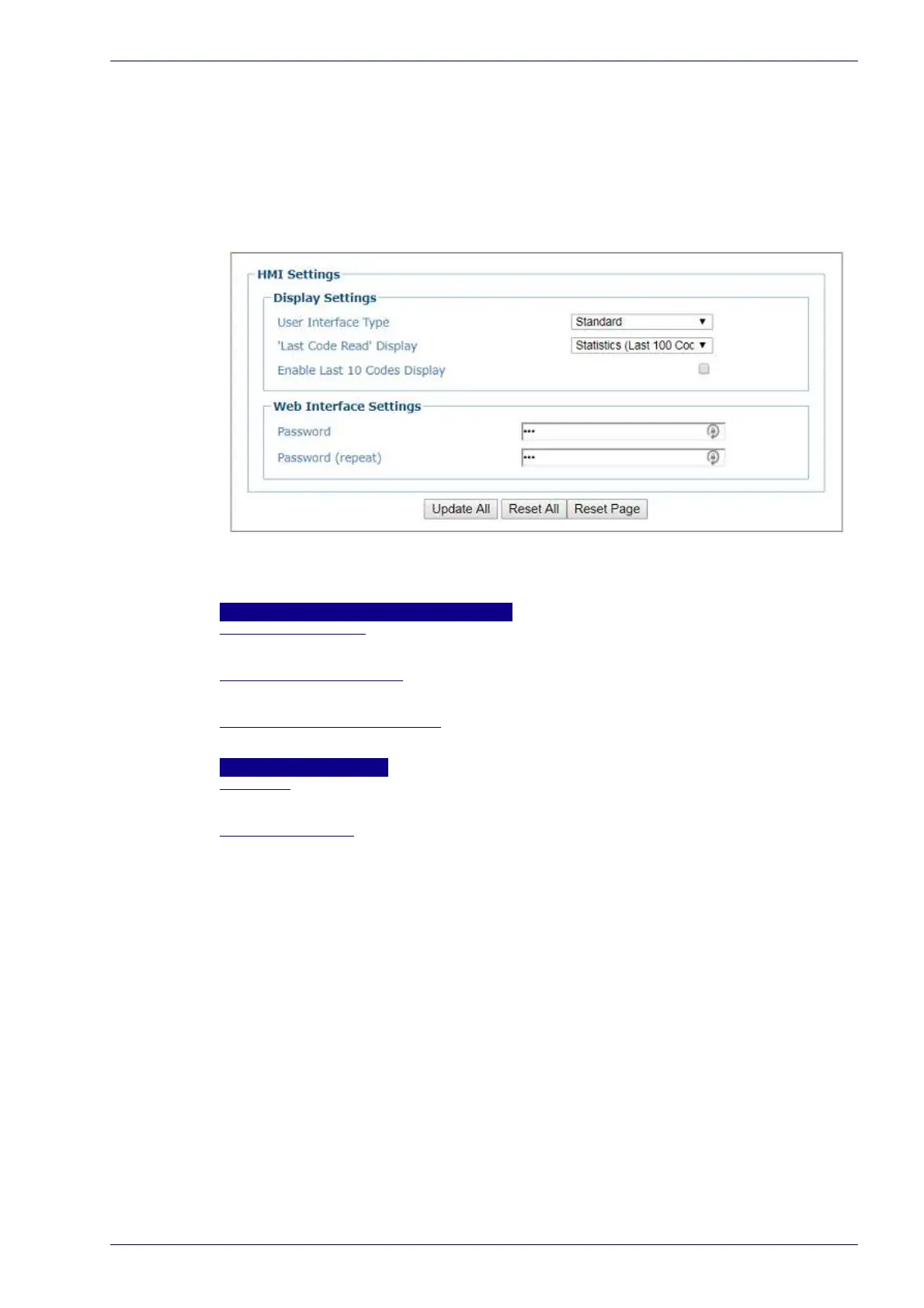HMI Settings
Reference Manual 167
HMI Settings
Use the HMI Settings window to configure some aspects of the scanner LEDs and
X-Press™ interface.
To view and edit the HMI Settings:
1. In the menu under Modify Settings, navigate t
o Global Settings | HMI Set-
tings. The HMI Sett
ings window opens.
2. Enter the appropriate information in the form as described below:
Display Settings
User Interface Type
Select Standard or US Aiport from the drop-down list.
'Last Code Read' Display
Select Disable, Statistics (Last 100 Codes), or Statistics from the drop-down list.
Enable Last 10 Codes Display
Select the check box to display the last ten barcodes read.
Web Interface Settings
Password
Default Password is DLA,
Password (repeat)
Enter a password required to access the Web Interface
3. When you have finished making changes, click Update All to save all pend-
ing changes, click Reset All t
o revert to all previously saved values, and click
Reset Page to revert to previous saved values on the current page.
