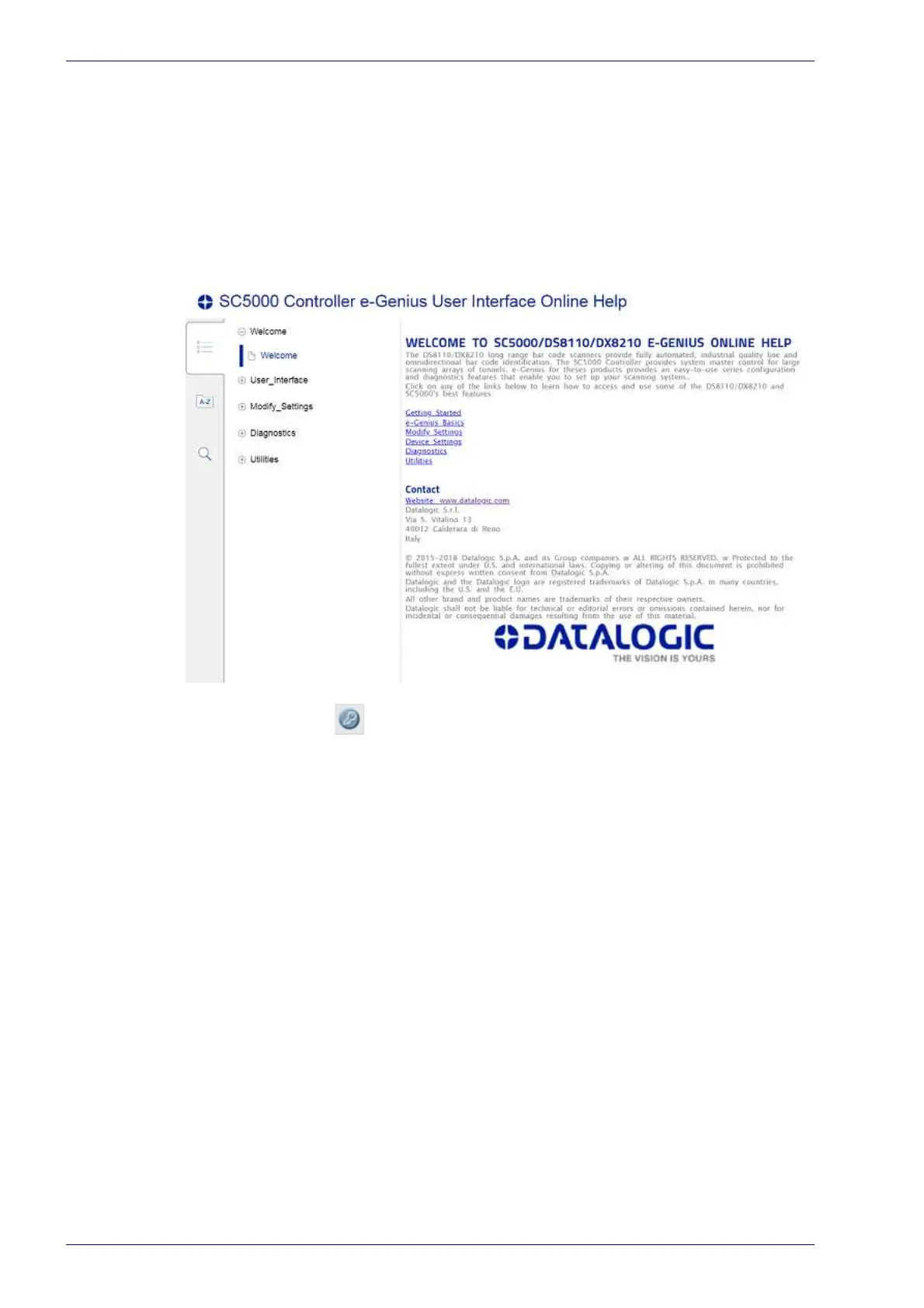User Interface
190
DX8210 Barcode Scanner
Utilities | Help
e-Genius provides complete online help.
To use the Help system:
In the menu under Utilities, click Help. The On
line Help window opens.
The Welcome page provides important prod
uct information as well as three ways
to find specific help information: Contents, Index, and Search.
To display contextual help for a current window:
Click the Help Icon displayed at the top right of the screen. A help window
appears, providing you with information for that specific page.
Click links to the Contents, Index, and Search options on the left of the help win-
dow.
