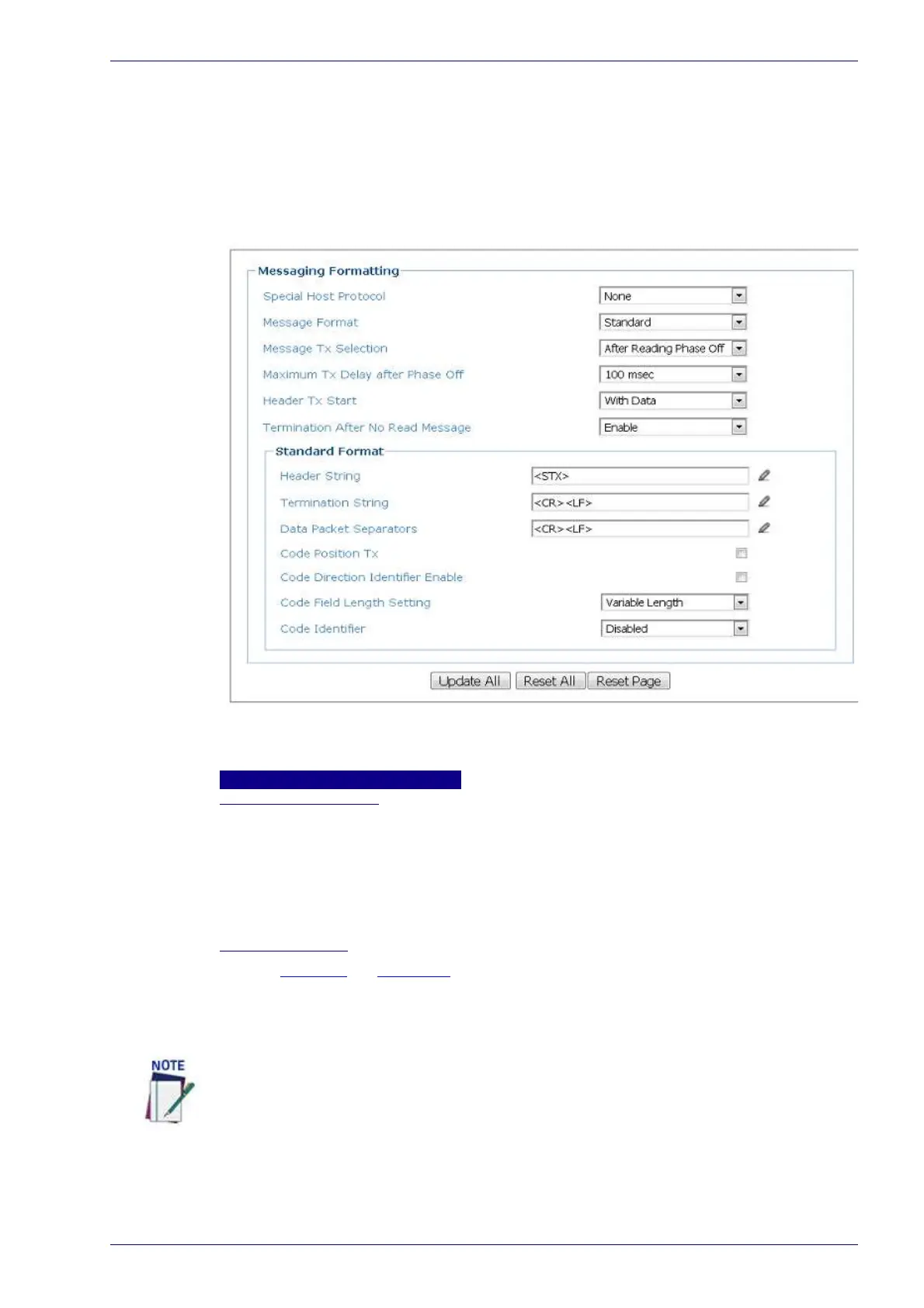Messaging | Message Format
Reference Manual 127
Messaging | Message Format
Use the Message Format window to configure Standard or Advanced system
messages.
To edit the Message Format settings:
1. In the menu under Modify Settings, navigate to Global Settings | Messaging
| Message Format.
The
Message Format window opens.
2. Enter the appropriate information in the form as described below:
Messaging Formatting
Special Host Protocol
Select None or a specific custom protocol from the drop-down list. In some cases, a
customer specific protocol may have been created. When selected, a group of
optionsspecific to that protocol are made available.
None
Crisplant
Mettler Toledo
Message Format
Select Standard, or Advanced from the Format Type drop-down list.
Standard: All ports will transmit using the standard Format parameters.
Advanced: 5 different formats are configurable. These options are selected
under the Advanced Format option.
The User Socket must be selected under Ethernet > User Sockets to be available.
