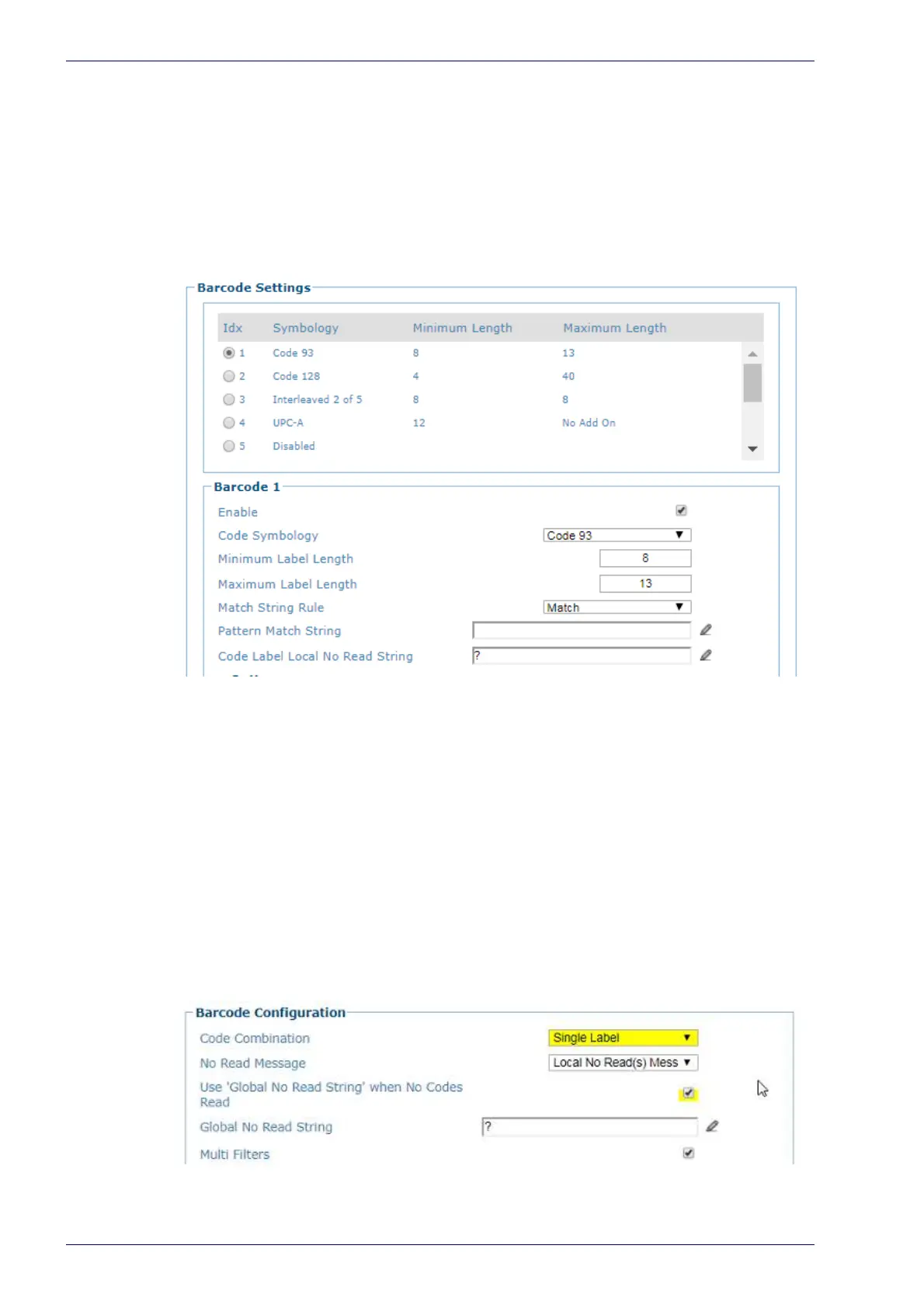User Interface
76
DS8110 Barcode Scanner
Understanding Barcode Configurations
Each barcode configuration code combination handles no read options differ-
ently. Below is an explanation of how they are handled.
No Read Messages
The Barcode Settings Table allows you to setup what types of barcodes will be
decoded. You can set up to 10 bar codes. In the following example, four bar
codes have been set.
Barcode Configuration allows you to set up what will be transmitted once bar-
codes are read. You may read one or more barcode labels on a package at a
time.
Global
and Local No Read settings are availa
ble, as well as filter settings to
reduce duplicate reading messages.
There are four Code Combination options: Single Label, Standard Multi Label,
Logica
l Combination and Code Collection.
Single Label Local No Read Message
In the Barcode Settings Table, four bar codes have been enabled; Code 93, Code
128. I 2of5, and UPC-A. Only one bar code can be read in each reading phase,
the first code read successfully is transmitted. If no codes are read a Global No
Read message is transmitted.
