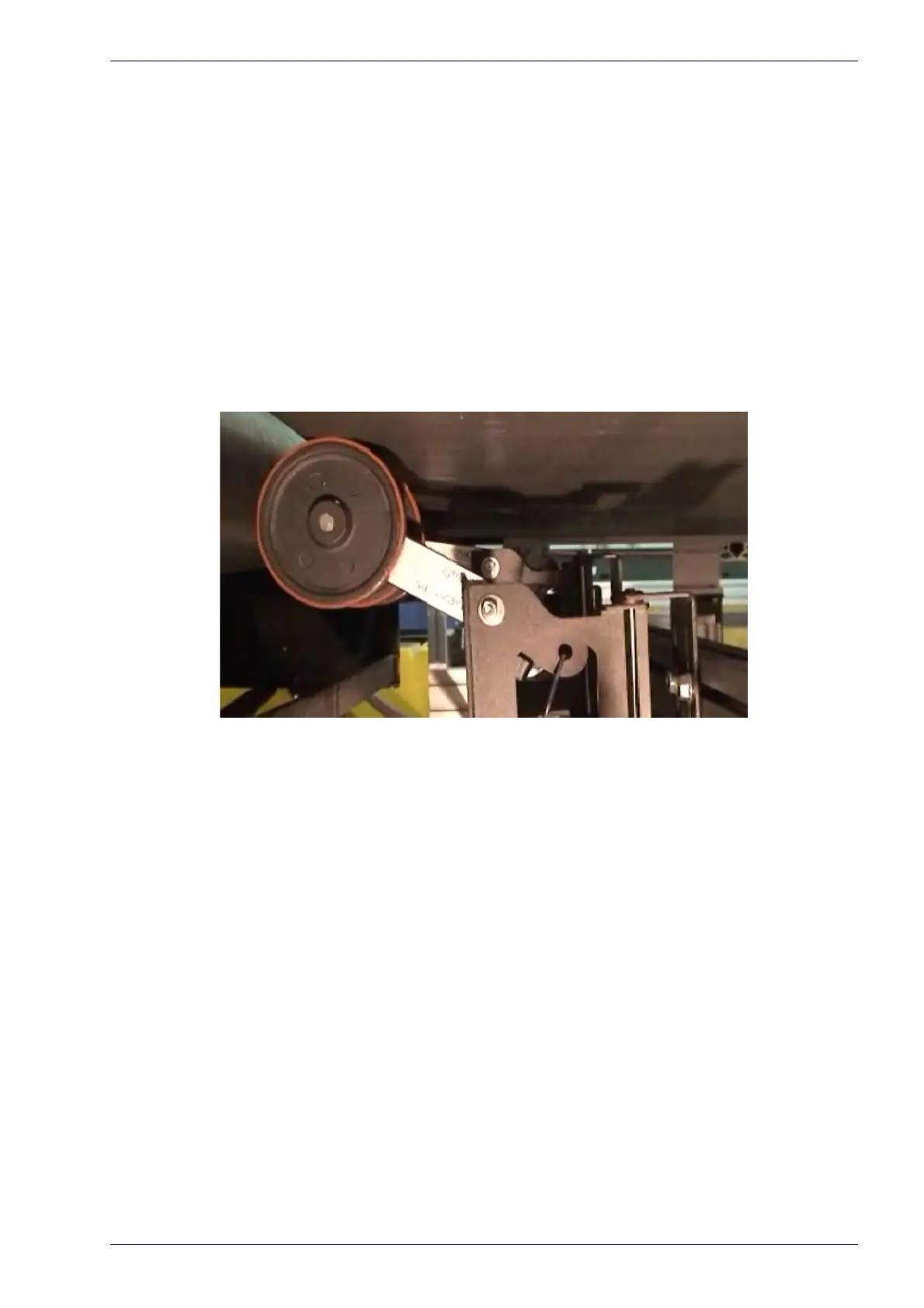Maintenance Tasks
Reference Manual 249
Cleaning the Tachometer
If your application uses the tachometer option for tracking purposes, be sure to
clean the tachometer wheels periodically as outlined below.
1. Turn off the product transport.
2. Turn off the scanner by disconnecting the power source.
3. Using a clean, soft cloth, wipe the wheels of the tachometer clean using a
mild de
tergent solution.
4. Before restarting the system, be sure the tachometer is making good con-
tact with the product transport.
5. Verify tachometer operation.
Tighten Mounting Hardware
1. Check all barcode scanner, CBX connection box(if applicable), SC5000 Con-
troller (if applicable), and power supply mounting ha
rdware as applicable.
Tighten as necessary. Do not over-tighten. Be sure not to disturb the
equipment’s alignment as it relate
s to the product transport.
2. Check the mounting hardware of the Photoelectric Sensor (if this option is
bein
g used). Tighten as necessary. Do not over-tighten.
3. Check the mounting hardware of the tachometer (if this option is being
use
d
). Tighten as necessary. Do not over-tighten.
Checking Barcode Scanning System Connections
Wiring connections to the barcode scanners are made between the connector
panel and CBX connection box and/or SC5000 Controller. (See Chapter , Electri-
cal Installation.)
1. Check all wiring connections to the connector panel. Tighten any loose con-
nections as necessary. Do not over-tighten.
