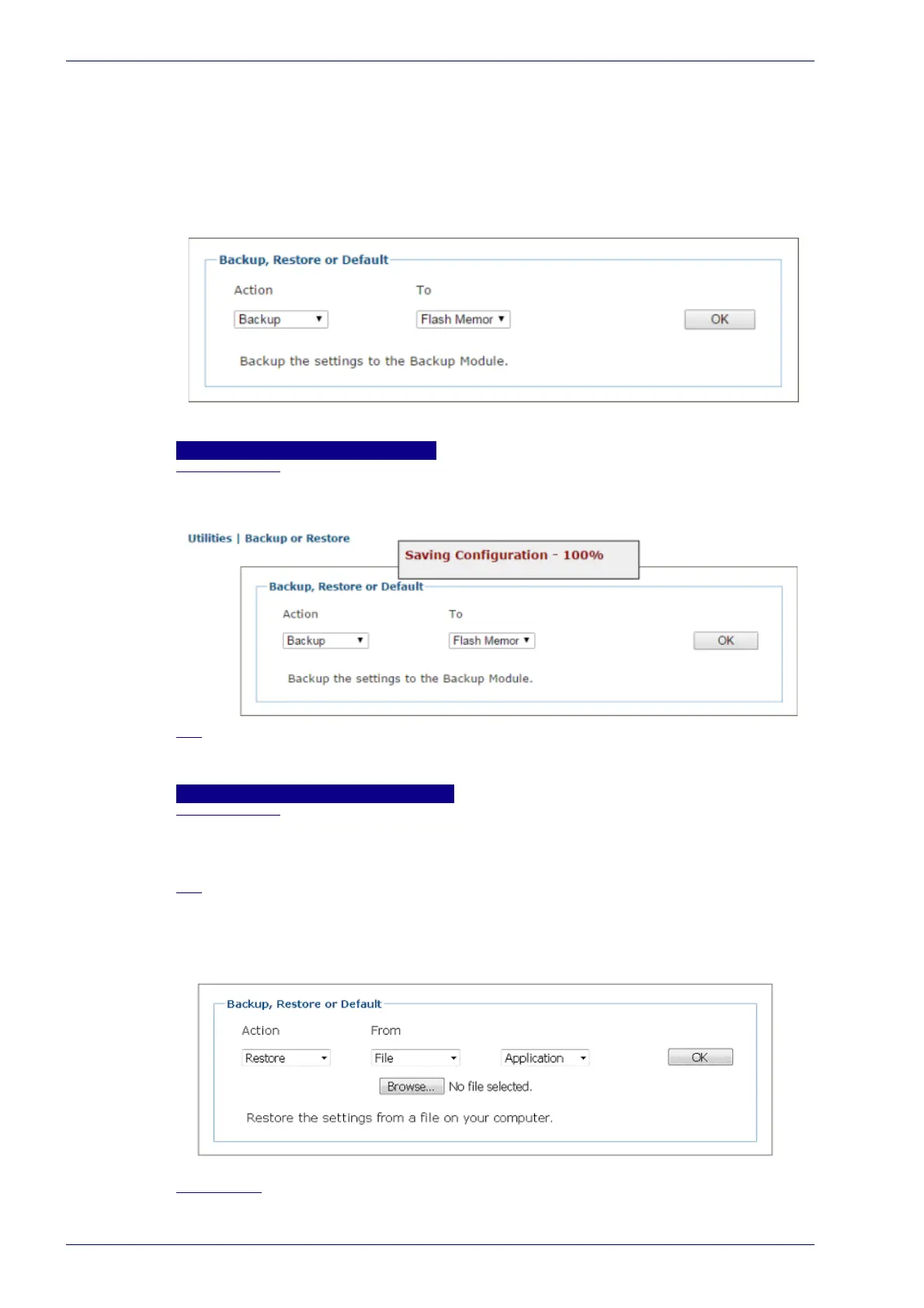User Interface
184
DX8210 Barcode Scanner
Utilities | Backup or Restore
Use Backup or Restore to save all the settings to the device and backup the set-
tings to the backup module and/or file.
To use the Backup or Restore functions:
1. In the menu under Utilities, click Backup or Restore Info
.
The Backup or
Restore window opens.
2. From the drop-down lists shown, select an Action and a To/From option.
Backup
Flash Memory
When this option is selected, click OK to save the settings to the Backup Module
(BM100) in the CBX Connection Box. A progress box displays the percent complete
of the save operation.
File
When this option is selected, click OK to download the file to your computer. The
file can then be saved to an appropriate backup folder.
Restore
Flash Memory
When this option is selected, click OK to retrieve the settings to the Backup Module
in the CBX or the SD card in the SC5000. A progress box displays the percent
complete of the restore operation.
File
When this option is selected, a Choose File button is revealed. Click Choose File to
open a file browser and locate the settings.txt file to be restored. When the file has
been located and selected, click OK to save the file to the device.
Application
When File option is selected, you can chose from one of the following to restore: