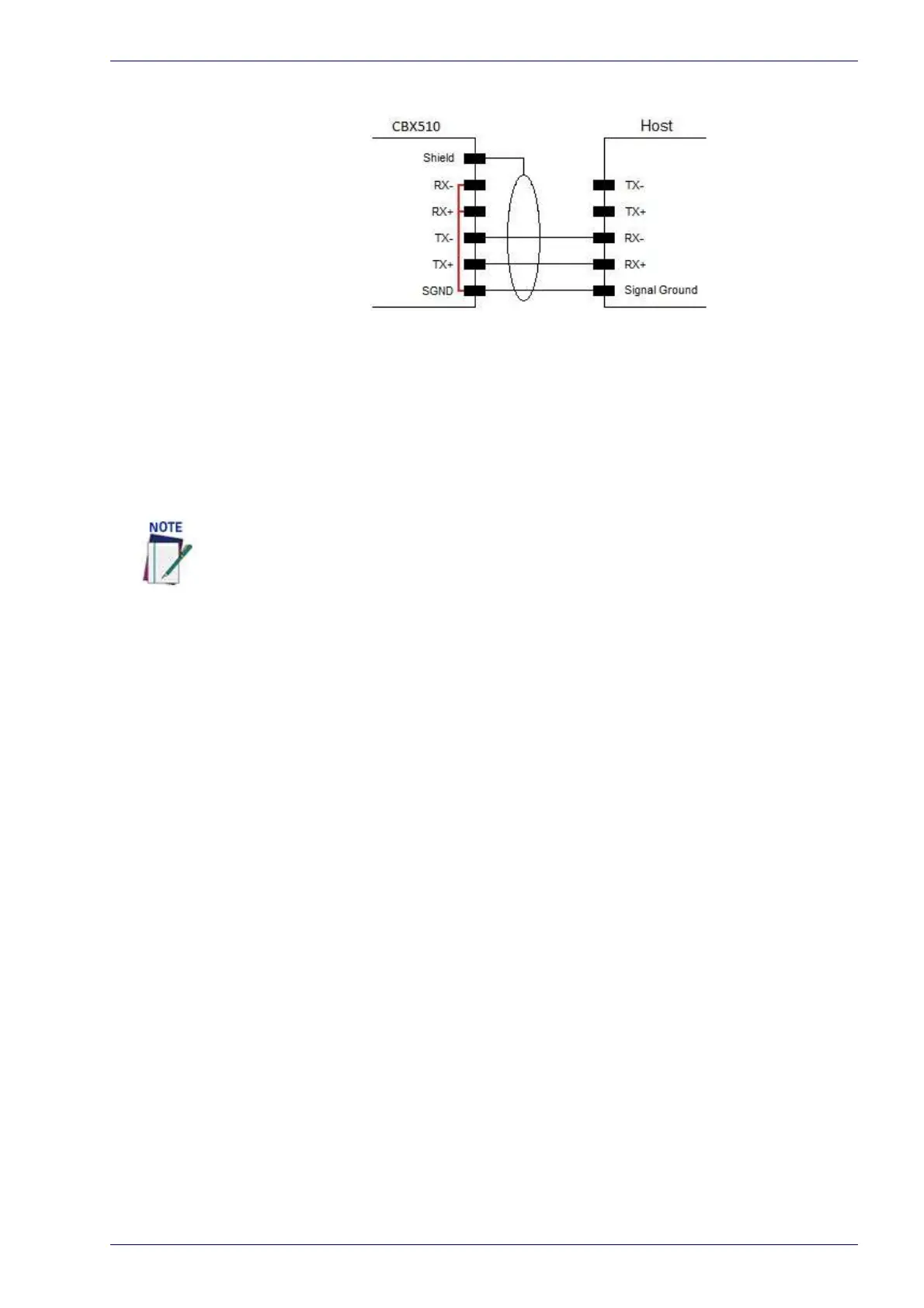Photoelectric Sensor Connections to CBX510
Reference Manual 31
For applications that do not use RS422 RX signals, do not leave these lines float-
ing but connect them to SGND as s
hown below.
Photoelectric Sensor Connections to CBX510
Barcode scanning applications may use a Datalogic photoelectric sensor as a
trigger device. The photoelectric sensor is wired directly into the CBX510 termi-
nal.
If your application uses a trigger other than the one specified by Datalogic, fol-
low the appropriate wiring diagram to assure proper wiring.
The following diagrams illustrate standard recommended wiring of the Photo-
electric Sensor to the CBX510 terminal block.
To confirm the photoelectric sensor is functioning properly, watch the TRIG LED while
the photoelectric sensor’s beam is blocked. The Datalogic photoelectric sensor also
includes a status LED.