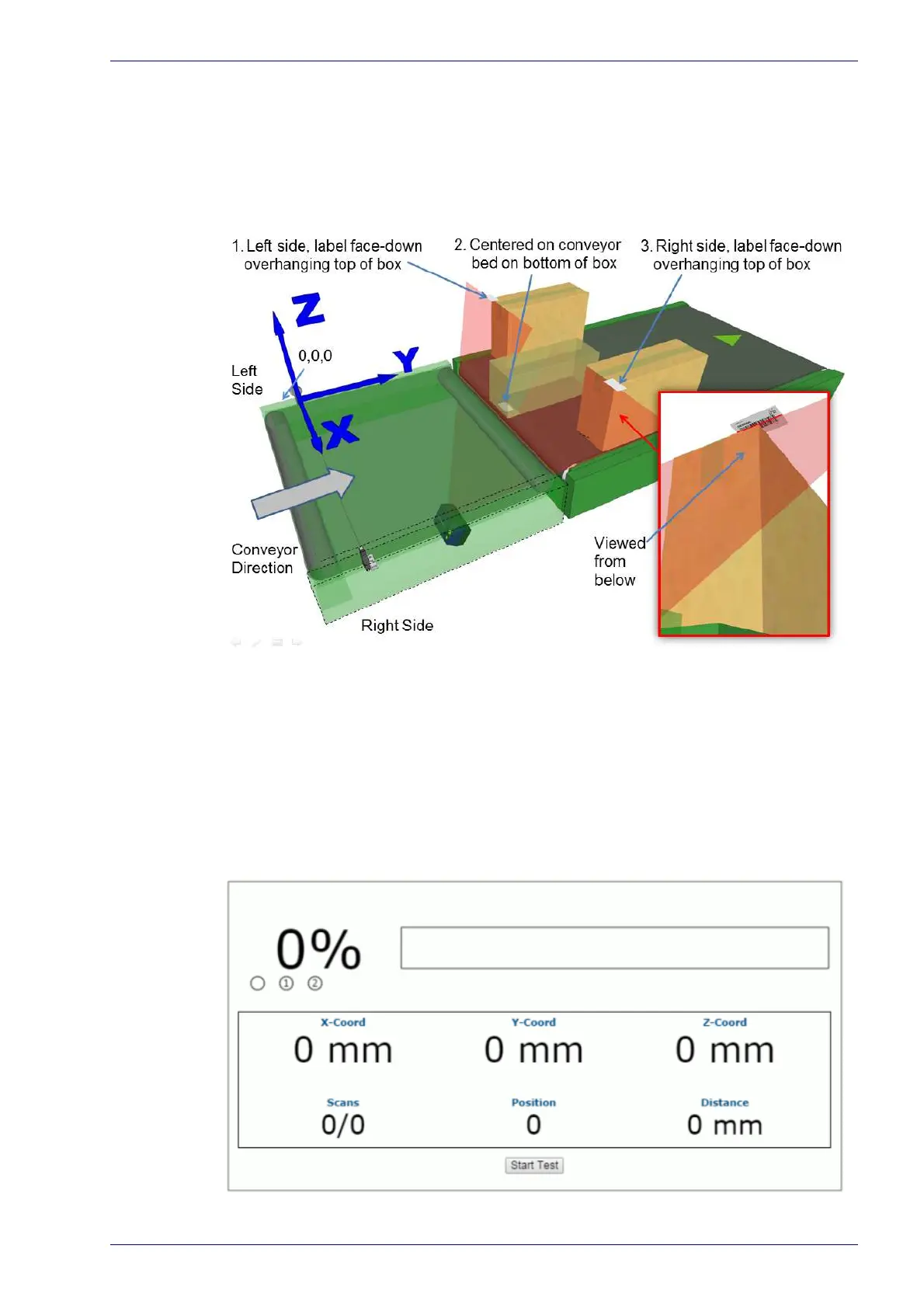PackTrack™
Reference Manual 223
Bottom-Mounted Barcode Scanner Calibration Using PackTrack
When using the PackTrack wizard to calibrate a bottom read scanner, three bar-
code positions are still needed for accurate calibration. For the left and right
sides o
f the conveyor, place a barcode label face-down, overhanging the corner
of a typical box for your application, as shown below. Place another barcode
label on the bottom of a box and place the code along the laser beam in the cen-
ter of the conveyor bed, as shown in the illustration below.
As with the top and side-read examples in this section, input the X, Y, and Z
coordinates for each code in the PackTrack wizard.
Verifying PackTrack Calibration
1. In the menu tree, navigate to Diagnostics/Read Test. The Read Test window
opens.
