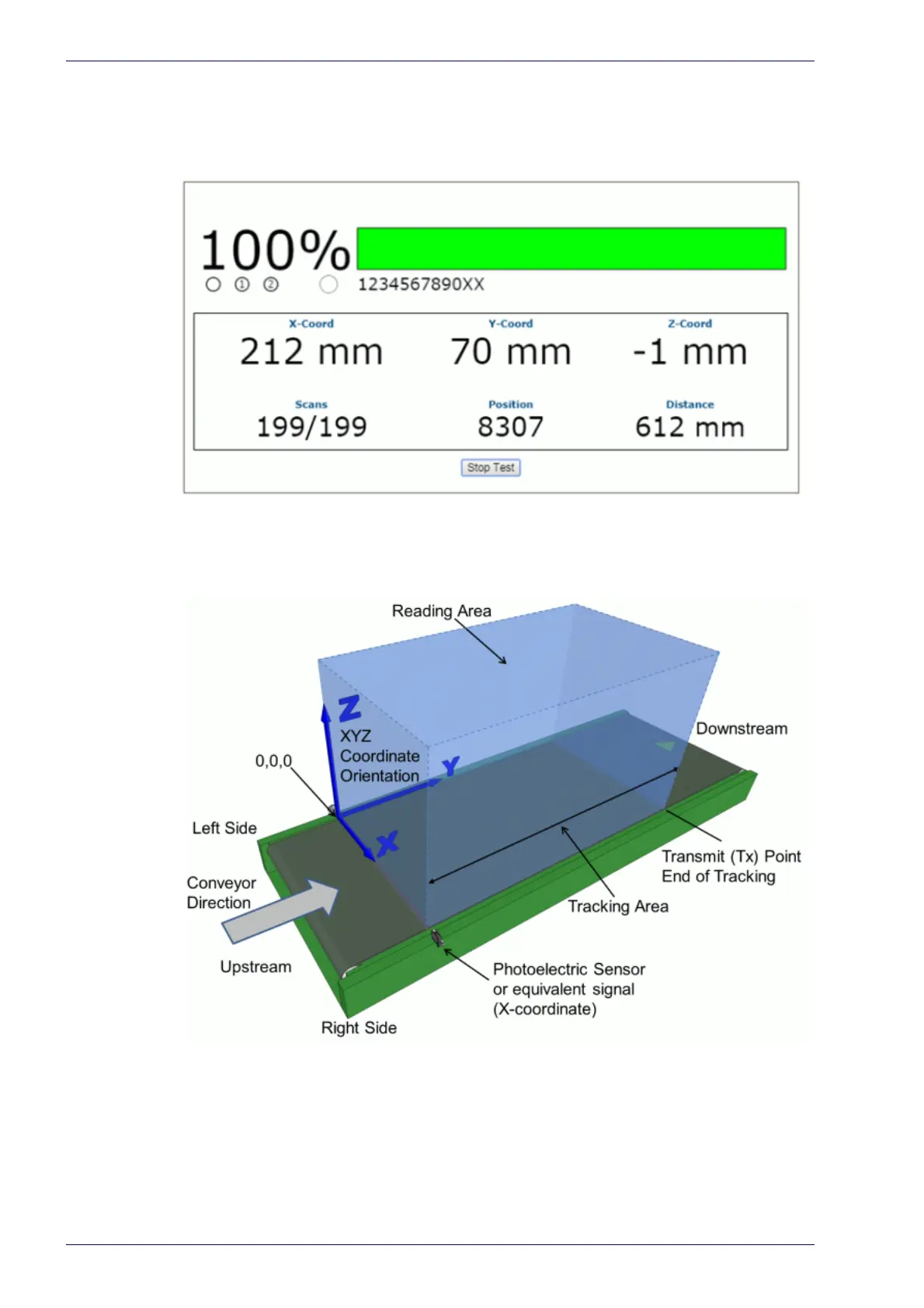Barcode Scanning Features
224
DS8110 Barcode Scanner
2. Place a barcode anywhere in the scanner's laser beam other than where you
placed the labels for calibration.
3. Click Start Test. The system runs a test to identify the location of the bar-
code within the read area and displays the results in
the Read Test window.
4. Physically Measure the X (from left edge), Y (From PS), and Z (code height)
coordinates of your test barcode, and compare your measured results to
the Read Test results. Your
measured results and those displayed should be
close (within a few millimeters) but do not need to be exact.
5. Next, in the menu tree, navigate to Diagnostics/Monitor.
6. Turn on conveyor, run a box with a readable barcode past the barcode
scan
ner.
7. Check the Monitor to make sure the barcode on the box is being read. If
you s
ee a no read (the barcode doesn’t read on the box), double check your
physical measurements you entered in the PackTrack Calibration Wizard,
and enter them again.