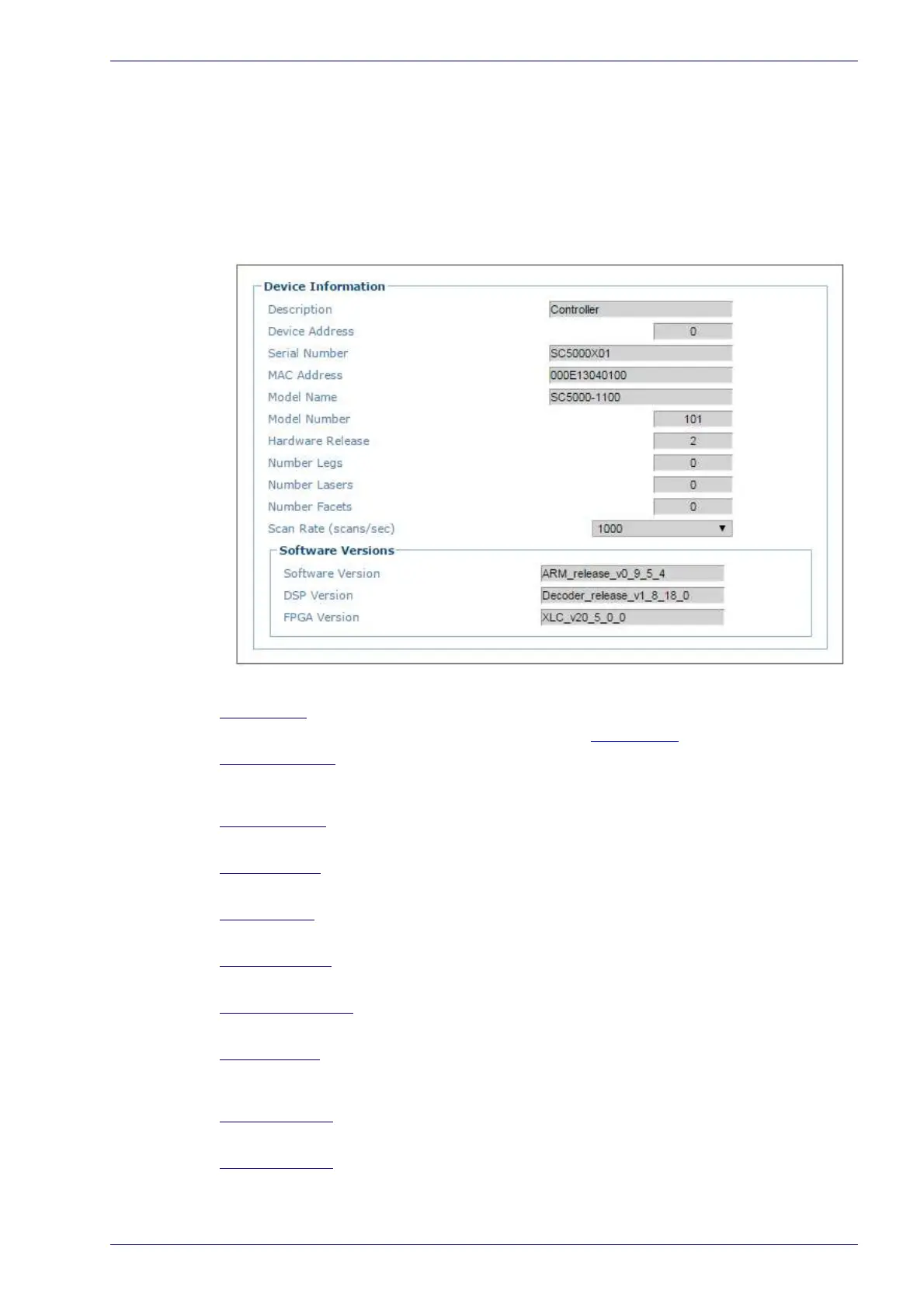Device Settings | Device Info
Reference Manual 169
Device Settings | Device Info
Use the Device Info window to view information about each device in the system
including description, serial number and address. The information on this page
is not editable.
To view the Device Info window:
1. In the menu under Modify Settings, navigate t
o Device Settings | Device
Name (if applicable) | Device Info. The Device Info window opens.
2. View the following scanner information.
Description
Displays the scanner description entered in the System Info window.
Device Address
Displays the system address which is generated from the Dev information found on
the System Information page.
Serial Number
Displays the serial number sent by the device.
MAC Address
Displays the MAC (media access control) address of the device.
Model Name
Displays the Model name sent by the device.
Model Number
Displays the Model number sent by the device.
Hardware Release
Displays the hardware release number of the device.
Number Legs
Displays the number of laser legs (beams) produced by the device. Each DS8110
(Line) scanner has 1 leg, while each DX8210 (X) scanner has 2 legs.
Number Lasers
Displays the number or lasers used by the scanner.
Number Facets
Displays the number of facets in the mirror wheel.