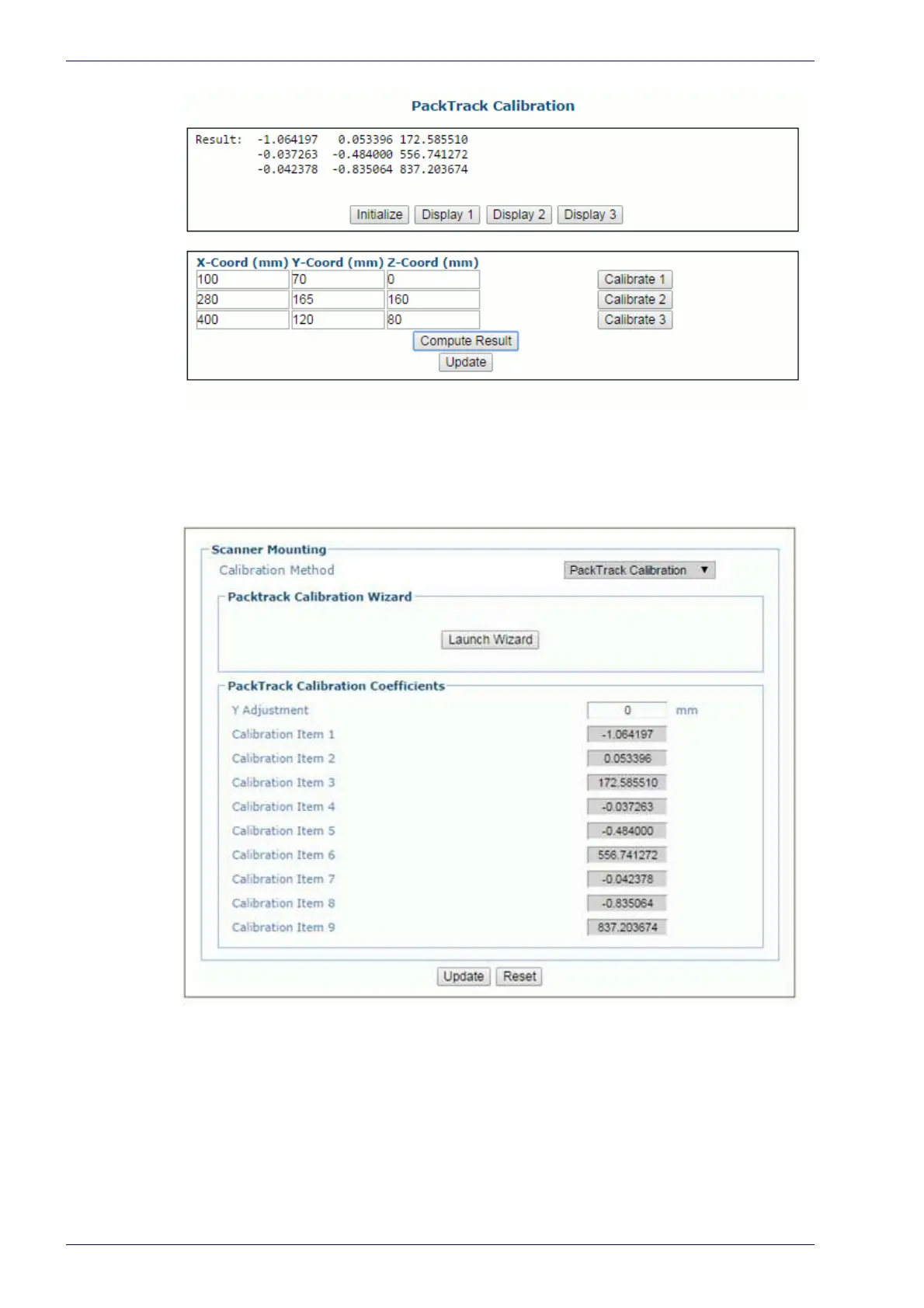Barcode Scanning Features
222
DS8110 Barcode Scanner
17. Click Update. "Update Successful" should be displayed in the PackTrack Cal-
ibration window.
18. Close the PackTrack Calibration Wizard
window. PackTrack Calibration
Coefficients have been populated on the Scanner Mounting widow.
19. When you have finished making changes, click Update All to save all pend-
ing changes, click Reset All
to revert to all previously saved values, and click
Reset Page to revert to previous saved values on the current page.
20. See Ve
rifying PackTrack Calibration below.
