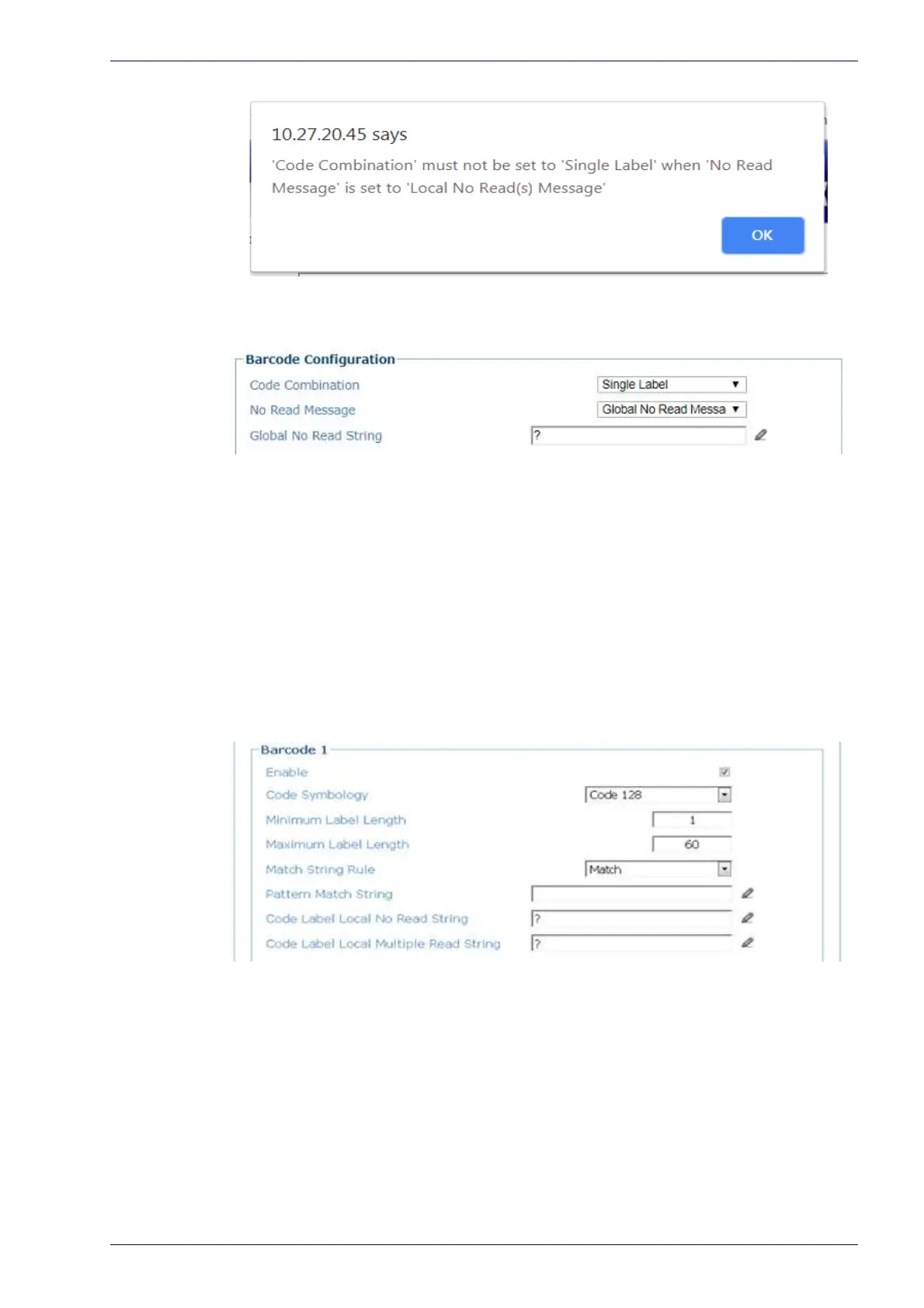Understanding Barcode Configurations
Reference Manual 77
Local No Read cannot be selected for Single Label configurations.
Single Label Global No Read Message
The Global No Read Message must be selected.
The same four bar codes have been enabled in the Barcode Settings Table and
the first code decoded is transmitted:
#STX675898767566#CR#LF. If no codes are
read the Global No Read String is transmitted:
#STX???????#CR#LF
Standard Multi Label Local No Read Message
Assuming the same four bar codes have been enabled in the Barcode Settings
Table, we now select the Standard Multi Label Code Combination. This specifies
that all of the bar codes may be read during the reading phase. If Local No Read
Message is selected, a no read message is defined for each of the barcodes in
the Barcode Settings Table.
When local no read is selected the No Read string is entered in the barcode set-
tings table.
Let’s assume two of the enabled codes were read and two were not, the message
is transmitted as: #STX?,1234567890123,?,675898767566#CR#LF
This indicates that the first and third codes enabled did not read
while the sec-
ond and fourth did.
The multiple label options needs to be identified in the standard multi-label
opti
on.
