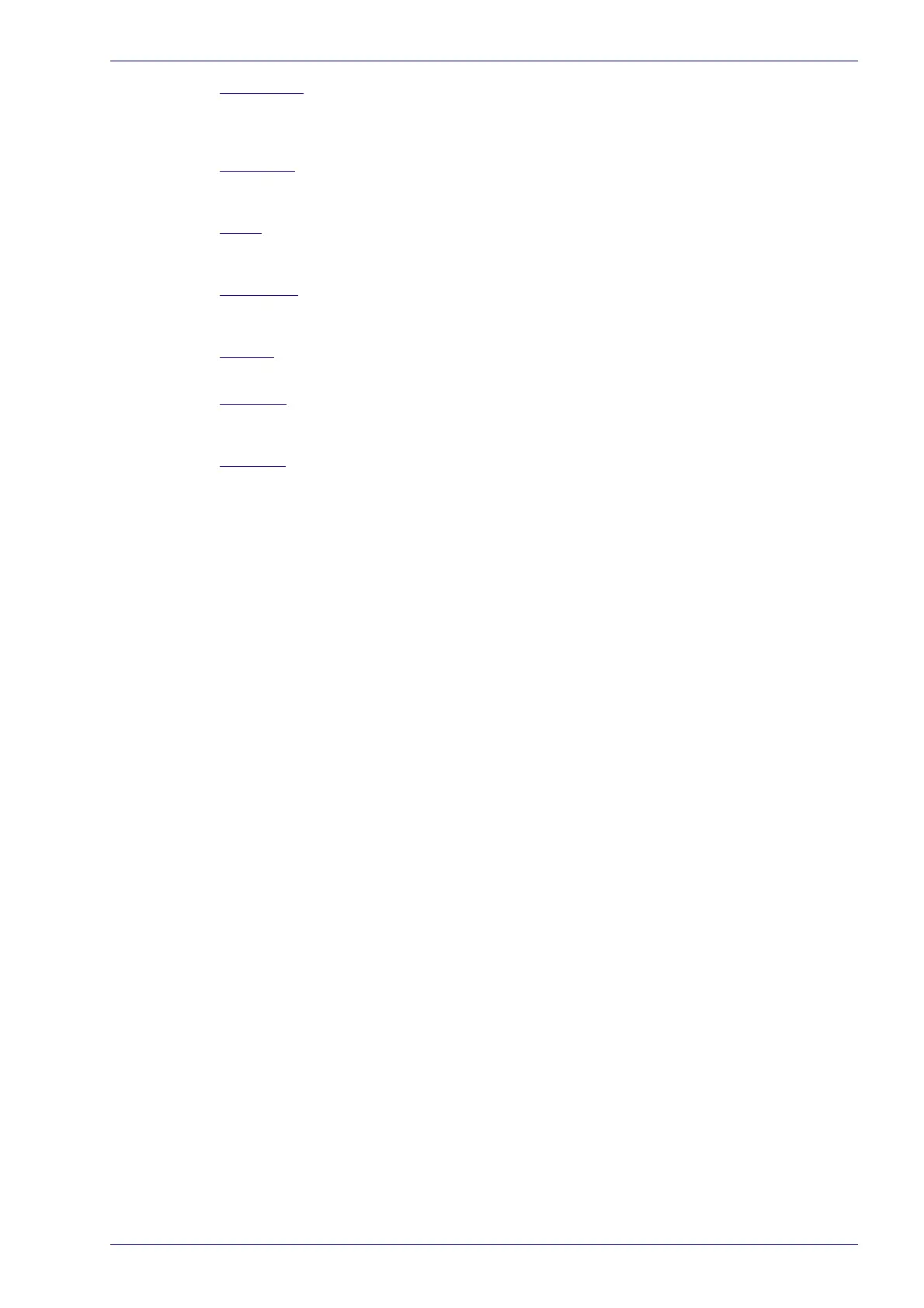Main Serial Port
Reference Manual 105
Handshake
Select None, Hardware (RTS/CTS), or Software (Xon/Xoff) from the drop-down list.
Handshake is a communication control used to protect against data loss, it can be
achieved via hardware (RTS\CTS protocol) or software (Xon\Xoff protocol).
Baud Rate
Select a value from 1200 to 115200 from the drop-down list. Baud Rate is the
transmission speed in a communication line.
Parity
Select None, Odd, or Even from the drop-down list. Parity is a parameter indicating
the presence of a control bit in the communication protocol frame.
Checksum
Click the checkbox to enable a check digit representing the sum of the correct
digits which can detect errors in the data. Only available for Siemens 3964.
Priority
Select Low or High from the drop-down list. Only available for Siemens 3964.
Data Bits
Select 7 or 8 from the drop-down list. Data Bits is a parameter indicating the
number of bits composing the data packet of the communication protocol frame.
Stop Bits
Select 1 or 2 from the drop-down list. Stop Bits is a parameter indicating the
number of stop bits in the data packet of the communication protocol frame.
3. When you have finished making changes, click Update All to save all pend-
ing changes, click Reset All
to revert to all previously saved values, and click
Reset Page to revert to previous saved values on the current page.
