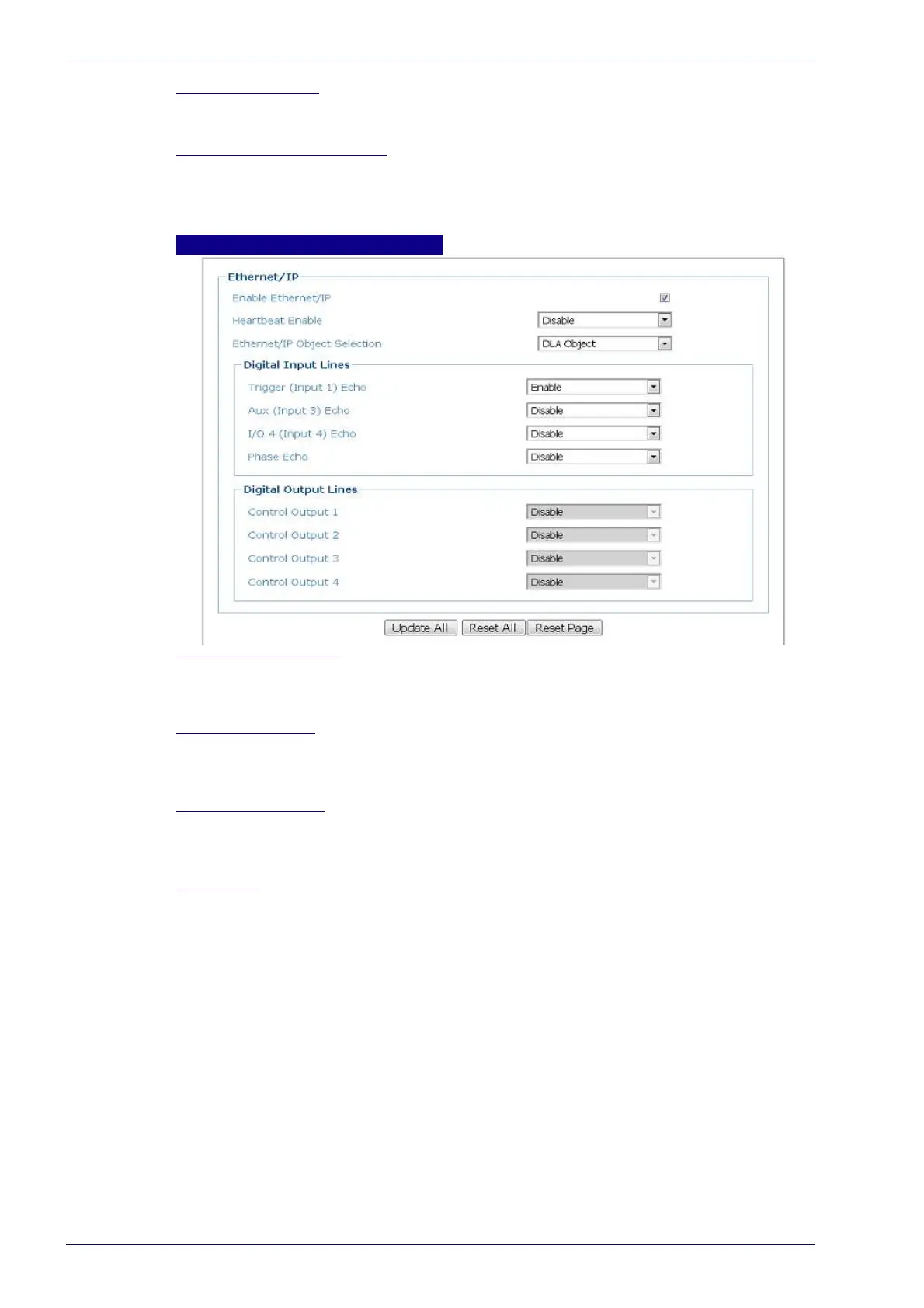User Interface
116
DX8210 Barcode Scanner
Failure Bitmap Size
Select the size of the Failure Bitmap from the drop-down. Options are; Variable,
or 1-32.
Ethernet/IP Object Selection
Select DLA Object or ASI Object from the drop-down list.
DLA Object - Refers to Datalogic Devices
ASI Object - Refers to legacy Accu-Sort Devices
DLA Object: Digital Input Lines
Trigger (Input 1) Echo
Select Disable or Enable from the drop-down list. If enabled, the Scanner Master or
SC5000 Controller Trigger (Input 1) status is echoed to the Ethernet Client via bit 0
in Byte InputBits of the DL_InputStruct.
Aux (Input 3) Echo
Select Disable or Enable from the drop-down list. If enabled, the Scanner Master or
SC5000 Controller Input 3 status is echoed to the Ethernet Client via bit 2 in Byte
InputBits of the DL_InputStruct.
I/O 4 (Input 4) Echo
Select Disable or Enable from the drop-down list. If enabled, the Scanner Master or
SC5000 Controller Input 4 status is echoed to the Ethernet Client via bit 3 in Byte
InputBits of the DL_InputStruct.
Phase Echo
This parameter is configurable only if Start Input from Bus is enabled.
Select Disable or Enable from the drop-down list. If enabled, the Reading Phase
status is echoed to the Ethernet Client via bit 7 in Byte InputBits of the
DL_InputStruct.
