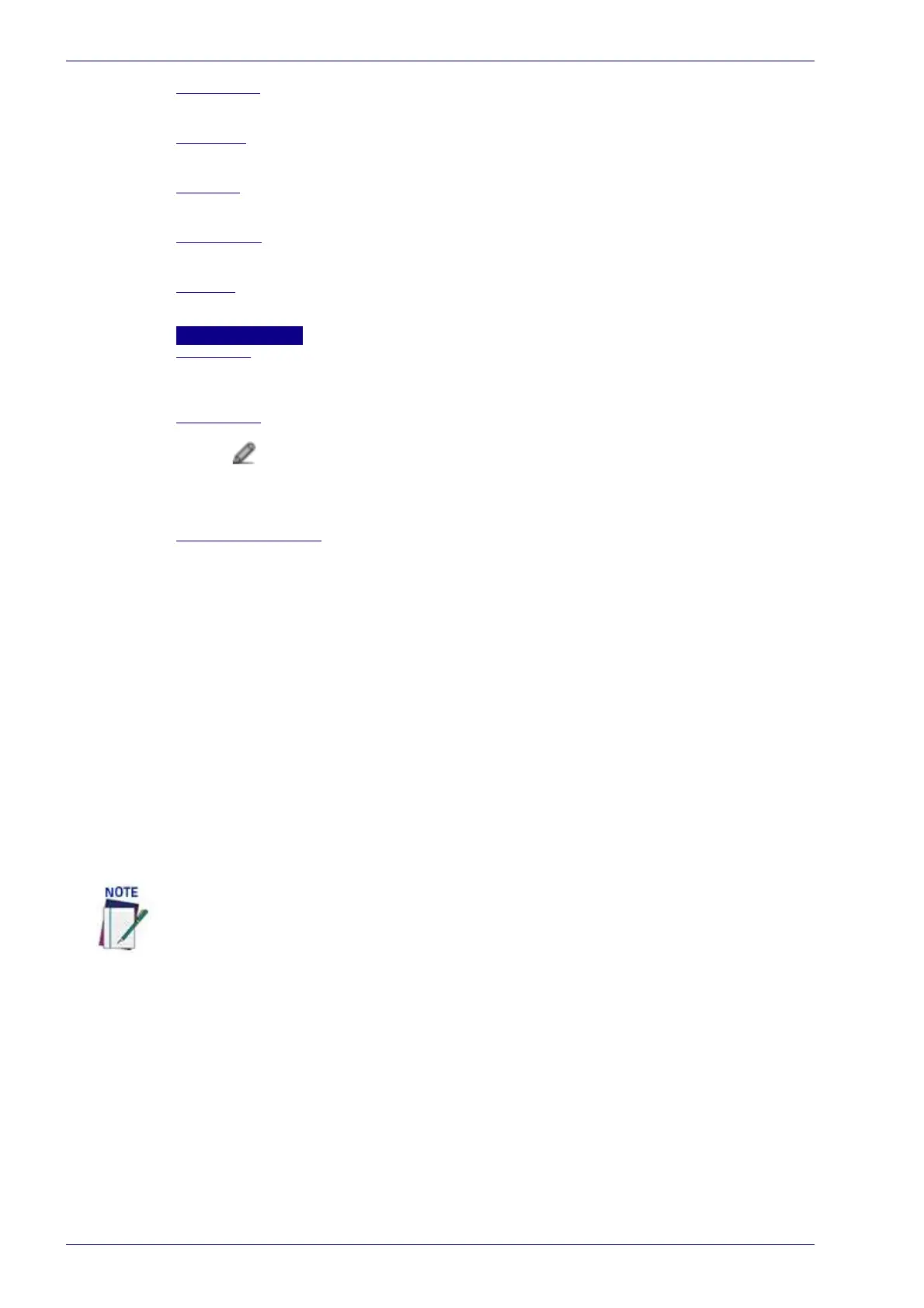User Interface
140
DX8210 Barcode Scanner
Add before
Click to add a message item above the currently selected message.
Add after
Click to add a message item below the currently selected message.
Move up
Click to move the selected message item up one level in the list.
Move down
Click to move the selected message item down one level in the list.
Remove
Click to remove the selected message item.
Item n Definition
Item Type
Select Text String, Code Related Item, or Package Related Item from the drop-down
list. Each selection reveals a unique set of options.
String Field
Click to activate the Text Entry Tool and create a text string message. This
option is available when Item Type > Text String has been selected.
Click Submit to save your text to the origin window text field, or click Cancel to
return to origin window without transferring text.
Code Related Items
Select a code related item from those available in the drop-down list. This option is
available when Item Type > Code Related Item has been selected. The Code Related
Items can be associated to a specific programmed code or group label depending
on the Code Combination selection.
Barcode: Barcode data
Barcode Length: Number of characters in code
Read Bitmap: In tracking mode - 32-bit mask indicating which scanner in the
network has read the code (when character <1> is present in the related
position). In On Line mode - 32-bit mask indicating the lowest unit number
scanner in the network that read the code (when character <1> is present in
the related position)
Total Read Count: Indicates how many times the code has been read by all
scanners present in the network during the same reading phase
Read Count (by device): Indicates the number of times the code has been
read by one specific scanner present in the network during the reading phase
(selectable among those present)
X Position: X coordinate for the code that was read
Y Position: Y coordinate for the code that was read
Z Position: Z coordinate for the code that was read
Code Identifier: Indicates type of code that was read
Code Direction: Indicates if the code has been read either from either the
start character or the stop character
Code Distance: Indicates the distance from the scan head to the code that
was read
Decode Mode: Indicates if the reader is configured for Linear or
Reconstruction (ACR) reading mode
Decode Scans Number: Indicates the minimum number of decoded scans
referred to the single characters in a code when the device is reading in
Average Code Position: Average position of the code in the scan line (Average
of Minimum and Maximum Code Position)
Minimum Code Position: Minimum position of the code in the scan line
(closest to the left side/connector side of the scanner)
Maximum Code Position: Maximum position of the code in the scan line
(farthest from the left side/connector side of the scanner)
Ink Spread: Indicates the calculated Ink Spread value. This indicates the sharp
or blurry quality of the code
Code Direction, Code Distance, Decode Mode, Decode Scans Number, Ink Spread, Laser
Number, and Reading Persistence are available only when the associated code is read
by the Master device.
