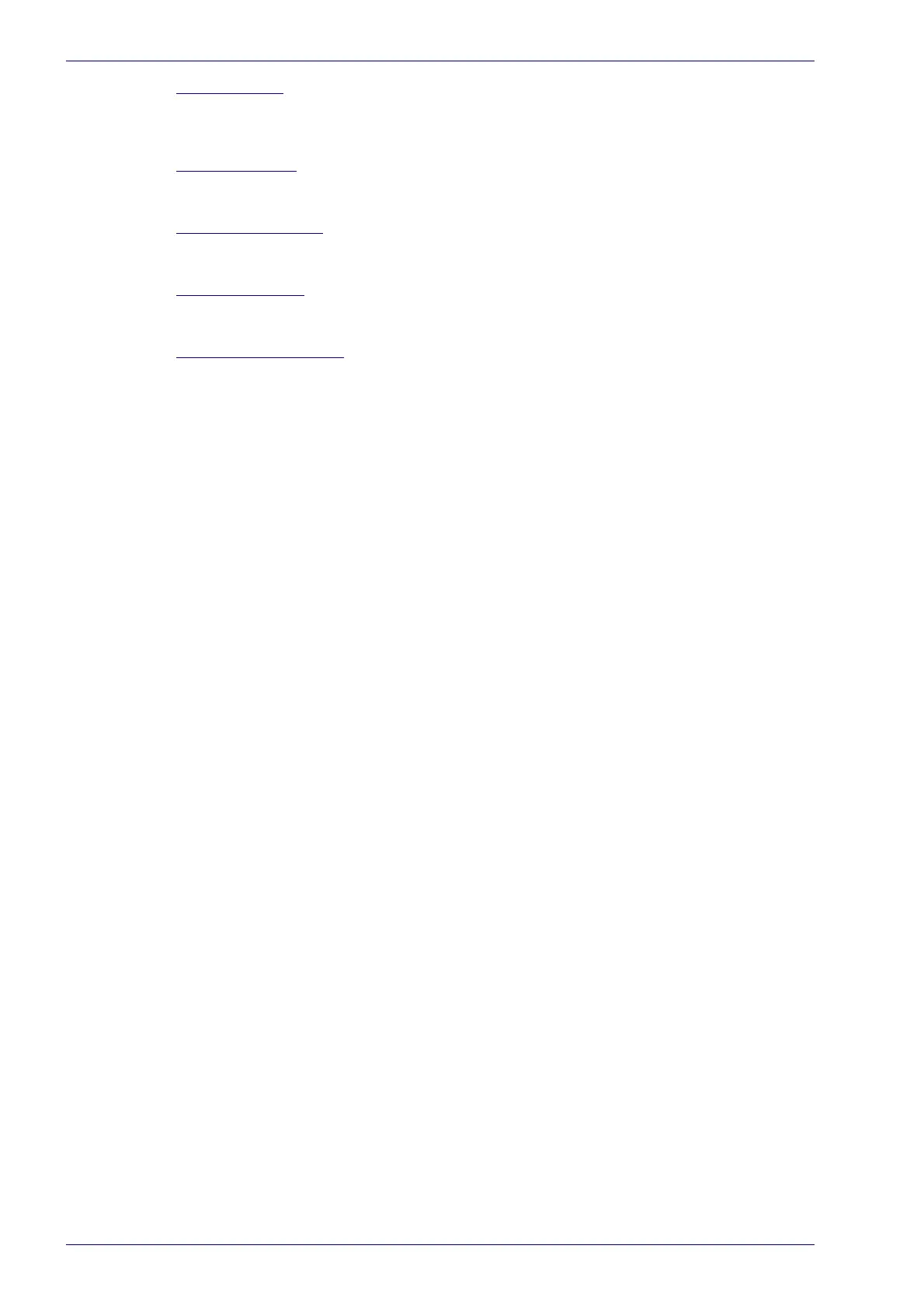User Interface
146
DX8210 Barcode Scanner
Time (HH:MM)
Select the check box to include the time counter in the statistical message,
reporting the time elapsed in hours and minutes (H MM) from the last hardware
reset.
Trigger Counter
Select the check box to report the total number of trigger sessions (reading phases)
from the last hardware reset.
Good Read Counter
Select the check box to report the total number of good reads from the last
hardware reset.
No Read Counter
Select the check box to report the total number of no reads from the last hardware
reset.
Multiple Read Counter
Select the check box to report the total number of multiple reads from the last
hardware reset.
3. When you have finished making changes, click Update All to save all pend-
ing changes, click Reset Al
l to revert to all previously saved values, and click
Reset Page to revert to previous saved values on the current page.
