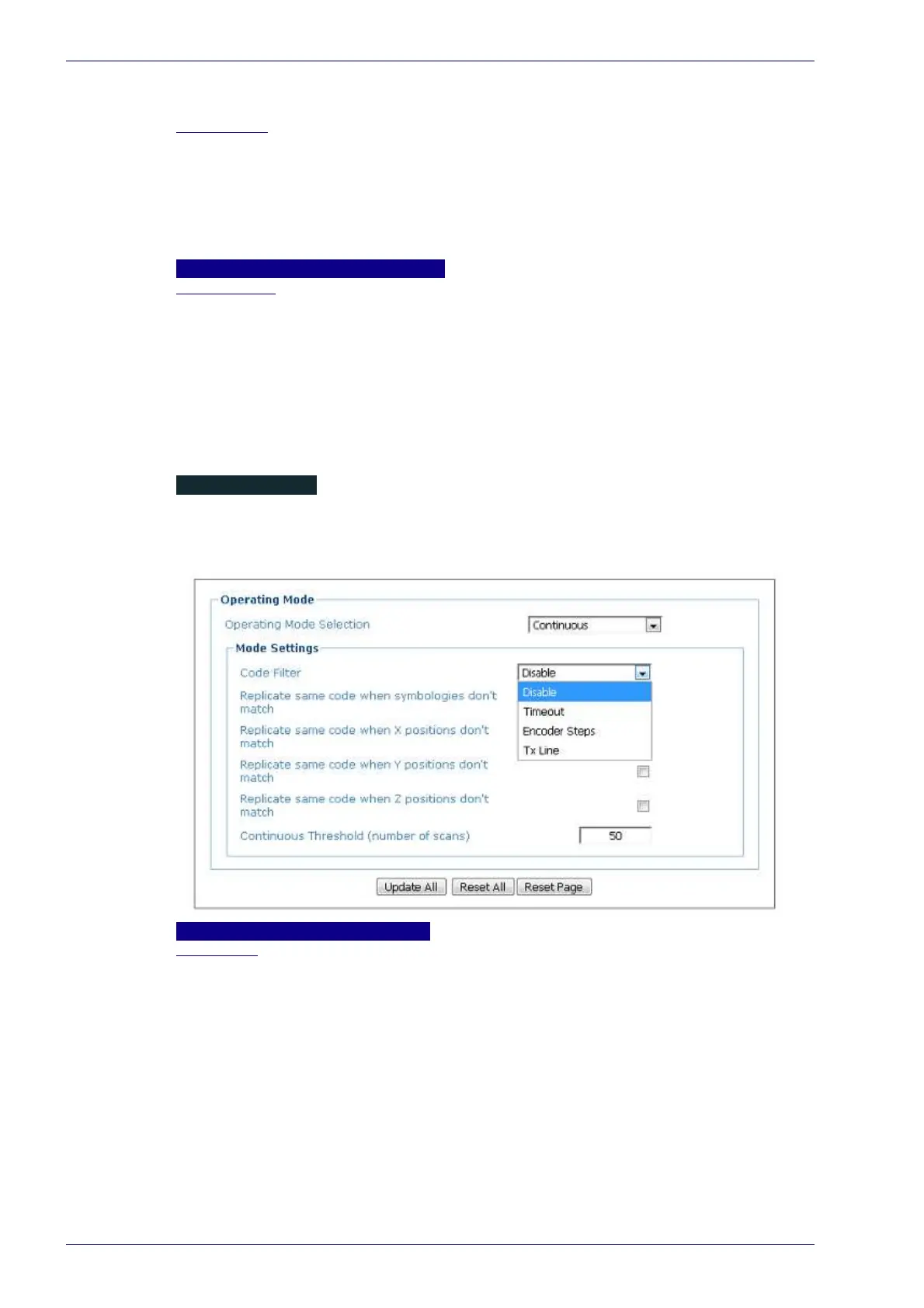User Interface
60
DX8210 Barcode Scanner
When Stop is selected, the Timeout used to determine the reading phase will begin
from the Stop Input or Serial Stop String (effectively extending the reading phase).
Stop Priority
This is available when Start is selected from the Timeout Counting From drop-
down list. Select Input/Serial Stop or Always Timeout from the drop-down list.
•Input/Serial Stop: The Stop Input Number or Serial Stop String defines the end of
the reading phase. Timeout has a lower priority.
•Always Timeout: The reading phase always stops when the selected timeout
expires.
Beam Shutter Settings
Beam Shutter
Select Disabled, Triggered, or Enabled from the drop-down list. The Beam Shutter
turns the laser off. The Beam Shutter option can be used to increase the overall
laser diode life when used in high ambient temperature applications (over 35° C);
reduce power consumption; and to turn off the laser for safety purposes.
•Disabled: The laser is always on.
•Triggered: The laser is turned off as soon as the code(s) are read or when the
reading phase ends. The laser is turned on again when the next reading phase
starts.
•Enabled: The laser is always off and all operations are suspended.
CONTINUOUS MODE
The reading phase is always active and allows reading two or more codes when
placed along the same scan line. Code transmission is identical to the other
operating modes except that there is no transmission on the serial port in case of a
No Read condition. Allows the reading of one or more codes.
Mode Settings
Code Filter
Select Enable, Disable, Timeout, Encoder Steps, or Tx Line from the On Line
Options drop-down list. This parameter determines criteria for flushing entries
from the code filtering list depending on the type of list management:
The Code Filter Depth parameter, when not = 0, manages a FIFO (First In First
Out) list of codes which are compared for filtering. The Timeout and Encoder
Steps values are in addition to the cyclical flushing of entries when the FIFO
list depth is exceeded.
When Code Filter is set to Tx Line an internal list is managed where each
entry is flushed when the Tx Line distance is exceeded.
The application program inherently compares codes based on content and
code length.
Each Code Filter criteria has its own relative value parameter.