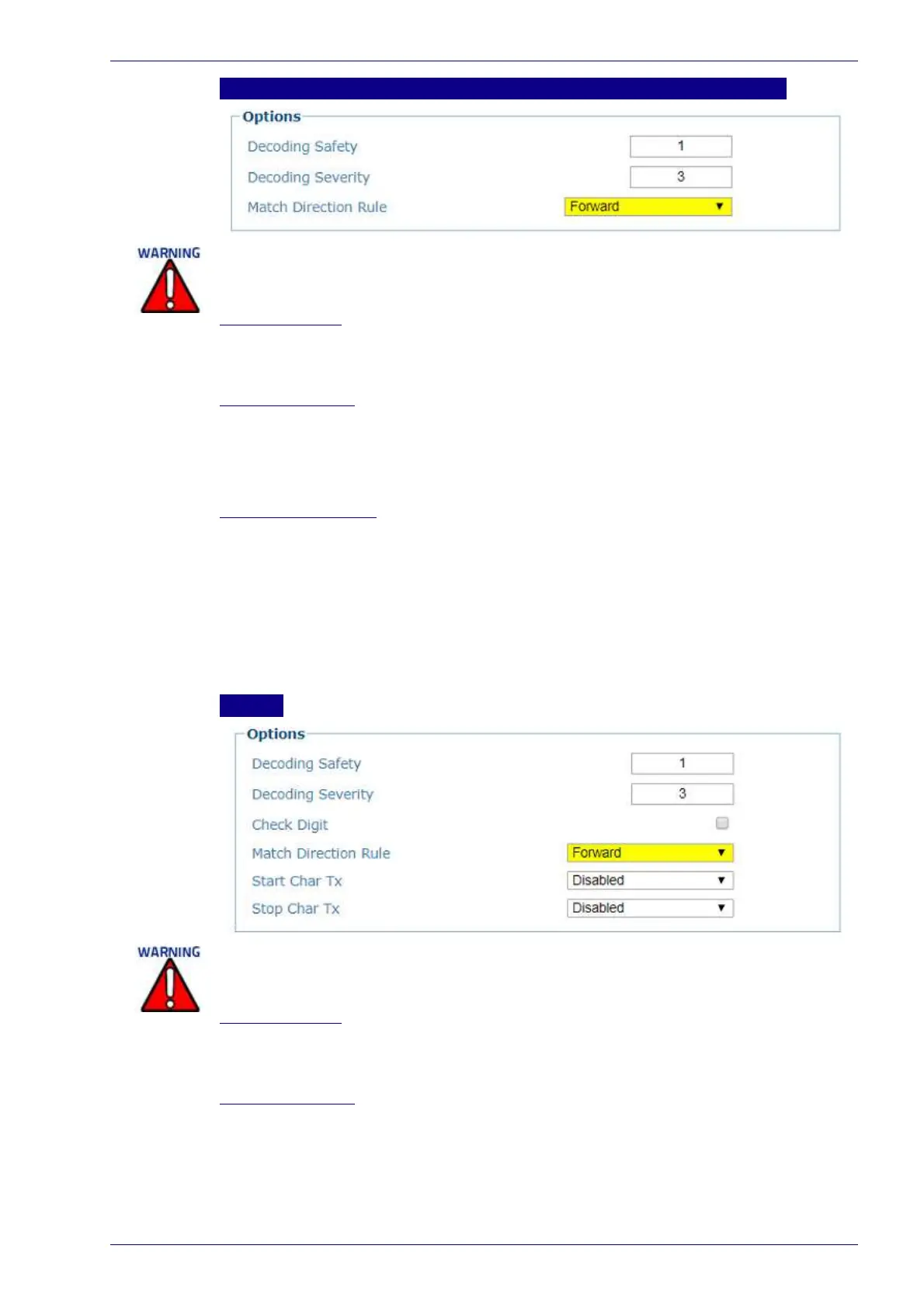Barcode Settings Table
Reference Manual 73
EAN-13, EAN-8, UPC-A, UPC-E, All EAN-UPC, Aztec, DataMatrix. Maxicode
Decoding Safety
Enter a number from 1 to 100 (1 = control disabled) in the field provided. It verifies
that an N number of decodes are performed with the same result before code
reading is accepted as valid. Only available when Reading Mode is Linear.
Decoding Severity
Enter a number from 1 to 5 (1 = lowest severity level and 5= highest severity level).
During decoding poorly printed or damaged codes can be discarded because they
do not match the expected code. The Decoding Severity defines a ratio between the
actual and the expected code image. The lower the ratio, the higher the difference
between images. Setting a low value increases the possibility for decoding errors.
Match Direction Rule
Select Disable, Forward, or Reverse from the drop-down list. This parameter
defines the direction, according to which a code can be transmitted. The direction
refers to the code direction with respect to the scan line, in particular: Forward =
the code start character precedes the stop character in the scan line (Start Ch +
Code + Stop Ch); Reverse = the code stop character precedes the start character in
the scan line (Stop Ch + Code + Start Ch)
Disable: All codes are transmitted no matter what the direction is
Forward: All codes having a forward direction are transmitted
Reverse: All codes having a reverse direction are transmitted
Codabar
Decoding Safety
Enter a number from 1 to 100 (1 = control disabled) in the field provided. It verifies
that an N number of decodes are performed with the same result before code
reading is accepted as valid. Only available when Reading Mode is Linear.
Decoding Severity
Enter a number from 1 to 5 (1 = lowest severity level and 5= highest severity level).
During decoding poorly printed or damaged codes can be discarded because they
do not match the expected code. The Decoding Severity defines a ratio between the
actual and the expected code image. The lower the ratio, the higher the difference
between images. Setting a low value increases the possibility for decoding errors.
Contact Datalogic Technical Support before modifying the Decoding Safey or Decod-
ing Severity parameters.
Contact Datalogic Technical Support before modifying the Decoding Safey or Decod-
ing Severity parameters.