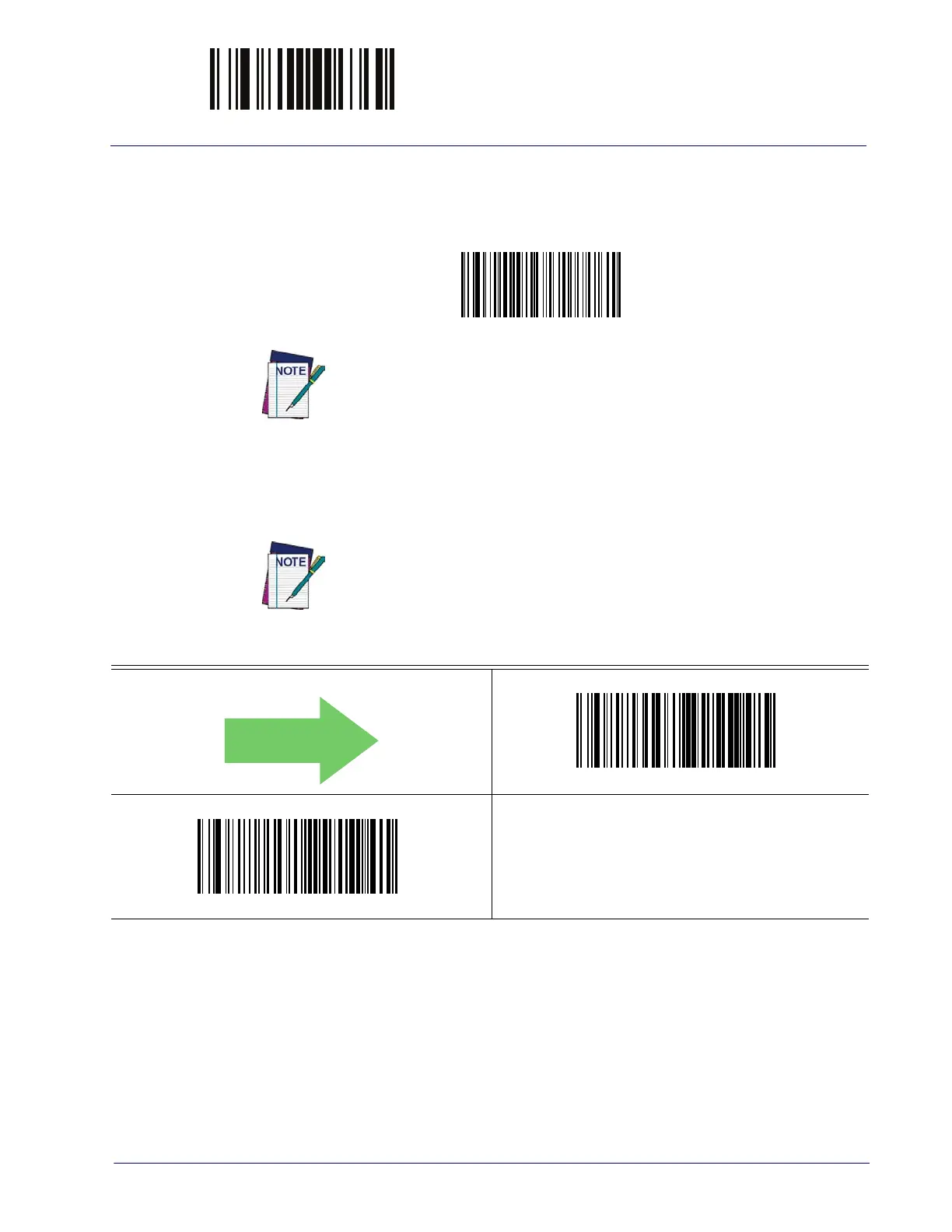ENTER/EXIT PROGRAMMING MODE Copy Configuration to Base Station
Product Reference Guide 265
Copy Configuration to Base Station
Scan the following label to copy the current scanner configuration to the Base Station. Use this
method when the Auto Configuration Update feature is disabled and you want a one-time
configuration update to be performed on the Base Station.
Copy Configuration to Base Station
Do not scan an ENTER/EXIT PROGRAMMING MODE label with this barcode.
Automatic Flash Update
This feature enables/disables the automatic flash update of a reader.
Automatic Flash Update = Disable
Automatic Flash Update = Enable
This item is valid only with POS version of Base Station (model 4010).
