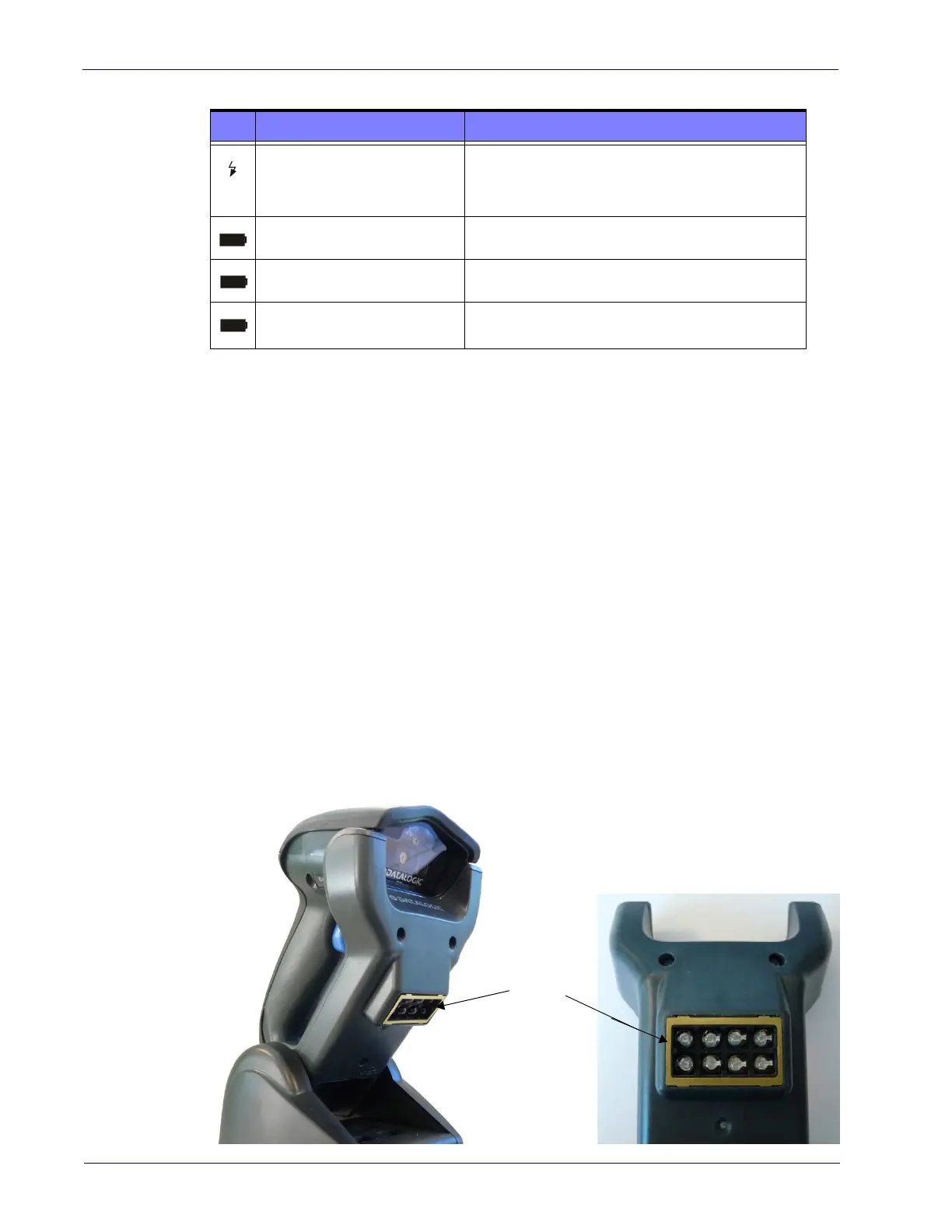Introduction
12 Gryphon™ I GD4100/GM4100/GBT4100/L GD4300
The following table describes the significance of each LED:
LED STATUS
Power on / Data
Yellow On = Base is powered
Yellow Blinking = Base receives data and
commands from the Host or the Reader.
Charging Red On = Battery charging is in progress.
Charge completed Green On = the Battery is completely charged.
Charging + Charge completed
Red and Green Blinking together =
the Reader is not
c
orrectly placed onto the Base.
See Base Station Indications (Cordless Models ONLY) on page 333 for more specific details on
the LEDs.
Base Button
The Base contains a button which is used primarily to perform a paging function. Pressing the
button causes a sound signal to be emitted by all scanners linked with this Base, as long as the
scanner is awake (see Powerdown Timeout on page 266) and reception is enabled (see Sleep
Mode Timeout on page 94). The button can also be used to "force device connection" via the
Datalogic Aladdin Software tool (available for free download from the Datalogic website). See
the Aladdin Online Help for
details.
See Base Station Indications (Cordless Models ONLY) on page 333 for further information on
Base Button functions.
BC40XX UV Counterfeit Detection
The BC40XX Radio Base is available with a UV Counterfeit Money Detector, typically used to
verify the authenticity of bank notes. Other uses for counterfeit detection are passport, ticket,
credit card, travelers’ check and similar applications where it is possible to detect fluorescent
marks with UV light.
The detector contains eight special UV LEDs, as shown below:
