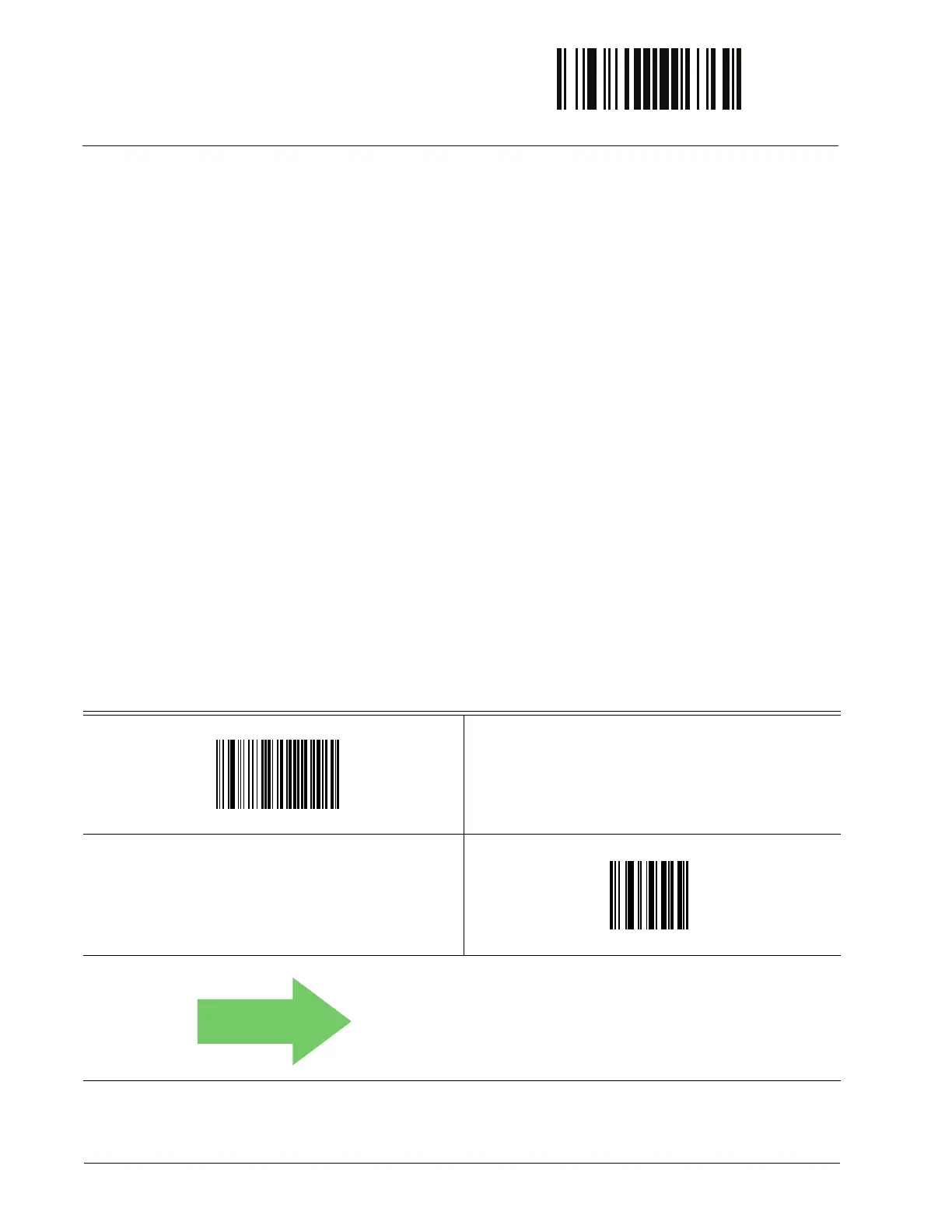RF Address Stamping ENTER/EXIT PROGRAMMING MODE
272
Gryphon™ I GD4100/GM4100/GBT4100/L GD4300
Features for Star Models Only
The features in this section are valid only for the Gryphon I GM4100 Star model:
• STAR Radio Protocol Timeout
• STAR Radio Transmit Mode
DISPLAY FEATURES starting on page 274
• Contrast
• Font Size
• Backlight
• Display Mode
• Display Timeout
• Keypad Select
STAR Radio Protocol Timeout
This parameter sets the valid wait time before transmission between the handheld reader and
Base Station is considered failed.
When setting this parameter, take into consideration the radio traffic (number
of readers in the
same area). The selectable range for this feature is from 02 to 25 seconds. See page 320 in
“References” for detailed information and examples for setting this feature.
Set Radio Protocol Timeout
Make a mistake? Scan the CANCEL barcode to abort and not
save the en
try string. You can then start again at the begin-
ning.
CANCEL
DEFAULT
02 = 2 Seconds Radio Protocol Timeout
