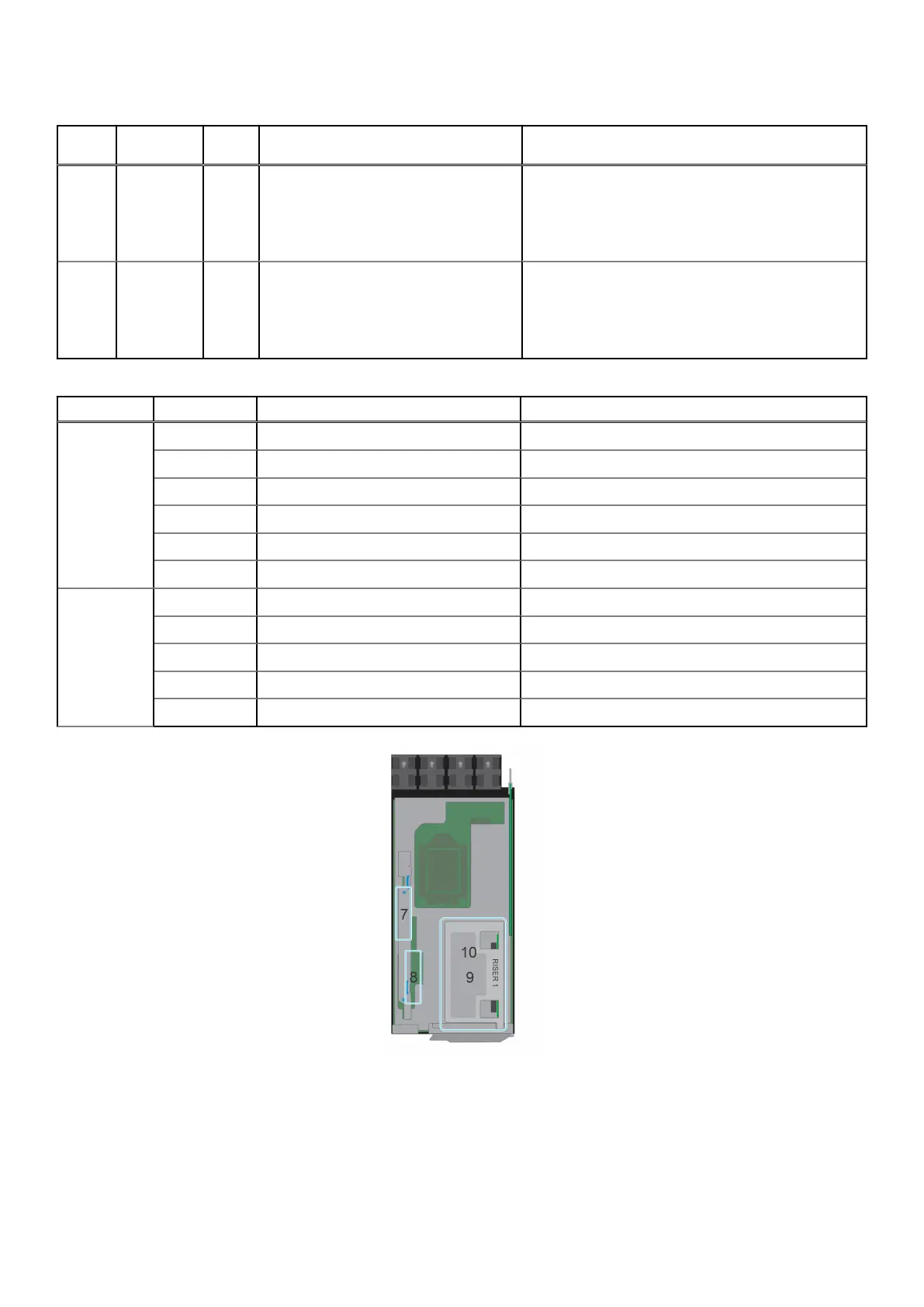Table 8. HM Errors and Troubleshooting Guide(continued)
Messa
ge ID
Severity Zone
(N)
Message/ Description Action Required
for <zoneName> zone may not be
heating correctly.
in the message are plugged into the correct
connectors and the sensor cable assembly is
properly positioned.
●
If the issue persists, replace both heater and
sensor of that zone.
HTR00
60
Critical Zone A hardware issue has occurred in
the Heater Manager Subsystem. The
required sensor < sensorNum > for the
< zoneName > zone is shorted.
● Power off the server and ensure that the sensor
cable assembly for the zone identified in the
message is properly positioned.
● If the issue persists, replace the sensor cable of
that zone.
Table 9. Zone Definition and Location
System Zone Heating Item Heater pad location
Lower U 1 CPU Top of CPU heatsink
2 DIMM Back of PCB
3 DIMM Back of PCB
4 Lower U PCIe Riser Slot3 PCIe back of PCB
5 PCH, BMC, CPLD, and LOM Back of PCB
6 Not Used -
Upper U 7 ROR-N1 or M.2 NVMe A side Under AL plate & beneath M.2
7 ROR-N1 or M.2 NVMe B side Under AL plate & beneath M.2
8 ROR-N1 RAID chip Top of Raid Controller
9 Upper U PCIE Riser Slot2 On the back of PCIe Card
10 Upper U PCIE Riser Slot1 On back of Bracket
Figure 11. Zone Definition and Location - Upper U
20
Technical specifications
