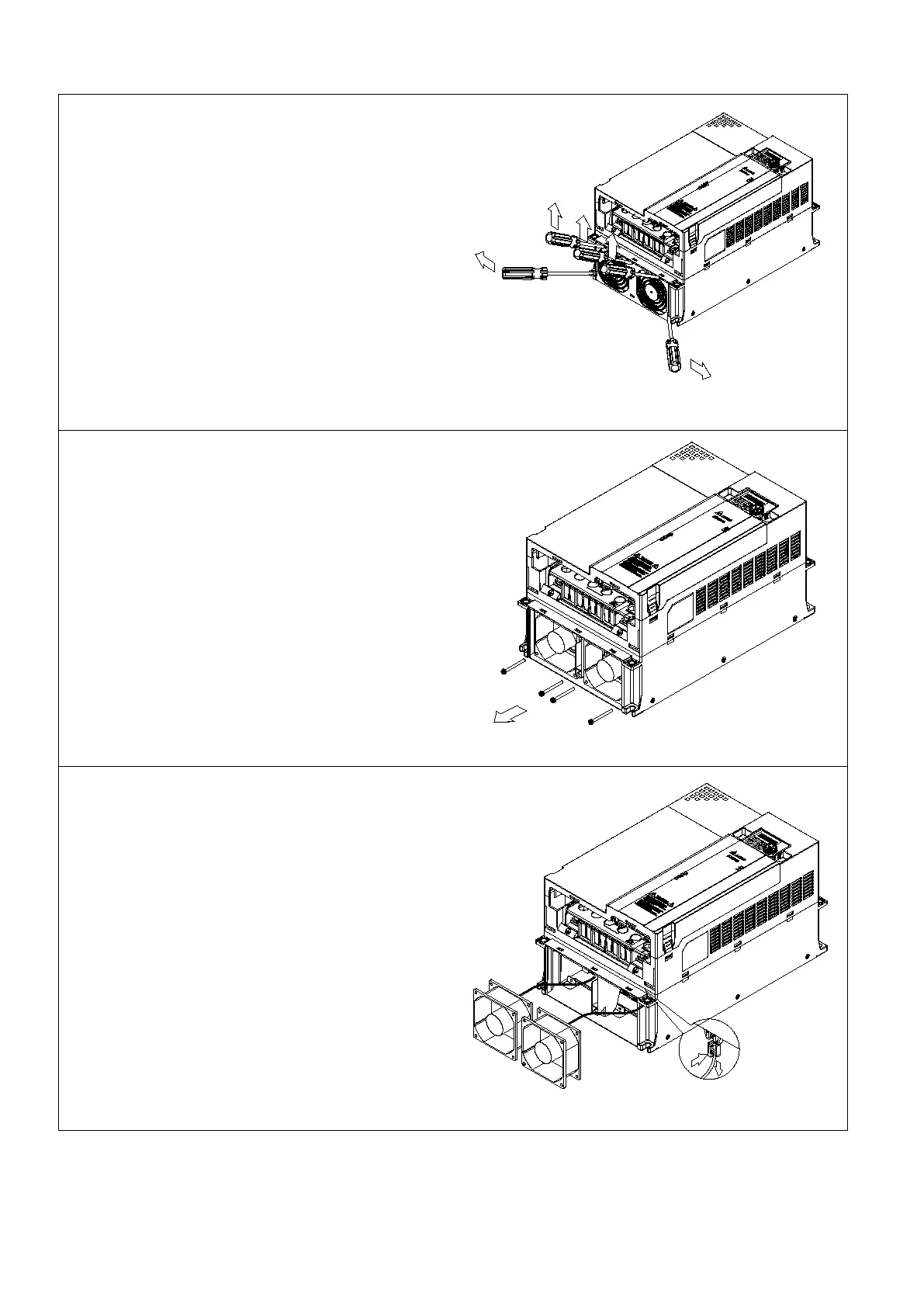Chapter 7 Optional AccessoriesMH300
Frame G
1. As shown in the figure on the right, pry open
the cover by using slotted screwdriver.
Fig. 7-94
2. Remove the screws which are at the bottom.
Fig. 7-95
3. You have to remove the fan cables before
taking out the fans. When installing the fans,
you should let the labels of fans face inside.
Torque: 10–12 kg-cm / (8.7–10.4 lb-in.) /
(1.0–1.2 Nm)
Fig. 7-96
