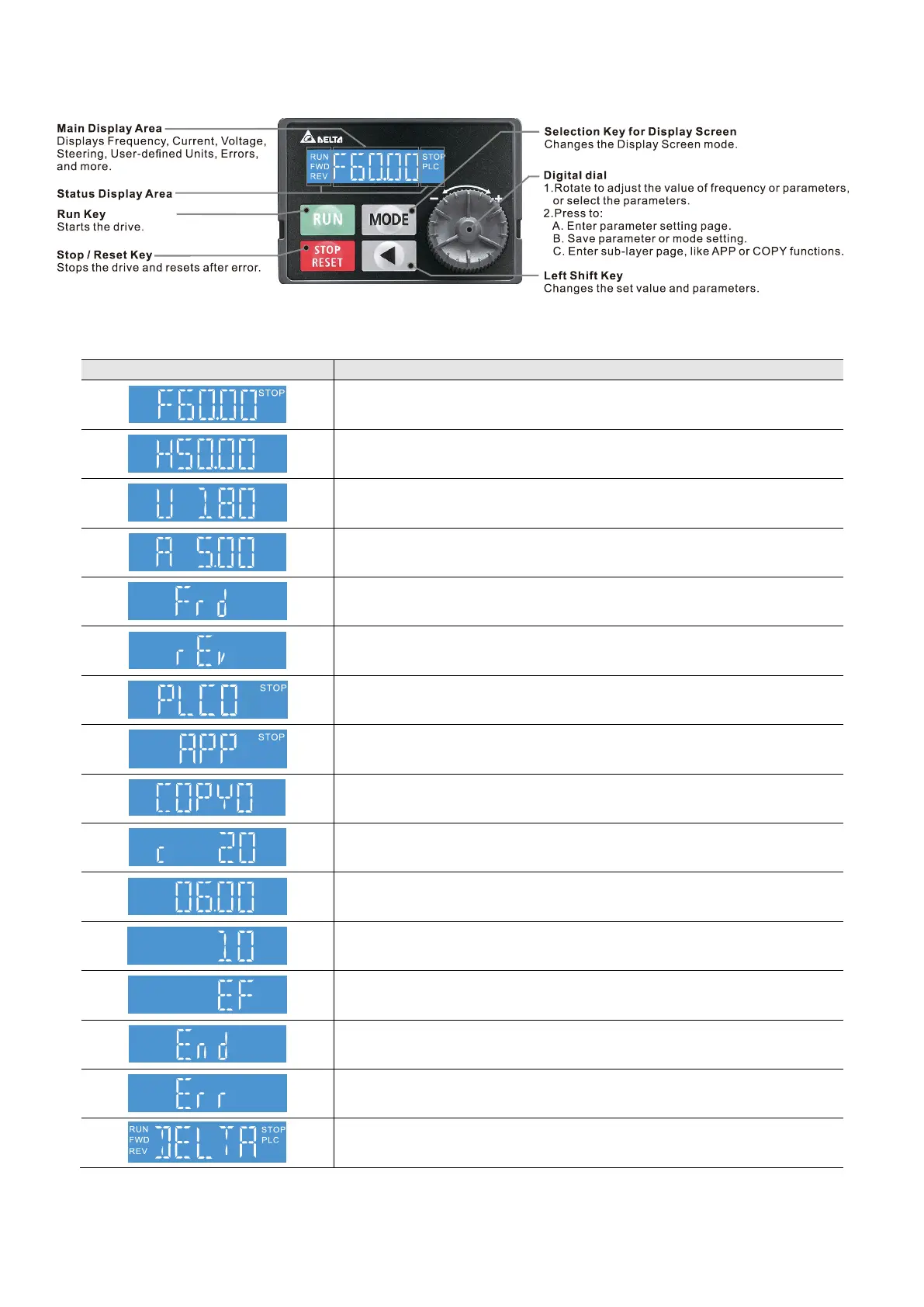Chapter 10 Digital Keypad
MH300
10-1 KPMH-LC01 Keyboard
10-2 De
scriptions of Keypad Functions
Displays the present frequency setting for the drive
Displays the actual frequency output to the motor
Displays the user-defined output of a physical quantity
This example is for parameter Pr.00-04 = 30
Displays the load current
Forward command
Reverse command
Executes / stops the PLC function
Application selection function
Parameter copy function
Displays the count value
Displays a parameter item
Displays the content of a parameter value
Displays an external fault
Displays the data that has been accepted and automatically
stored in the internal memory
Displays
the data set that is not accepted or has exceeded the
value
Displays the drive
is in the booting process, and the display will be
cleared when the process is finished.
