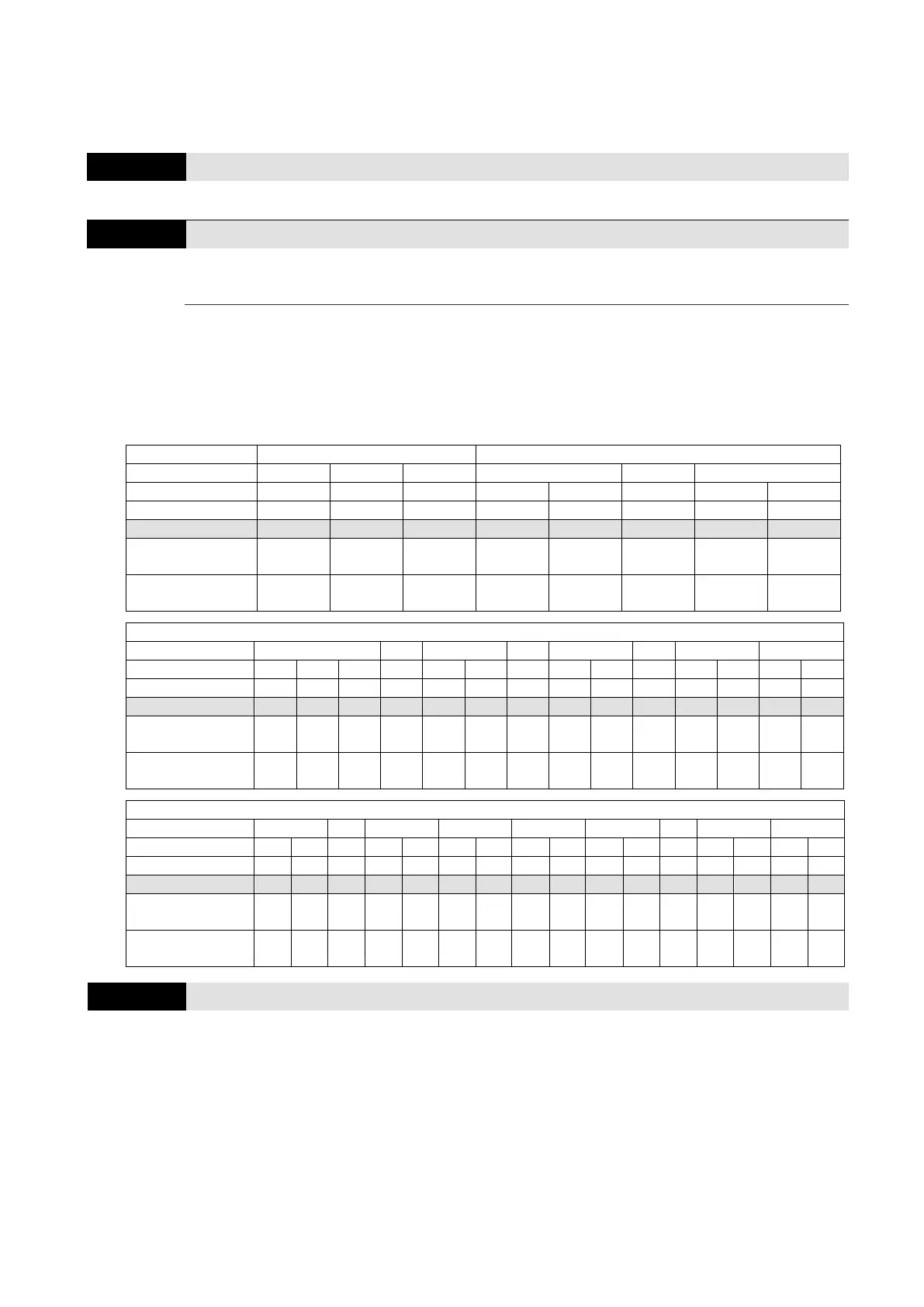Chapter 12 Descriptions of Parameter Settings
MH300
12-1 Descriptions of Parameter Settings
00 Drive Parameters
You can set this parameter during operation.
AC Motor Drive Identity Code
AC Motor Drive Rated Current Display
Default: Read only
Settings Read only
Pr.00-00 displays the identity code of the AC motor drive. Use the following specification table to
check if Pr.00-01 setting is the rated current of the AC motor drive. Pr.00-01 corresponds to the
identity code of the motor.
The default is the rated current for heavy duty. Set Pr.00-16 to 0 to display the rated current for
normal duty.
Rated current for
heavy duty
1.6 2.5 5.0 1.6 2.8 5.0 7.5 11
Rated current for
normal duty
1.8 2.7 5.5 1.8 3.2 5.2 8.5 12.5
Rated current for
heavy duty
1.6 2.8 5.0 7.5 11 17 25 33 49 65 75 90 120 146
Rated current for
normal duty
1.8 3.2 5.2 8 12.5 19.5 27 36 51 69 81 102 134 160
Rated current for
heavy duty
1.5 2.7 4.2 5.5 9 13 17 25 32 38 45 60 75 91 112 150
Rated current for
normal duty
1.8 3 4.6 6.5 10.5
14.5
19.8
28 36 41.5
49 69 85 108
128 180
Settings 0: No function
1: Write protection for parameters
5: Return kWh display to 0
6: Reset PLC (including CANopen Master Index)
7: Reset CANopen index (Slave)
9: Reset all parameters to defaults with base frequency at 50 Hz)
10: Reset all parameters to defaults with base frequency at 150 Hz)
