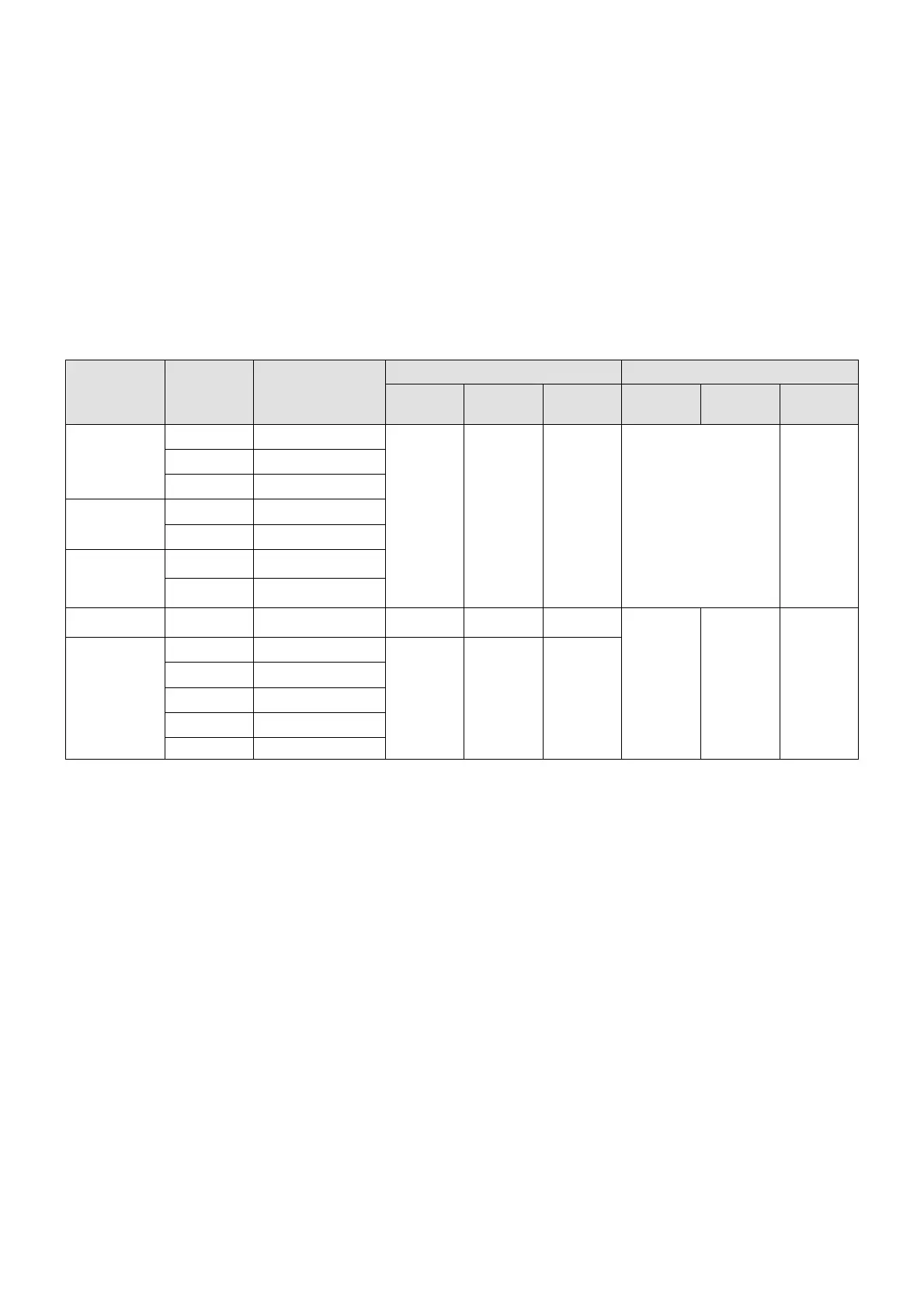Chapter 8 Option CardsMH300
8-2
The option cards in this chapter are optional accessories. Select the applicable option cards for
your motor drive, or contact your local distributor for suggestions. The option cards can significantly
improve the efficiency of the motor drive.
To prevent damage to the motor drive during installation, remove the digital keypad and the cover
before wiring.
The option cards do not support hot swapping. Power off the motor drive
before you install or
remove the option cards.
8-1 Option Card Installation
The mounting position and connection method corresponding to each option card is listed as the table
below. For detailed information, refer to following sections.
Option Card Model Function
Mounting Position 1 Mounting Position 2
Installation
Method
Connection
Method
Subsection
Installation
Method
Connection
Method
Subsection
PG
Card
EMM-PG01L ABZ (Line Driver)
Front-
mounted
Connector 8-1-1 Not applicable N/A
EMM-PG01O ABZ (Open Collector)
EMM-PG01R Resolver
I/O
Card
EMM-D33A Digital Card - 3in 3out
EMM-A22A Analog Card - 2in 2out
Relay
Card
EMM-R2CA
Relay
( 2 sets of C contact)
EMM-R3AA
Relay
(3 sets of A contact)
Power Adapter EMM-BPS02
DC 24V
Power Supply Card
Back-
mounted
Connector 8-1-2
Front-
mounted
Flat Cables 8-1-4
Communication
Card
CMM-DN02 DeviceNet
Back-
mounted
Flat Cables 8-1-3
CMM-EIP02 EtherNet/IP
CMM-EIP03 EtherNet/IP
CMM-PD02 Profibus DP
CMM-EC02 EtherCAT
Table 8-1
NOTE:
1. Front-mounted: The terminal block and the connector face upward.
2. Back-mounted: The terminal block and the connector face downward.
3. When installing two cards, the installation should be in the sequence of PG/I/O/Relay card Power adapter Communication card
4. Refer to the following pages for the cable connection. (Fig.8-2 and Table 8-3)
